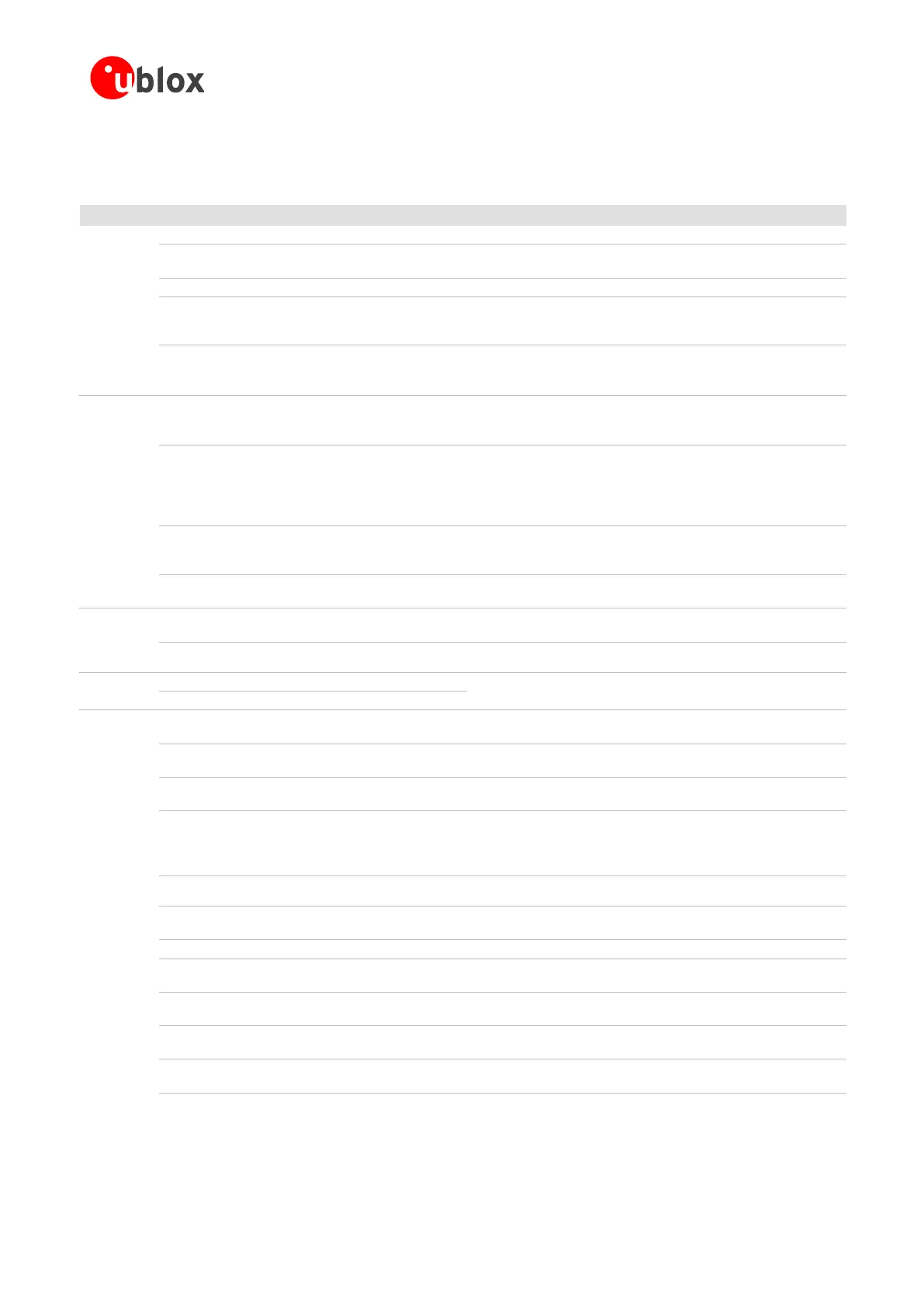LEA-6 / NEO-6 / MAX-6 - Hardware Integration Manual
UBX-14054794 Production Information Design-in
Page 32 of 85
2.2.1 Pin description for LEA-6 designs
Provide clean and stable supply.
Assure a good GND connection to all GND pins of the module,
preferably with a large ground.
It’s recommended to connect a backup battery to V_BCKP in order
to enable Warm and Hot Start features on the receivers. Otherwise
connect to GND.
To use the USB interface connect this pin to 3.0 – 3.6V derived from
VBUS.
If no USB serial port used connect to GND.
GPS/GALILEO
signal input
from antenna
Use a controlled impedance transmission line of 50 Ohm to connect
to RF_IN.
Don’t supply DC through this pin. Use V_ANT pin to supply power.
Output Voltage
RF section
Can be used to power an external active antenna (VCC_RF
connected to V_ANT with 10 ). The max power consumption of
the Antenna must not exceed the datasheet specification of the
module.
Leave open if not used.
Connect to GND (or leave open) if Passive Antenna is used. If an
active Antenna is used, add a 10 resistor in front of V_ANT input
to the Antenna Bias Voltage or VCC_RF
Input pin for optional antenna supervisor circuitry. Leave open if not
used.
Communication interface can be programmed as TX ready for I2C
interface. Leave open if not used.
Serial port input with internal pull-up resistor to VCC. Leave open if
not used. Don’t use external pull up resistor.
USB2.0 bidirectional communication pin. Leave open if unused.
Implementations see section 1.6.2.
Hardware Reset
(Active Low)
Leave open if not used. Do not drive high.
Configurable Timepulse signal (one pulse per second by default).
Leave open if not used.
Ext. Interrupt Pin. Int. pull-up resistor to VCC. Leave open if unused.
LEA-6R: Odometer speed
CFG_COM1
/NC
/SPI_SCS2_N
/TIMEPULSE2
Config. Pin
/NC
/SPI
/TIMEPULSE2
LEA-6S, LEA-6A: Leave open for default configuration.
LEA-6H, LEA-6T-2: Do not connect
LEA-6R: SPI select 2
LEA-6T-0, LEA-6T-1: TIMEPULSE2
DDC Data. Leave open if not used.
LEA-6R: SPI MOSI
DDC Clock. Leave open if not used.
LEA-6R: SPI MISO
Leave open, do not drive low.
Leave open for only LEA-6x design. Connect to VCC for backward
compatibility to LEA-5x.
Leave open
LEA-6R: Forward / Backward indication
Leave open
LEA-6R: SPI select 1
Leave open
LEA-6R: SPI clock
Table 14: Pin description LEA-6
