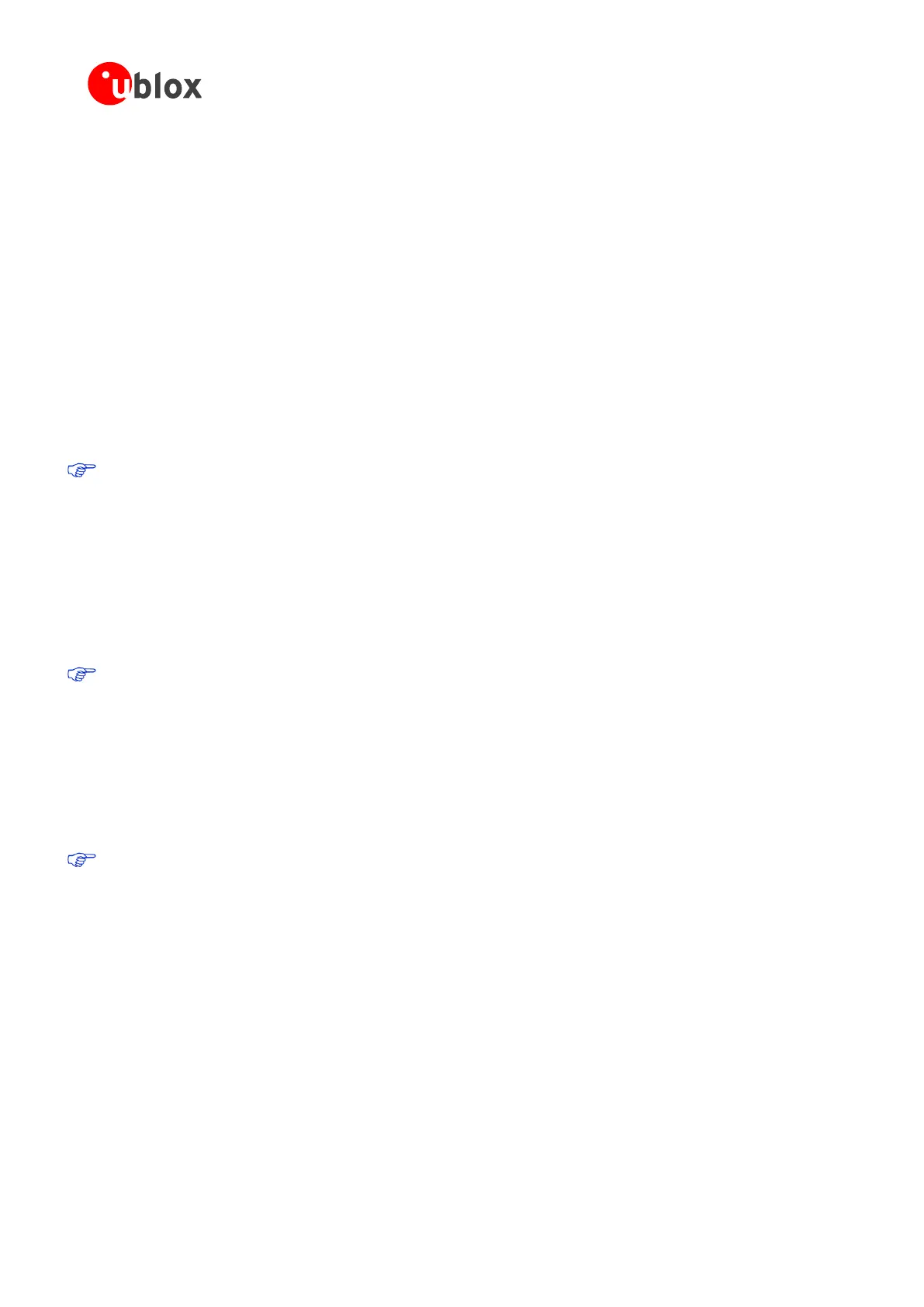SARA-G3 and SARA-U2 series - System Integration Manual
UBX-13000995 - R26 System description
Page 39 of 217
1.6.2 Module power-off
1.6.2.1 Switch-off events
The SARA-G3 and SARA-U2 series modules can be properly switched off by:
AT+CPWROFF command (more details in the u-blox AT Commands Manual [3]).
The SARA-U2 series modules can be properly switched off also by:
Low pulse on the PWR_ON pin, which is normally set high by an external pull-up, for a valid time period
(see the SARA-U2 series Data Sheet [2] for the detailed electrical characteristics of the PWR_ON input).
In both the cases listed above, the current parameter settings are saved in the module’s non-volatile memory and
a proper network detach is performed: these are the correct ways to switch off the modules.
An abrupt under-voltage shutdown occurs on SARA-G3 and SARA-U2 series modules when the VCC module
supply is removed, but in this case the current parameter settings are not saved in the module’s non-volatile
memory and a proper network detach cannot be performed.
It is highly recommended to avoid an abrupt removal of VCC supply during the modules’ normal
operations: the power-off procedure must be properly started by the application, as by the AT+CPWROFF
command, waiting the command response for a proper time period (see the u-blox AT Commands
Manual [3]), and then a proper VCC supply must be held at least until the end of the modules’ internal
power-off sequence, which occurs when the generic digital interfaces supply output (V_INT) is switched
off by the module.
An abrupt hardware shutdown occurs on SARA-U2 modules when a low level is applied to the RESET_N input.
In this case, the current parameter settings are not saved in the module’s non-volatile memory and a proper
network detach is not performed.
It is highly recommended to avoid an abrupt hardware shutdown of the module by forcing a low level on
the RESET_N input pin during module normal operation: the RESET_N line should be set low only if reset
or shutdown via AT commands fails or if the module does not reply to a specific AT command after a time
period longer than the one defined in the u-blox AT Commands Manual [3].
An over-temperature or an under-temperature shutdown occurs on SARA-G3 and SARA-U2 series modules
when the temperature measured within the cellular module reaches the dangerous area, if the optional Smart
Temperature Supervisor feature is enabled and configured by the dedicated AT command. For more details, see
section 1.13.10 and the u-blox AT Commands Manual [3], +USTS AT command.
The Smart Temperature Supervisor feature is not supported by SARA-G300 and SARA-G310.
