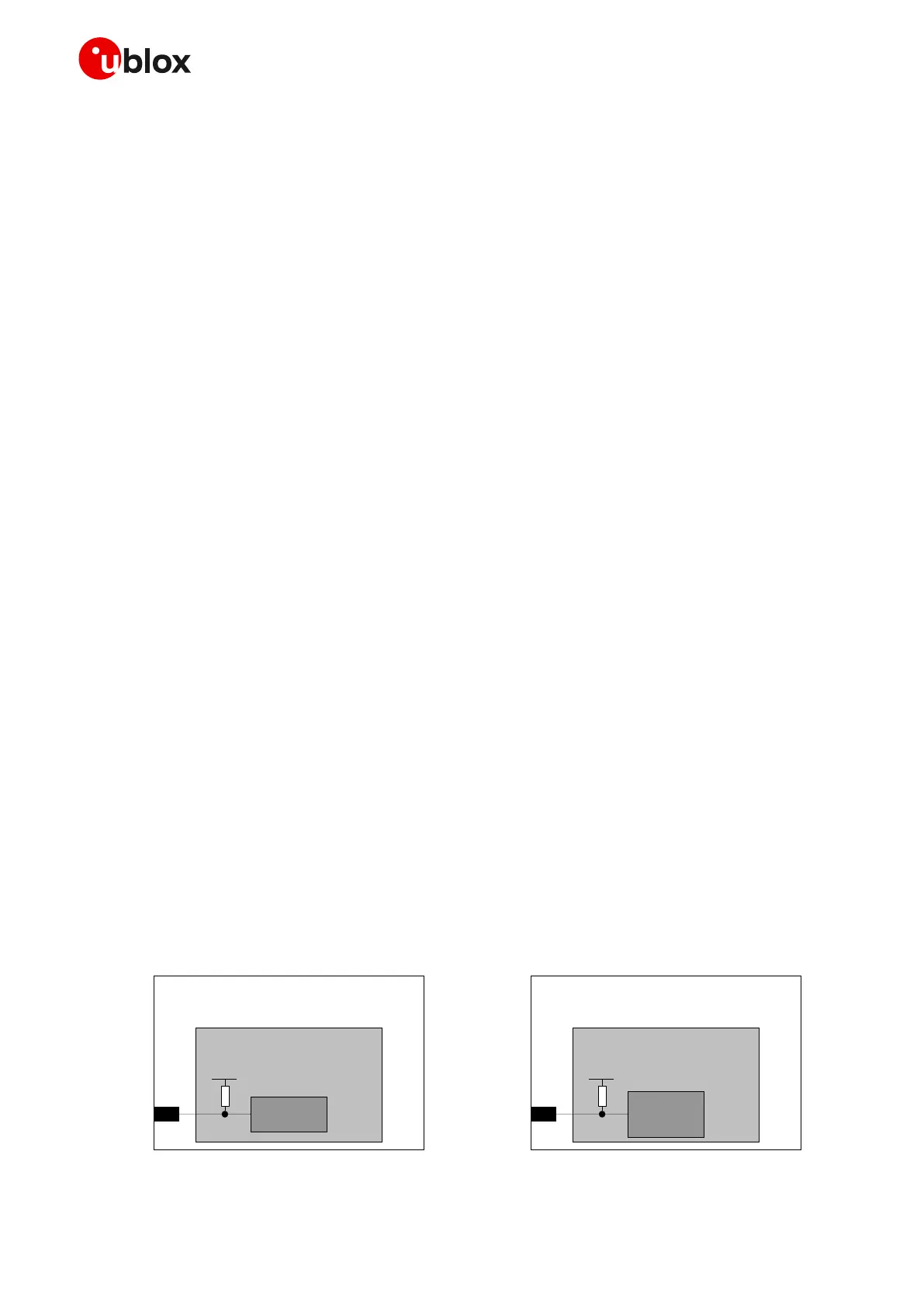SARA-R4 series - System integration manual
UBX-16029218 - R20 System description Page 31 of 128
C1-Public
1.6.3 Module reset
SARA-R4 series modules can be cleanly reset (rebooted) by:
• +CFUN AT command (see the SARA-R4 series AT commands manual [2]).
In the case above an “internal” or “software” reset of the module is executed: the current parameter
settings are saved in the module’s non-volatile memory and a clean network detach is performed.
An abrupt hardware reset (reboot) occurs on SARA-R422, SARA-R422S, SARA-R422M8S modules
when a low level is applied on PWR_CTRL input pin for a long time period (see the SARA-R4 series data
sheet [1]). In this case, the current parameter settings are not saved in the module’s non-volatile
memory and a clean network detach is not performed.
☞ It is highly recommended to avoid an abrupt hardware reset (reboot) of the module by forcing a low
level for a long time period on the PWR_CTRL input pin during modules normal operation: the
abrupt hardware reset (reboot) should be performed only if reset or shutdown via AT commands
fails or if the module does not provide a reply to a specific AT command after a time period longer
than the one defined in the SARA-R4 series AT commands manual [2].
⚠ Forcing an abrupt hardware reset (reboot) during SARA-R4 series modules normal operations may
lead to an unrecoverable faulty state!
An abrupt hardware shutdown occurs on SARA-R410M and SARA-R412M modules when a low level
is applied on RESET_N input pin for a valid time period. In this case, the current parameter settings
are not saved in the module’s non-volatile memory and a clean network detach is not performed. Then,
the module remains in power-off mode as long as a switch on event does not occur applying an
appropriate low level to the PWR_ON input.
☞ It is highly recommended to avoid an abrupt hardware shutdown of the module by forcing a low
level on the RESET_N input during modules normal operation: the RESET_N line should be set low
only if reset or shutdown via AT commands fails or if the module does not provide a reply to a
specific AT command after a time period longer than the one defined in the SARA-R4 series AT
commands manual [2].
⚠ Forcing a low level on the RESET_N input during SARA-R4 series modules normal operations may
lead to an unrecoverable faulty state!
The RESET_N and PWR_CTRL input pins are directly connected to the power management unit IC,
with an integrated pull-up to an internal supply domain, in order to perform an abrupt hardware
shutdown / reset when asserted for a specific time period. Detailed electrical characteristics with
voltages and timings are described in the SARA-R4 series data sheet [1].
