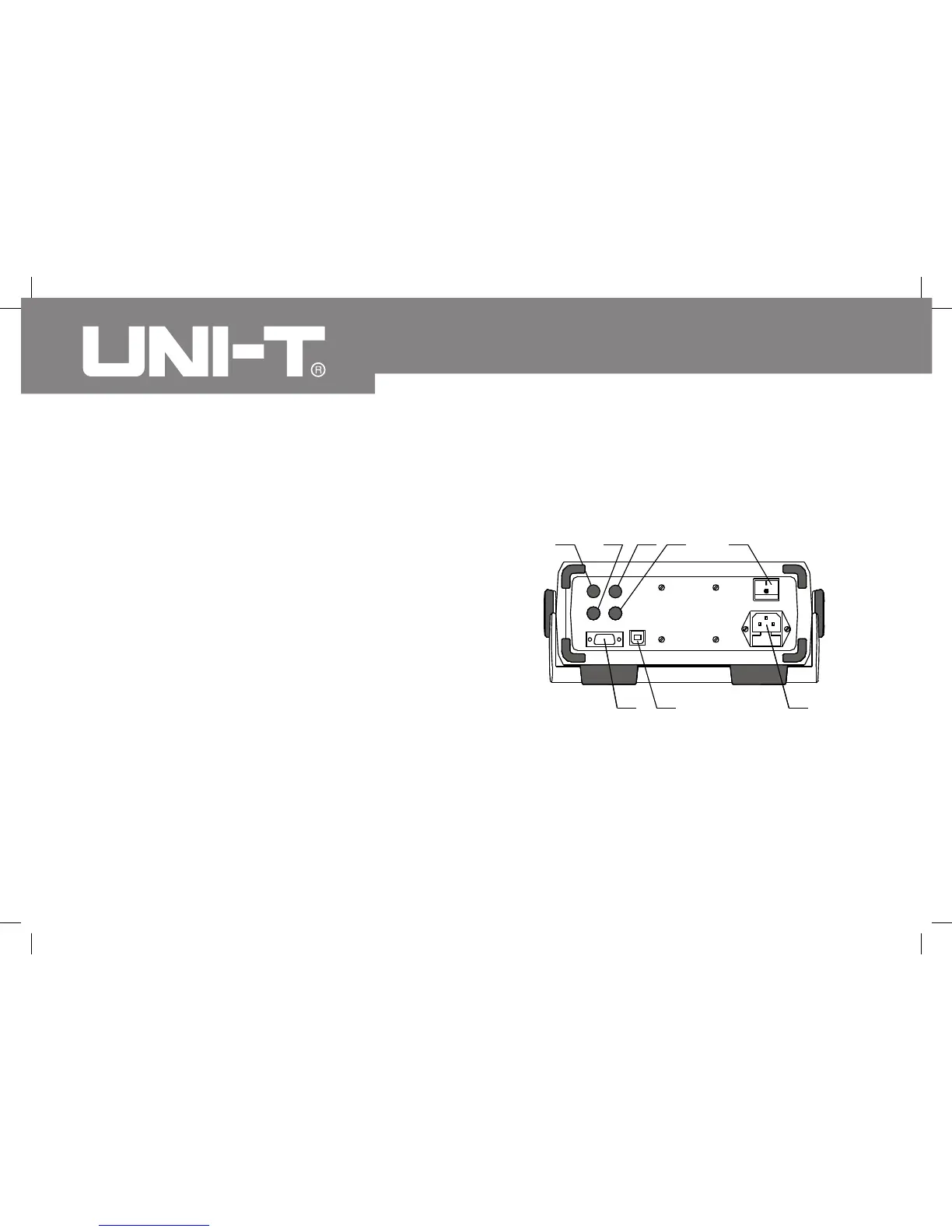10
1.
2.
3.
4.
5.
6.
7.
8.
Model UT805: OPERATING MANUAL
1 2 3 4 5
678
B. Rear Panel (see figure 2)
HI Input Terminal:
4-wire configuration to measure resistance: high
current terminal, inserting red test lead.
LO Input Terminal
4-wire configuration to measure resistance: low
current terminal, inserting black test lead.
HI Input Terminal
4-wire configuration to measure resistance, high
current terminal, inserting red test lead.
LO Input Terminal
4-wire configuration to measure resistance, low
current terminal, inserting black test lead
Power: The on off switch of AC220V~50Hz, 15W or
AC110V~50Hz, 15W power supplier. “I” means
power up while “O” means power off.
Power-Line Cord Connector: Plug the AC220V
~50Hz,15W or AC110V~50Hz, 15W line cord
USB Interface Connector
RS232C Interface Connector
l
l
l
l
(figure 2)
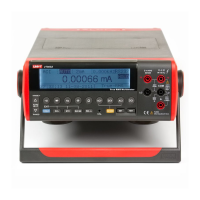