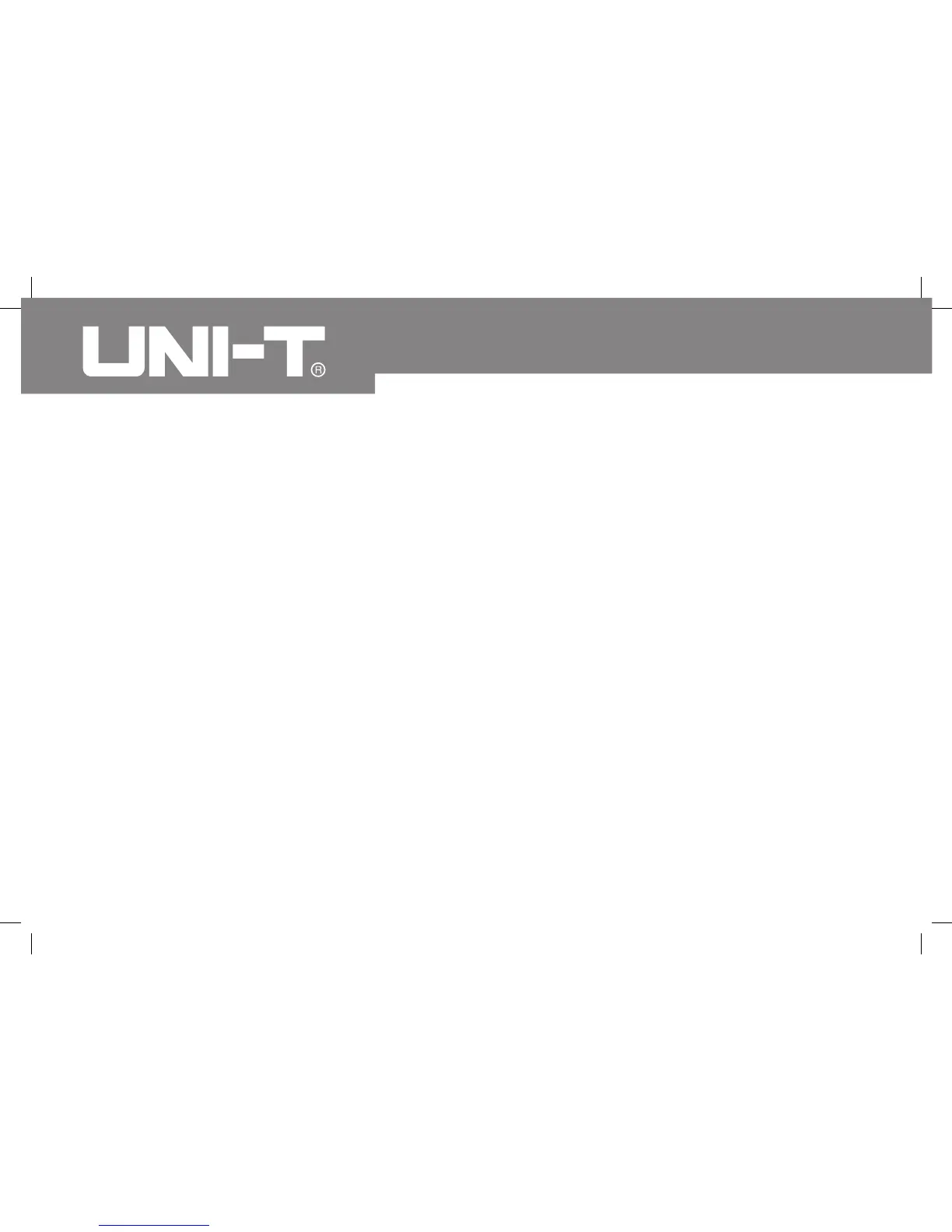38
Model UT805: OPERATING MANUAL
The Use of STO and RCL Button
STO Button
Press STO to step through 7 different storage speed
including r=0, r=1, r=2, r=3, r=4, r=5 and r=6, they will
be shown on the secondary display.
r=0 means store each reading per each sampling.
r=1 means store each reading per 10 times sampling
r=2 means store each reading per 100 times sampling
r=3 means store each reading per 500 times sampling
r=4 means store each reading per 1000 times sampling
r=5 means store each reading per 5000 times sampling
r=6 means manual storage. You need to press STO
for each reading storage.
The maximum pieces of stored reading is 100. “RCL”
will be flicking on the VFD when the stored value is
over 100pcs. You need then need to recall the reading,
Press HOLD to exit STO mode.
l
l
l
l
Follow the following procedure to recall the stored
reading:
1. Press HOLD to exit STO mode.
2. Press RCL to step through MAX reading, MIN
reading, AVG reading, the first stored reading
(n=00), the second stored reading (n=02) until
the 100st stored reading (n=99) in sequence.
3. Press HOLD to exit RCL mode.
When recalling the stored reading, the Meter must be
at the stored reading measurement ranges, otherwise
it will display “--Err 3 –“, then back to new measurement
ranges.-
When the Meter is at STO mode, pressing RCL two
times to display through MAX reading, MIN reading,
AVG reading and the present measurement reading
in sequence. Reading storage is unaffected.
l
l
l
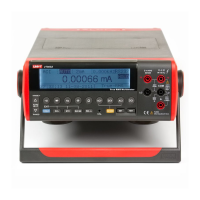