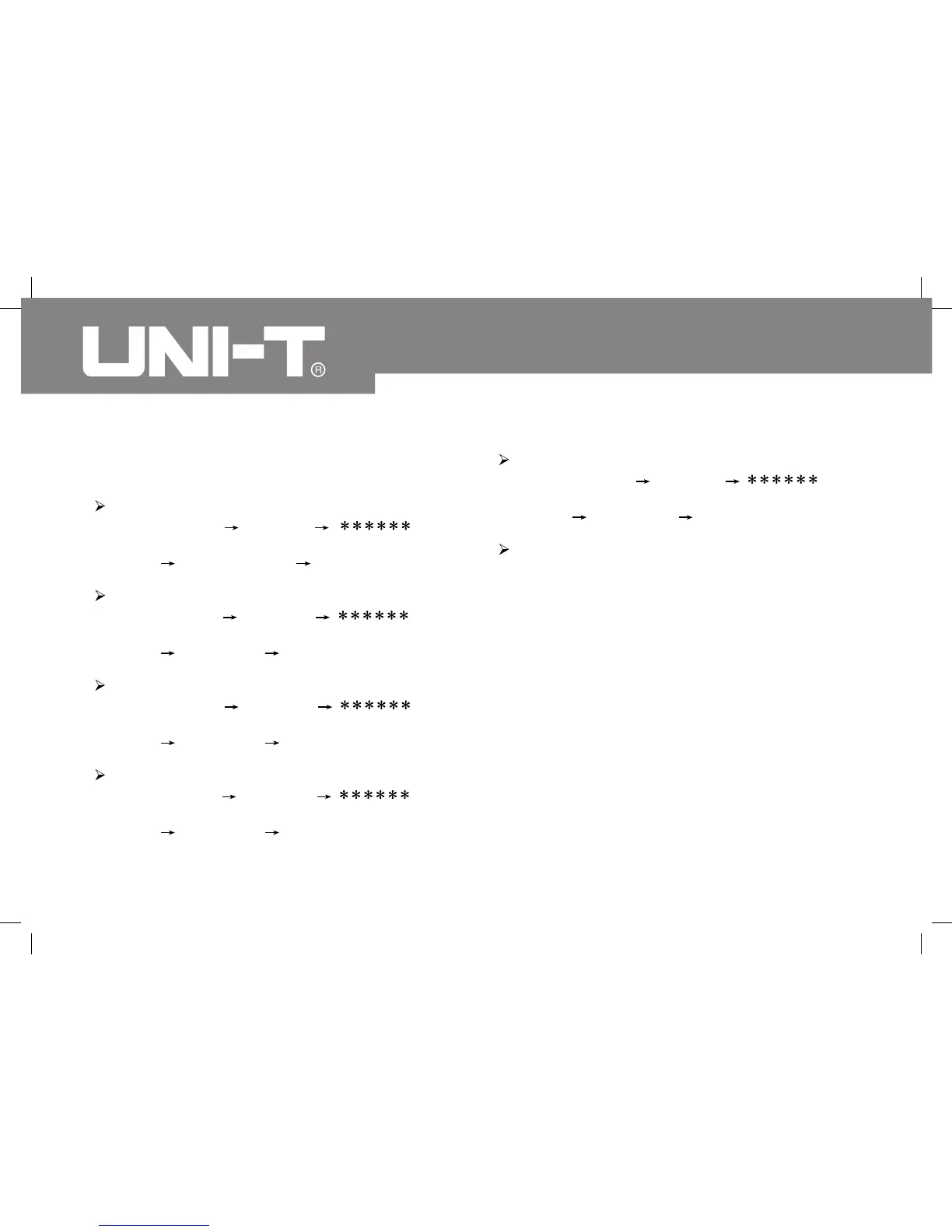50
Model UT805: OPERATING MANUAL
B. AC Voltage(750V range: frequency 1kHz, all other
ranges: frequency 20kHz)
200mV:
2V :
20V :
200V :
Input 19mV, press CAL button to display
(-- CAL--) (-LO-END) ( ) Input
190mV, press CAL button to display (--CAL--)
(-HI-END) (190.000mV),
calibration finished
Input 190mV, press CAL button to display
(--CAL--) (-LO-END) ( ) Input
1.9V, press CAL button to display (-- CAL--)
(-HI-END) (1.90000V), calibration
finished.
Input 1.9V, press CAL button to display
(-- CAL--) (-LO-END) ( ) Input
19V, press CAL button to display (-- CAL--)
(-HI-END) (19.0000V), calibration
finished.
Input 19V, press CAL button to display
(--CAL--) (-LO-END) ( ) Input
190V, press CAL button to display (-- CAL--)
(-HI-END) (190.000V), calibration
finished.
750V :
AC+DC:
Input 190V, press CAL button to display
(-- CAL--) (-LO-END) ( ) Input
750V, press CAL button to display (-- CAL--)
(-HI-END) (750.00V), calibration
finished.
Carry out the calibration according to each
range of DC voltage.
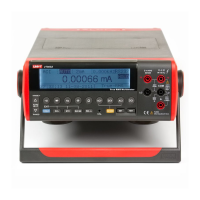