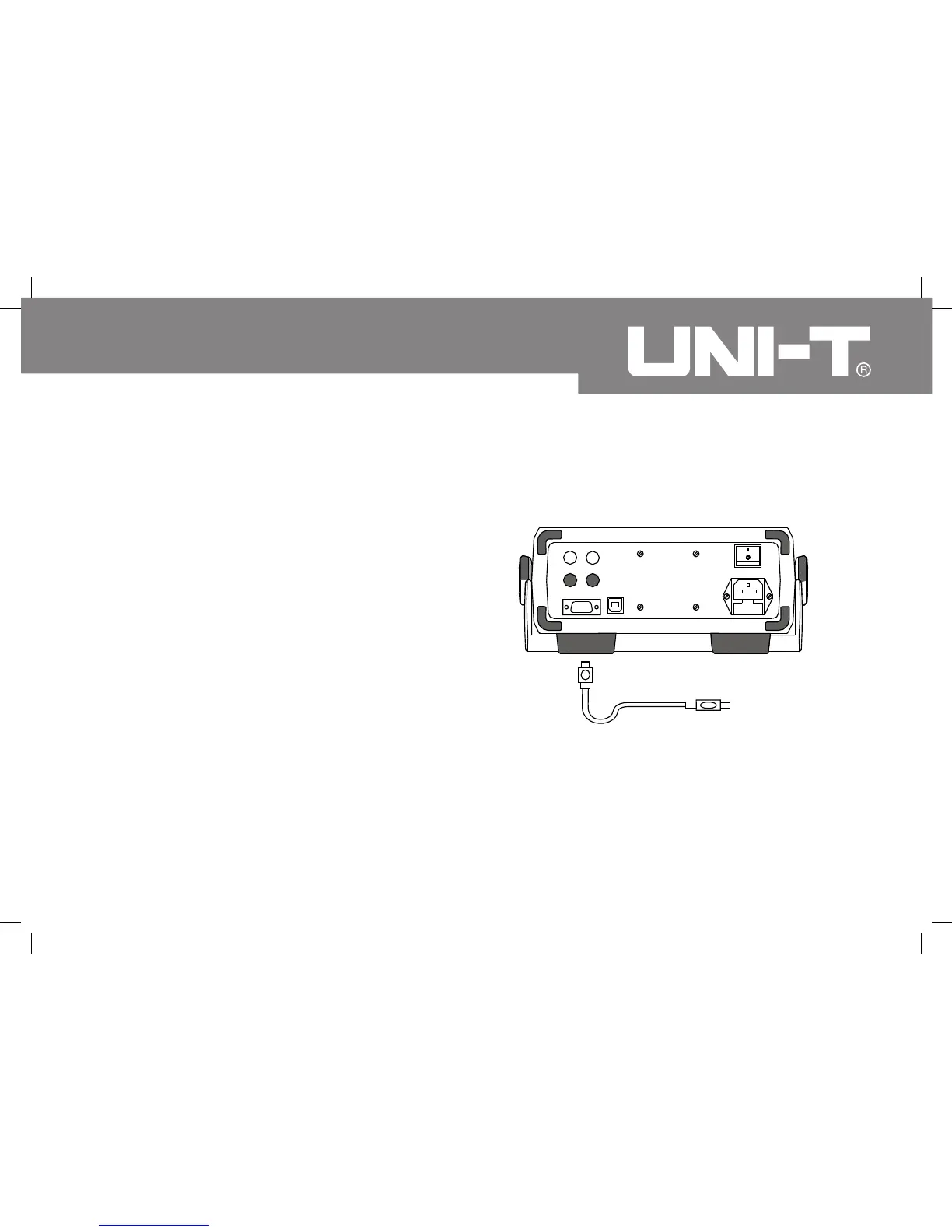61
Model UT805: OPERATING MANUAL
USB Serial Port
A. Connecting between the Meter and computer
(see figure 15)
B. Setting of USB Serial Ports
Install the USB serial port driver according to the
Installation Guide & Computer Interface Software before
connecting the Meter and computer.
Check for the USB Serial port shown at the Control
Panel => System => Device Manager. Make sure
connect the Meter and the computer with the same
port.
Please refer to the included “Installation Guide &
Computer Interface Software” for installing and
operating instructions of the UT805 Interface Program.
**END**
(figure 15)
TO COMPUTER
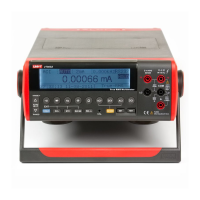