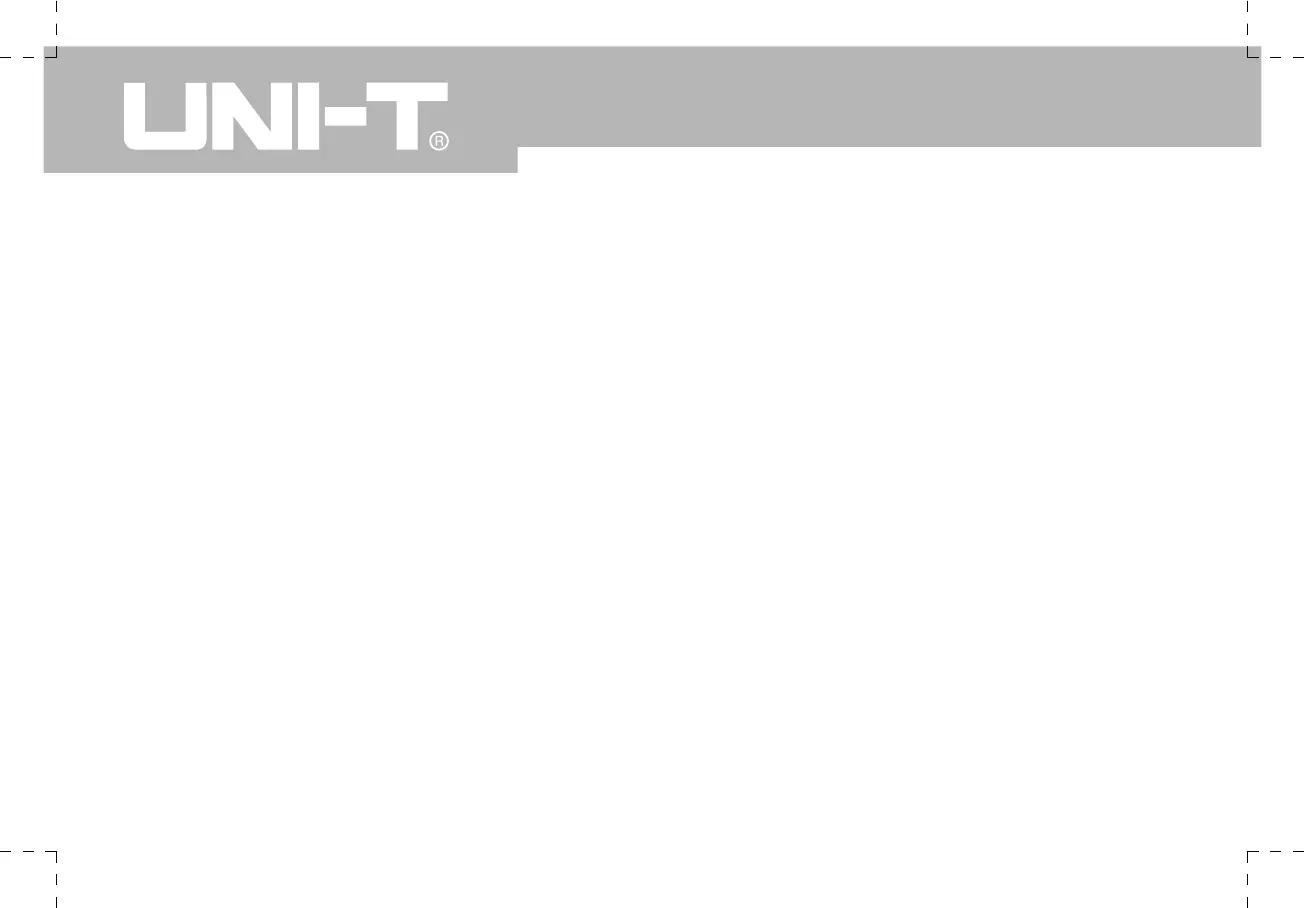UTD1000 User Manual
1. Getting to know your UTD1000 Digital
Storage Oscilloscope
When beginning to use your UTD1000 Oscilloscope,
first familiarize yourself with the operation front panel.
This chapter briefly describes the operation and
functions of the front panel, so you can get started with
your UTD1000 series digital storage Oscilloscope as
quickly as possible.
Your UTD1000 Oscilloscope comes with a front panel
with at-a-glance functions for easy operation. There are
function keys and a jog dial on the front panel. The jog
dial has special functions, which will be explained in
detail on the following pages. The row of 5 keys at the
bottom of the display panel are menu operation keys
(designated as [F1] to [F5] from left to right).
With these 5 keys you can set up different options of
the current menu. The other keys are function keys.
You can use them to enter different function menus or
access particular functions directly.
Chapter 1
User Guide
Your UTD1000 Series digital storage Oscilloscope (the
“Oscilloscope”) is a small and compact portable device.
The user-friendly front panel enables easy operation for
basic testing and measuring tasks.
This chapter provides notes on the following :
▲ General inspection
▲ Functional check
▲ Probe compensation
▲ Automatic setups for waveform display
▲ Getting to know the vertical system
▲ Getting to know the horizontal system
▲ Getting to know the trigger system
