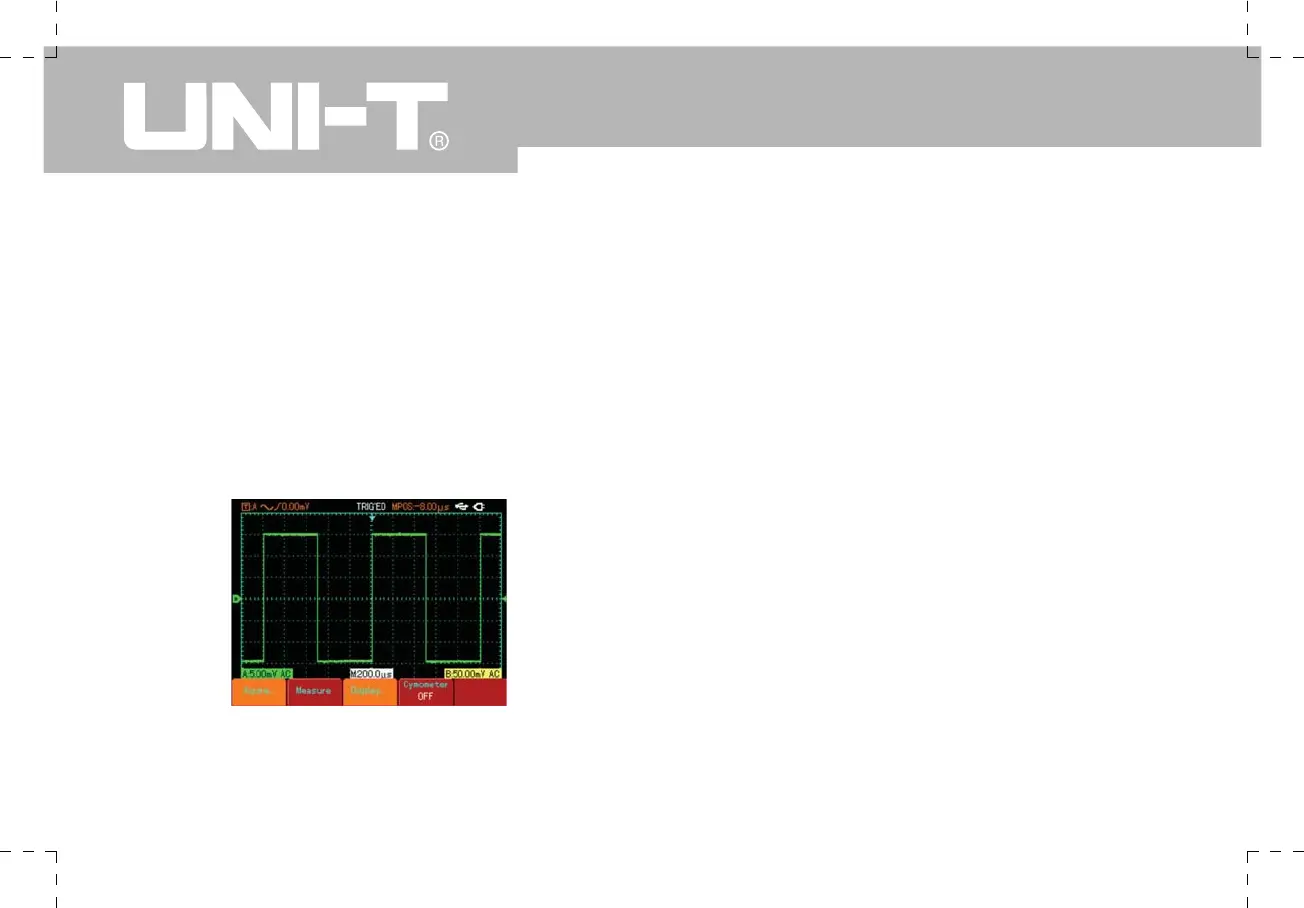UTD1000 User Manual
can use the average acquisition mode to eliminate
random noise display and reduce the size of waveform
for easy observation and measurement. After getting the
mean, random noise is reduced and details of the signal
are clearer. Follow the steps : Press [SCOPE] then [F1]
to set acquisition mode to “Average”, then turn the jog
dial to adjust the average number of times in multiples
of 2, i.e. 2 to 256, until you get the desired waveform
display that meets observation and measurement
requirements. (See the figure below)
Illustration 5 : Using cursors for measurement
Your Oscilloscope can measure 27 waveform
parameters automatically. All auto parameters can be
measured with the cursors. By using cursors, you can
quickly measure the time and voltage of a waveform.
Measuring the width of a single pulse within the pulse
signals
To measure the width of a single pulse within the pulse
signals, follow the steps below :
1.Press [CURSOR] to display the cursor measurement
menu.
2.Press [F1] to set cursor type to time.
3.Move cursor 1 to the rising edge of the single pulse
with the jog dial.
4.Press the jog dial to select cursor 2, then turn the jog
dial to move cursor 2 to the 2nd peak value of the single
pulse. The
Ƹ
value will be displayed in the cursor menu,
i.e. the width of that pulse, as shown in the figure below.
Figure 3-5 Signal noise suppressed
Caution : In the average acquisition mode the waveform
display will update at a slower rate. This is normal.
