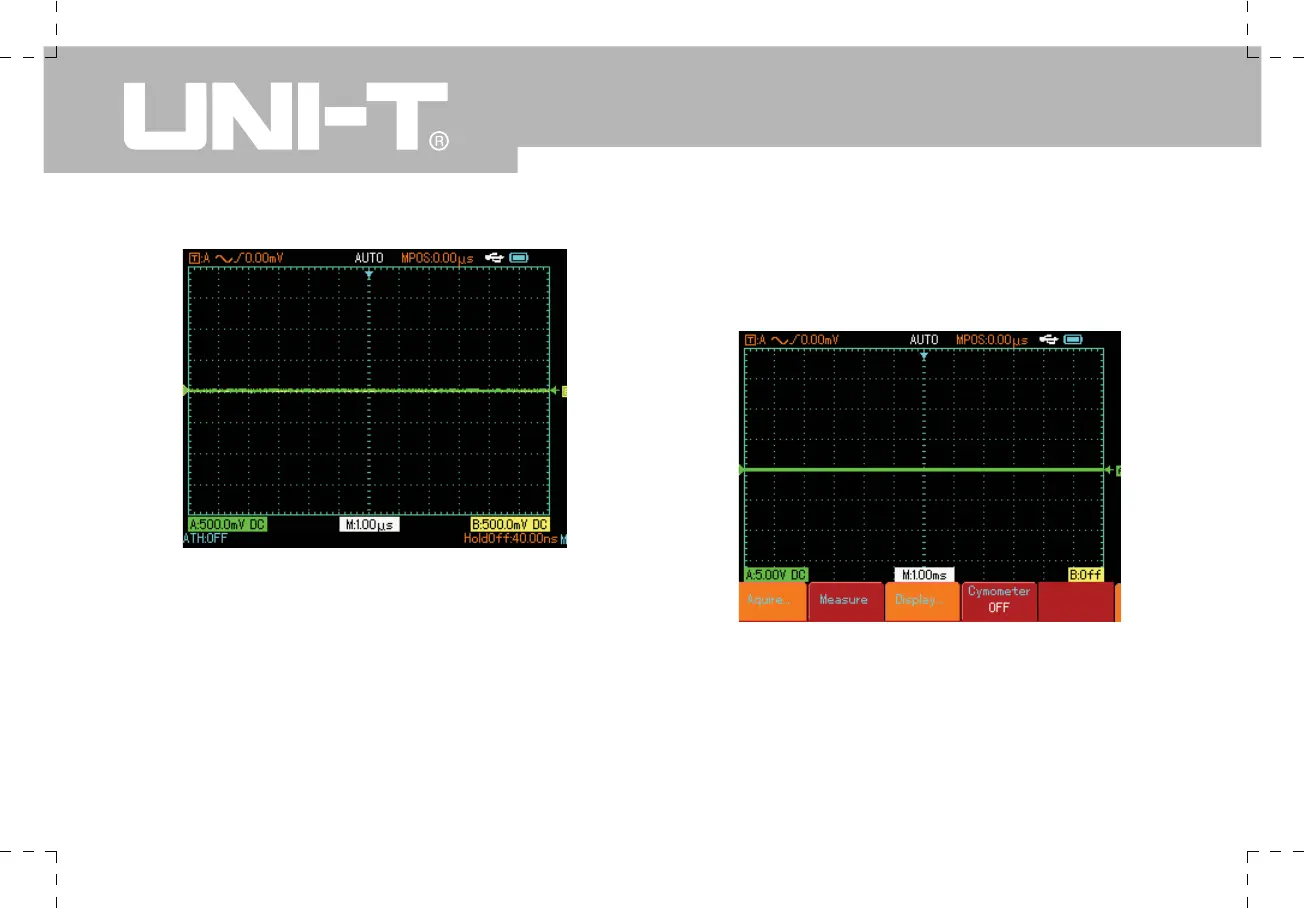UTD1000 User Manual
Figure 2-1 Resetting the instrument
1. Making menu selection with the jog dial
a. Press [SCOPE]. The menu in the figure below
appears at the bottom of the screen.
2. Using the Jog Dial Function
The jog dial is a multifunction knob that enables easy
operation and control of various menus. The example
below illustrates the use of this dial.
Figure 2-2 Making menu selection with the jog dial
