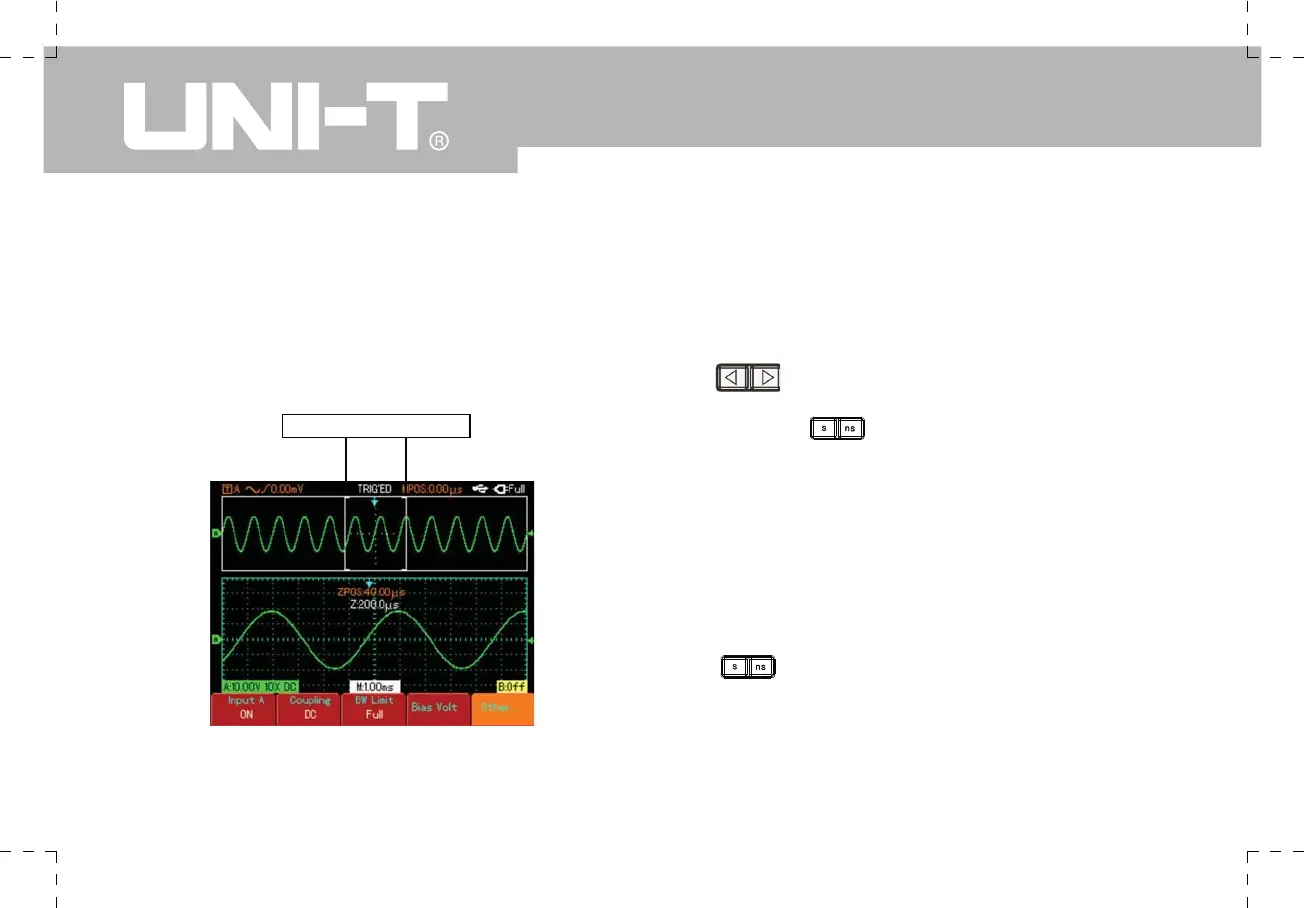UTD1000 User Manual
11. Window Extension
Window extension can be used to zoom in a band of
waveform to check image details. The window extension
setting must not be slower than that of the main time
base, as illustrated by the following figure
Horizontal extension
Figure 2-28 Screen display with window extended
In the window extension mode, the display is divided
into two zones as shown in Figure 2-28. The upper
part displays the original waveform. You can move the
horizontally extended part of this zone left and right with
the button, or enlarge and reduce the selected
zone with the button.
The lower part is the horizontally extended waveform of
the selected original waveform zone. Please note that
the recognition rate of extended time base relative to the
main time base is now higher (as shown in the above
figure). Since the waveform shown in the entire lower
part corresponds to the selected zone in the upper part,
you can increase the extended time base by pressing
the button to decrease the size of the selected
zone. In other words, you can increase the multiple of
waveform extension.
