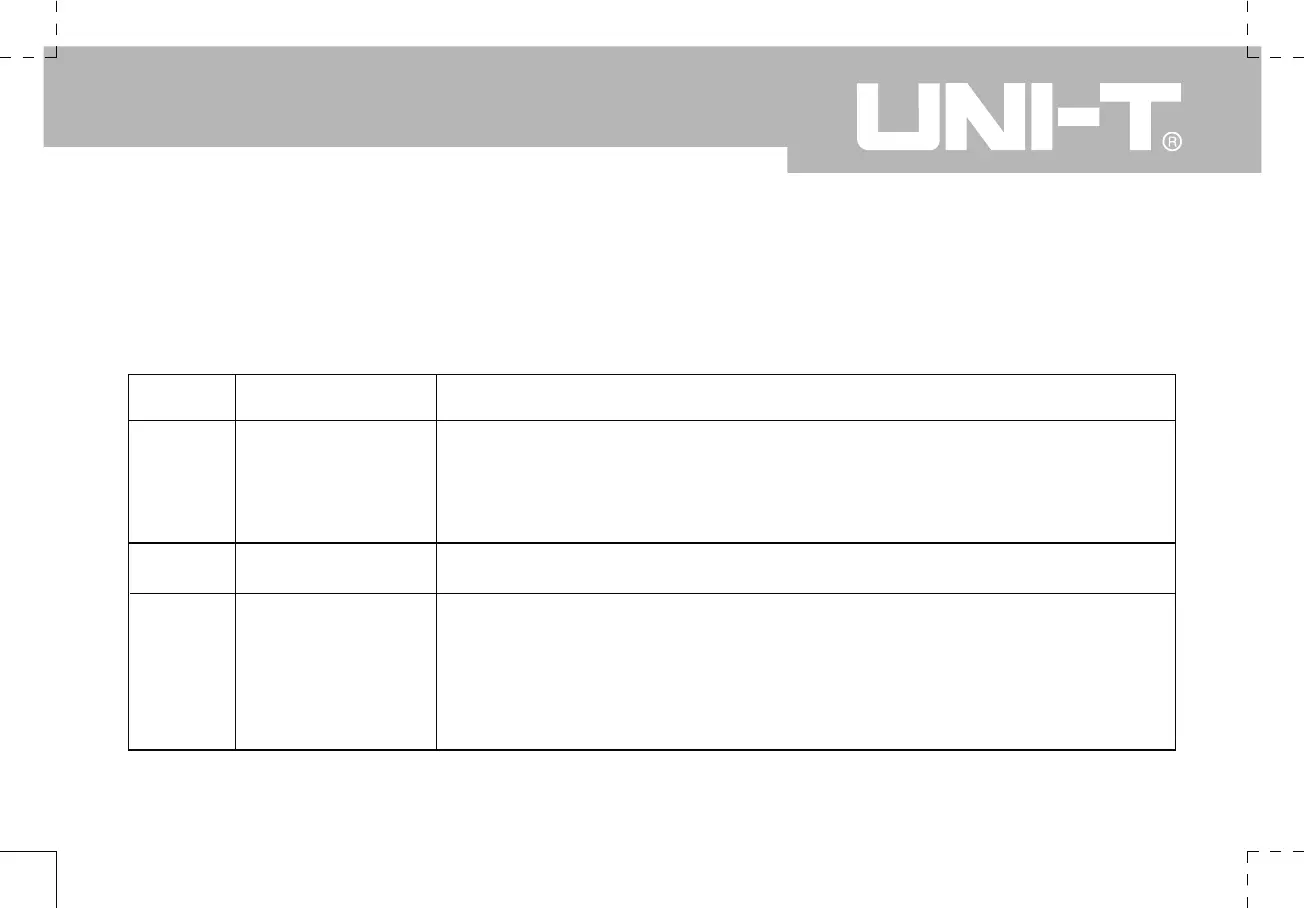UTD1000 User Manual
Channel A on
Channel A off
On
Off
Input A
Coupling
DC
AC
Ground
AC and DC quantities of input signal is allowed to pass. This mode is for
observing DC or exchange signals with DC quantities.
DC quantities of the input signal are intercepted. This mode is for observing
exchange signals with DC quantities intercepted.
DC level of the channel input terminal upon equivalent grounding is displayed.
Bandwidth
limit
Full bandwidth
20MHz
The Oscilloscope’s frequency bandwidth is full bandwidth.
Limit bandwidth to 20MHz to reduce display noise.
Adjust the channel bias voltage with the jog dial. When the DC quantities of the
signal being tested are much larger than the amplitude of the AC signal, you can
offset the DC quantities with bias voltage. In this condition, you can observe the
amplified AC signal.
Reset the bias voltage to zero.
Go back to the Channel A menu
Bias
Voltage
Bias voltage
(xxmV)
Reset to zeroReturn
Table 2-1 Explanatory notes for channel A menu
3. Vertical System Setup
Channel A, Channel B and shifting signals vertically
Each channel has its own menu. You should set up each item for each channel individually. Press the [A] or [B] function
key and the system will display the operation menu for Channel A or Channel B. For explanatory notes based on
Channel A, see Table 2-1 below :
