78 Index
D
Delayed call forwarding ............................................ 61
DELETE ................................................................... 66
De-registering devices (Bluetooth) ........................... 27
Dialling
from the call list ................................................. 14
from the directory .............................................. 14
from the redial list .............................................. 14
using quick dial .................................................. 32
Different telephone ............................................66, 67
Directory .................................................................. 18
copy vCard (Bluetooth) ...................................... 20
copying numbers ............................................... 19
dialling numbers ................................................ 14
entry .................................................................. 18
memory ............................................................. 19
opening .............................................................. 18
order of entries .................................................. 19
saving an entry .................................................. 18
searching ........................................................... 18
selecting an entry .............................................. 18
sending entry/list to handset .............................. 19
sending to handset ............................................ 19
Directory, copying .................................................... 51
Display
activating/deactivating new message ................ 17
backlight ............................................................ 29
broken ................................................................. 7
changing display language ................................ 29
colour scheme ................................................... 29
directory memory ............................................... 19
large font ........................................................... 29
network mailbox message ................................. 17
screensaver ....................................................... 29
setting ................................................................29
Display icons ............................................................ 37
Display keys .........................................................5, 12
assigning ........................................................... 32
icons .................................................................. 37
Display language
setting .................................................................. 9
Do not disturb .......................................................... 74
E
Earpiece profile ........................................................ 31
Earpiece volume ...................................................... 15
automatic ........................................................... 30
Emergency numbers
not possible ......................................................... 7
End call key .........................................................5, 14
Entering numbers .................................................... 13
Entering special characters ...................................... 13
Entering text ............................................................. 13
Entering the number
of the network mailbox ...................................... 21
Entering umlauts ...................................................... 13
F
Fast access .............................................................. 14
Firmware updates .................................................... 28
Forwarding
variable .............................................................. 56
Functions ................................................................. 38
G
Getting started ........................................................... 8
Gigaset QuickSync ............................................20, 28
H
Handset
automatic keypad lock ....................................... 30
changing the settings ........................................ 29
colour scheme ................................................... 29
connecting the charging cradle ........................... 8
display backlight ................................................ 29
display language ............................................... 29
handset volume ................................................. 15
handsfree volume .............................................. 15
idle status .......................................................... 12
keypad illumination ............................................ 30
muting ............................................................... 15
overview .............................................................. 5
registering ........................................................... 9
resetting ............................................................ 33
restoring to default setting ................................. 33
set up .................................................................. 8
switch on/off ...................................................... 11
Handsfree key .......................................................... 15
Handsfree mode ...................................................... 15
Handsfree profile ..................................................... 31
Handsfree volume .................................................... 15
Hash key .................................................................... 5
Headset (Bluetooth) ................................................. 26
Headset connection ................................................... 5
Headset socket ........................................................ 10
Headset volume ....................................................... 30
Holding ..................................................................... 39
I
Icons
alarm clock ........................................................ 24
displaying new messages ................................. 17
indications ......................................................... 37
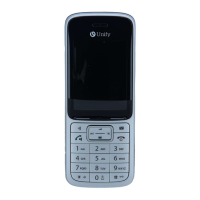
