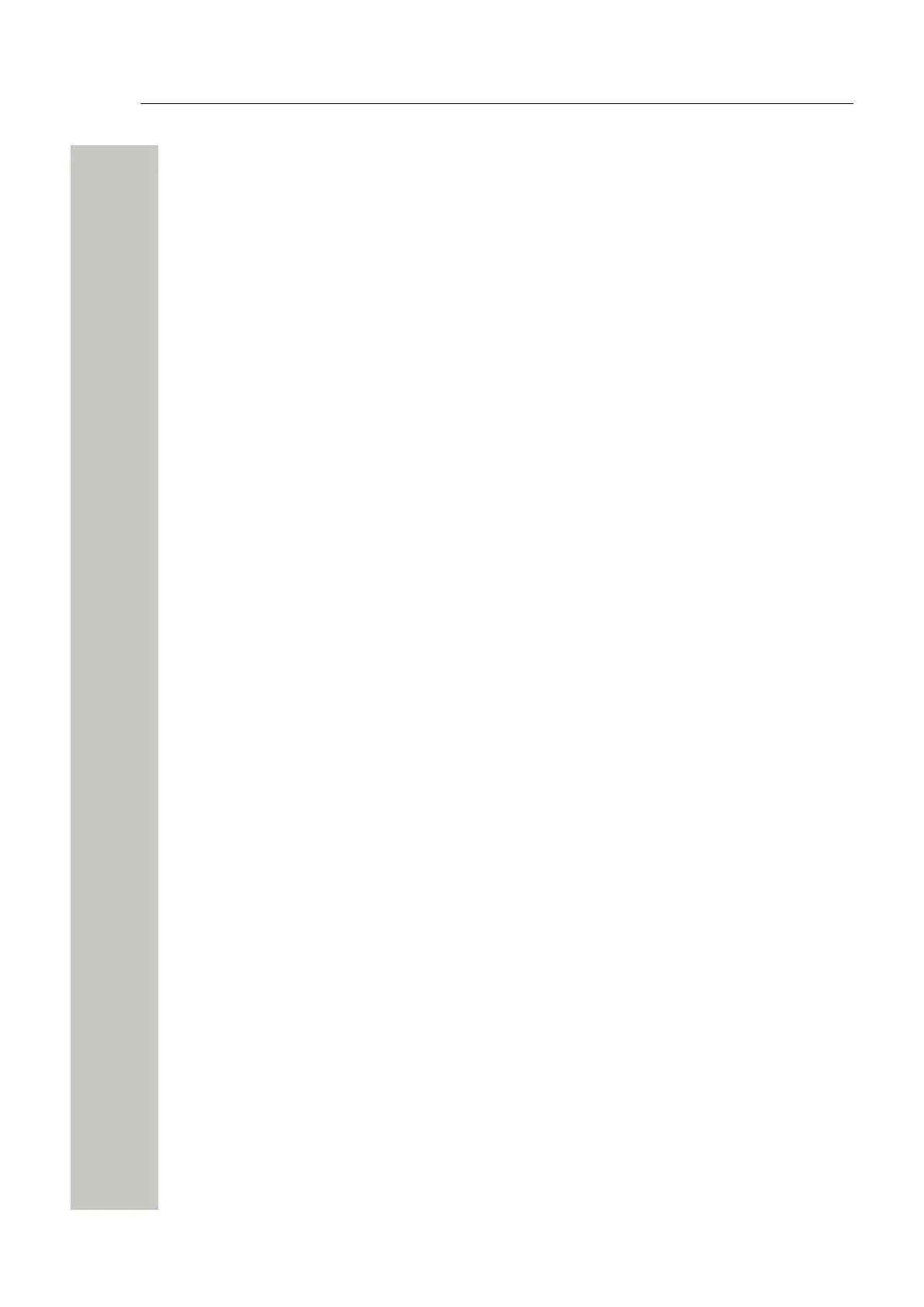Installation and Configuration
Optional Settings
1) Log on to the WSG.
The setup wizard will open and help you with the basic configuration. The setup wizard in-
cludes the following settings:
• Network setup – can be set manually or via DHCP
• License number – the type of license determines the functionality
• Date and time properties/settings – for time stamps on activities
• Central Phonebook properties – database to use when searching (local phonebook on the
module, or LDAP server).
• LDAP properties – (only visible if LDAP is selected in the Central Phonebook properties)
• Digit Manipulation Properties – information on how to convert telephone numbers (only
visible if LDAP is used as database
• Passwords – change from default to site specific passwords
2) Configure the Central phonebook (but only if an LDAP server is not used), see Configure the
Central Phonebook on page 20.
3) Create a security backup.
4) We recommend you to create a security backup of all settings (to facilitate the configuration in
case of a software upgrade). See Backup the Configuration on page 28.
Optional Settings
Some of the optional settings in the module are included in the basic license, other requires an
additional license. See How to use this Document on page 7.
• Set Language – it is possible to translate the user interface language, refer to Customize the
Language on page 76.
• Open Access Protocol (OAP) – makes it possible to communicate with other systems that is
connected to the module. Refer to Open Access Protocol (OAP) on page 73.
• Digit Manipulation – makes it possible to set the way telephone numbers are converted in
telephone number lists. See Digit Manipulation in Central Phonebook on page 33.
A31003-M2000-M105-01-76A9, 29/06/2020
10 Wireless Service Gateway WSG, Administrator Documentation