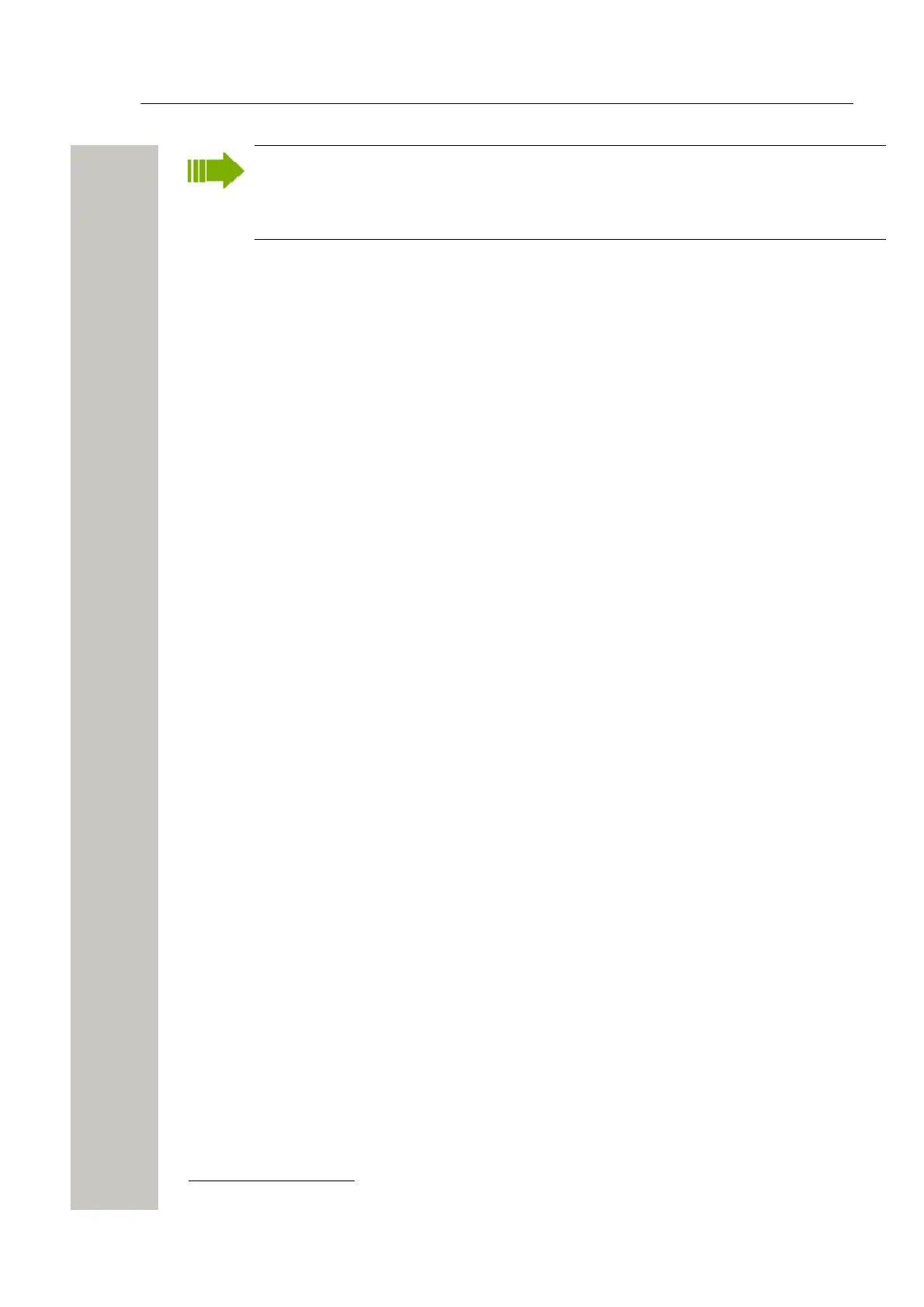Administration of Language and User Interfaces
Test the New User Interface
When secure mode is enabled, see Web Access Security settings on page 15, only secure
access via HTTPS and FTPES are allowed. HTTP is automatically redirected to HTTPS,
and FTP access is not allowed. The FileZilla Client freeware (not included) supports FT-
PES.
1)
Log on with an FTP client. Note that how to log on can differ between different FTP clients.
4
Default username is “ftpuser” and default password is “changemetoo”. xxx.xxx.xxx.xxx is the
host name.
Examples:
• Windows Explorer: fill in “ftp://username:password@xxx.xxx.xxx.xxx” in the address field.
• Firefox: fill in “ftp://xxx.xxx.xxx.xxx” in the address field and log on with “username” and
“password”.
2) Copy the files and paste them into the FTP area.
Test the New User Interface
It is recommended to test the customized user interface as follows, for example:
• If a company logotype is added, check that it looks all right and that the module opens quick-
ly. If it opens slowly, minimize the picture file size and save it as “interlaced” to decrease wait
time for the image.
• Check that all text is correctly translated.
• Check that the phonebook opens and that the entries are correct.
• Send a message.
• Check that the “message history status” is received and displayed.
Update the User Interface after a new Release
When a new version of the module’s software is released, there might be changes in the user in-
terface that need to be translated.
1) Import your old translated file to the module that has been updated with new software. New
text and buttons in the user interface are shown in English.
2) Click the language file link and save it.
3) Open the file. All tags that are not translated are marked with the comment:
<!-- The text identifier below couldn't be translated -->
4) Translate the new text and import the translated file again.
4
Internet Explorer is not an FTP client. It can be used for viewing but not for transferring files.
A31003-M2000-M105-01-76A9, 29/06/2020
84 Wireless Service Gateway WSG, Administrator Documentation