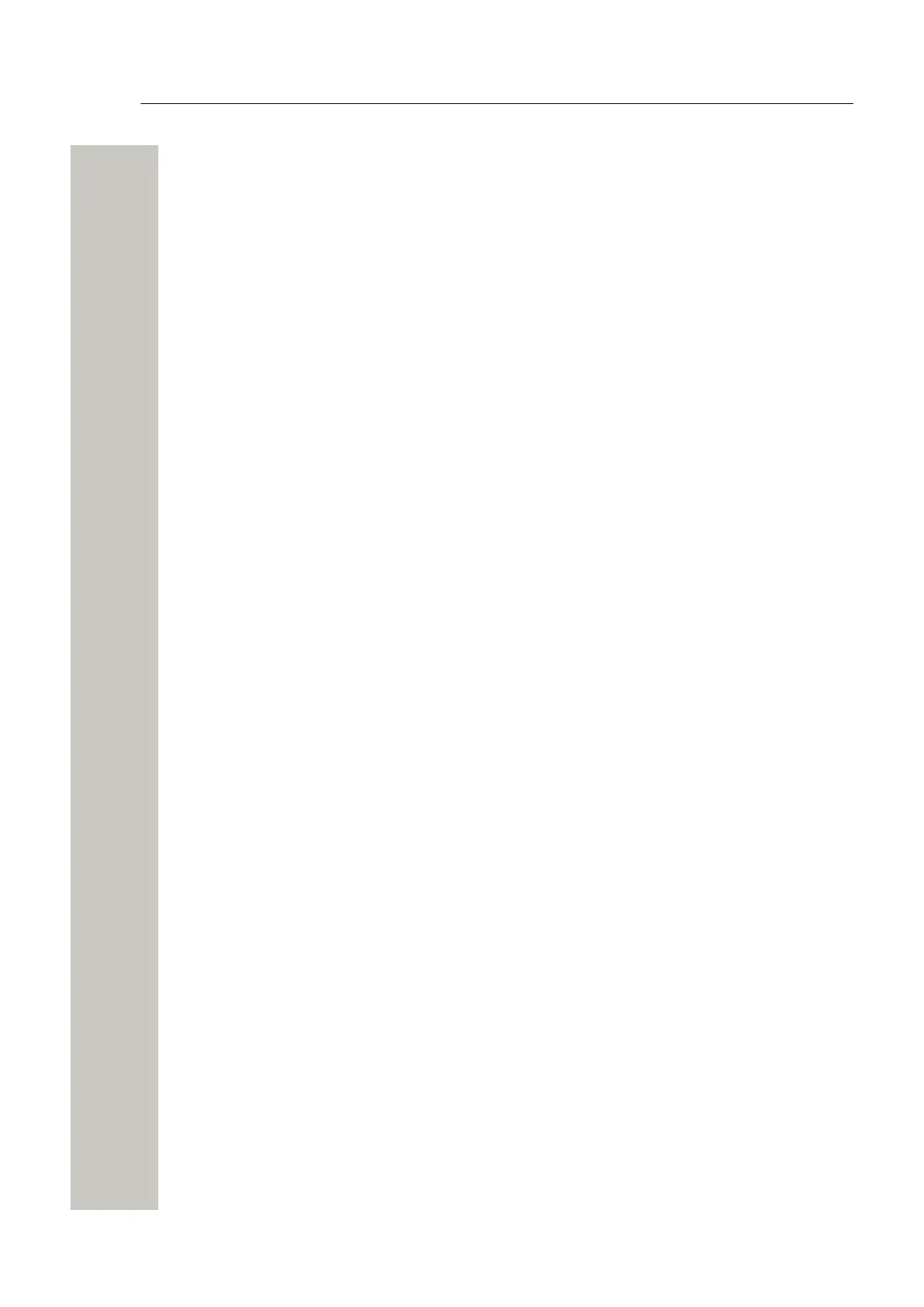Absence Handling
Absence Handling in the VoWiFi System
Absence Handling
Absence Handling in the VoWiFi System
See also WLAN Handsets on page 26.
Sort on Handset Status
A list with all handsets can be created.
1) Click “Configuration” on the start page.
2) Select WLAN Portables > List All on the Configuration page.
3) Click the name of the column (in this case, "Status") to sort the list on handset status.
Search on Handset Status
It is possible to search for handsets with selected status.
1) Click “Configuration” on the start page.
2) Select WLAN Portables > Search in the menu on the Configuration page.
3) Enter the optional search parameters Address/Number, IP Address, Hardware ID and Status.
To view absent portables, select “All absent” or “Manual Absent”.
A31003-M2000-M105-01-76A9, 29/06/2020
72 Wireless Service Gateway WSG, Administrator Documentation