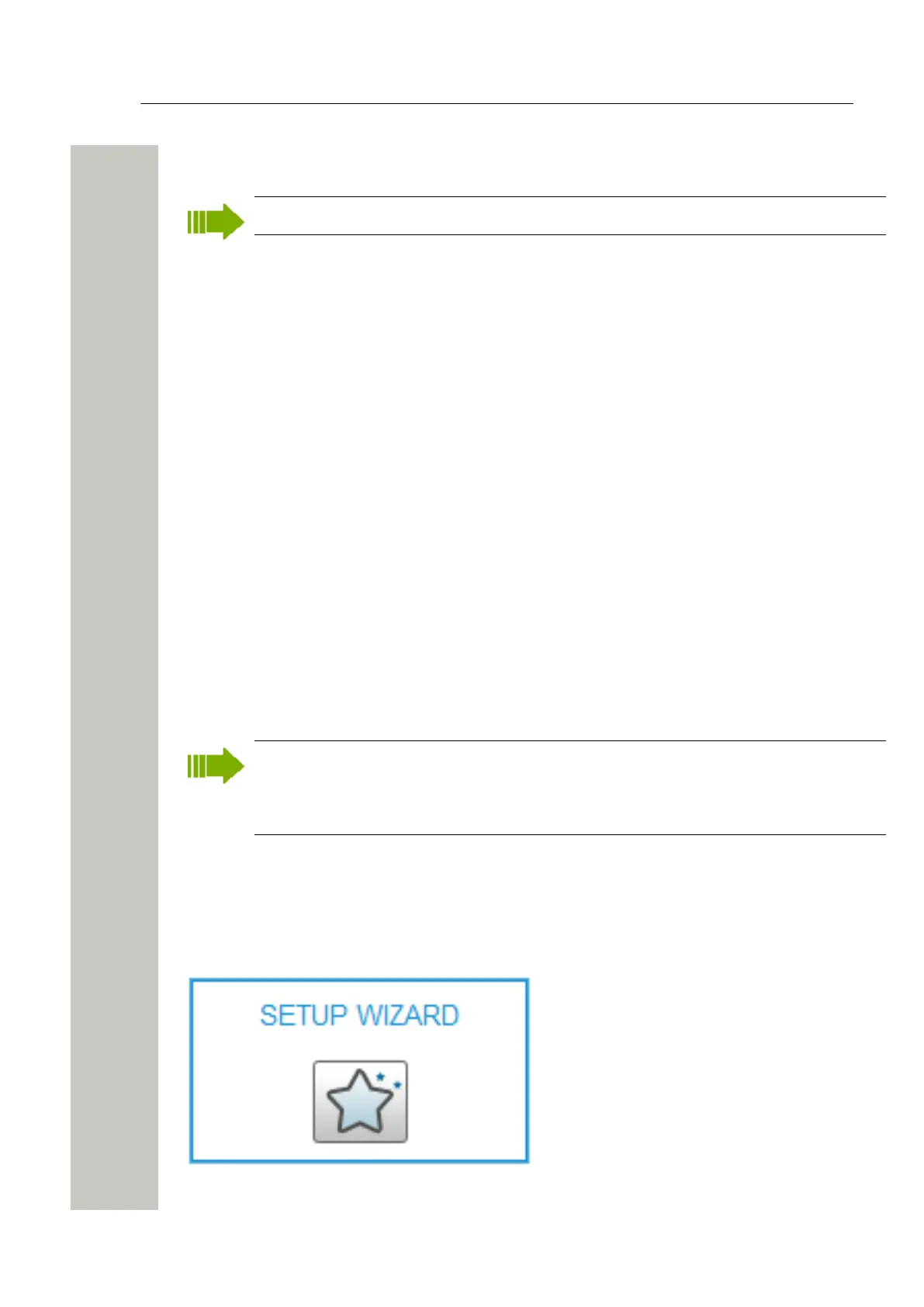Installation and Configuration
Information required for the Setup
Installation and Configuration
The installation of the WSG-HW is described in the WSG Installation Guide.
After installing the hardware, the basic configuration is easily done with the help of a setup wiz-
ard. The setup wizard includes all basic settings needed to get the WSG up and running.
Information required for the Setup
Make sure the following information is available:
• MAC address – found on the license certificate
• IP address is needed, see WSG Installation Guide
• Network parameters – ask your network administrator
• License number – found on the license certificate
• Type of connected wireless phone system
• IP address to connected system (if connected via IP)
• Other messaging systems to send messages to (optional) TBD
• LDAP properties, if an LDAP server is used for Central Phonebook requests (optional).
Accessing the WSG
Getting Started
When accessing the module the first time, follow the instructions in the Getting Started and safe-
ty Leaflet.
The IP address must not change during operation because renew of IP address via DHCP
is not handled. Other equipment connected to this product also expects a fixed IP address
in some cases. If the IP plan is changed, this product must be restarted to update the IP ad-
dress. Otherwise the system will not function properly.
Basic Configuration Steps
The first time and as long as the WSG is not configured, the setup wizard will start automatically
when logging on from a web browser. It requires a login with an “admin” or “sysadmin” password,
refer to Section , “Authentication Levels and Default Password”.
Figure 2: The Setup Wizard
A31003-M2000-M105-01-76A9, 29/06/2020
Wireless Service Gateway WSG, Administrator Documentation 9