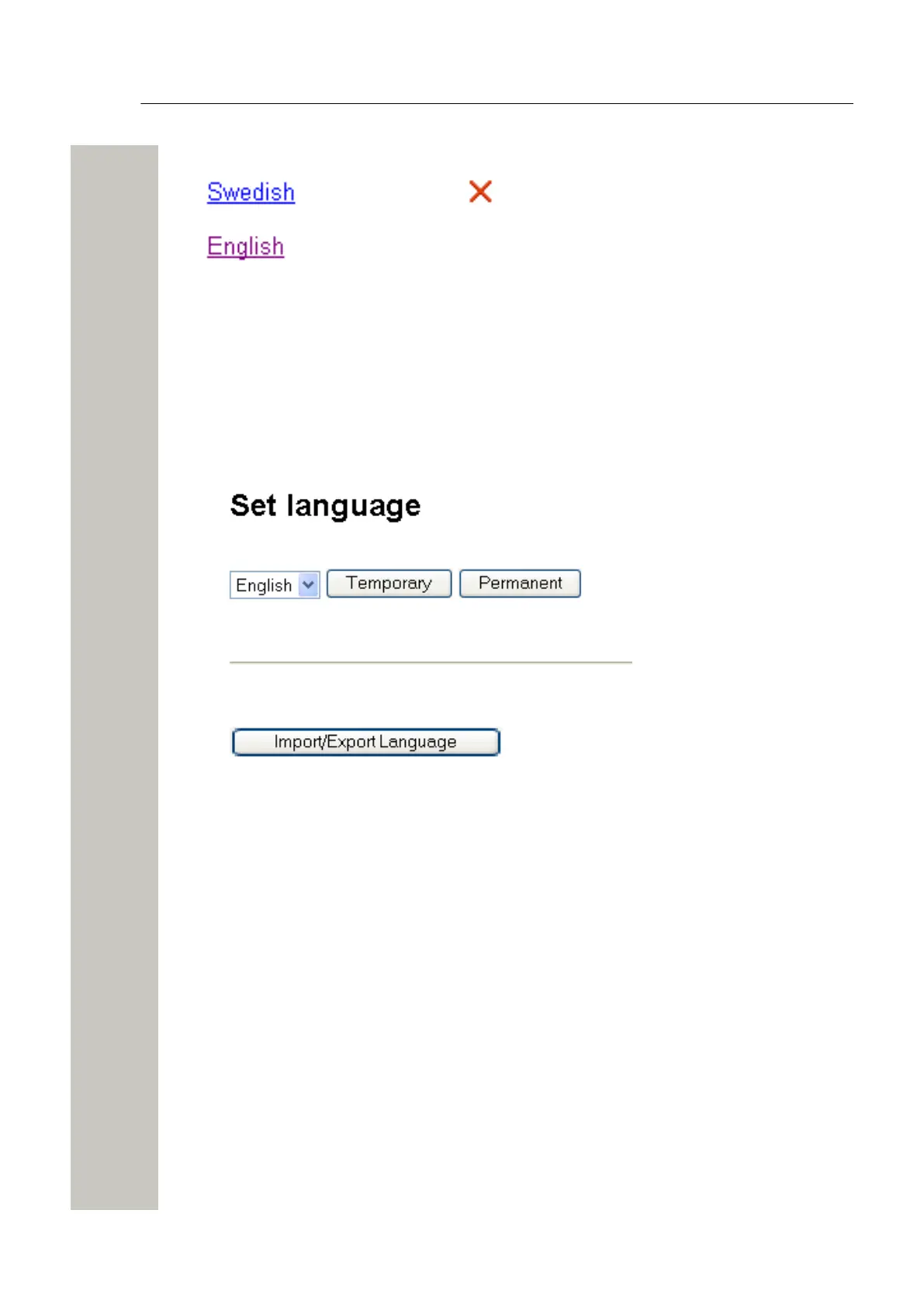Administration of Language and User Interfaces
Customize the User Interface (GUI)
Figure 47: Delete Language File
Select Language
Translated languages (the language “id” attribute) are shown together with the default language
“English” in the language drop-down list in the Language page.
1) Click “Configuration” on the start page.
2) Select Other Settings > Set language in the menu in the on the Configuration page.
Figure 48: Set Language
3) Select language in the drop-down list and click “Permanent”.
To change language for this session only, that is, for this browser window until closed, click
“Temporary”.
Customize the User Interface (GUI)
The module has an FTP area with default 50 MB disk space. The disk space can be set in the in-
terval 5 MB up to 150 MB.
The free space can be used for storing files and folders, for example, a customized user inter-
face for sending messages.
Change the Size of the FTP Area
This is a secured setting and before it can be activated it must manually be confirmed by press-
ing the mode button on the module.
1) Click “Configuration” on the start page.
2) Select Other Settings > Advanced Configuration in the menu on the Configuration page.
A31003-M2000-M105-01-76A9, 29/06/2020
Wireless Service Gateway WSG, Administrator Documentation 81