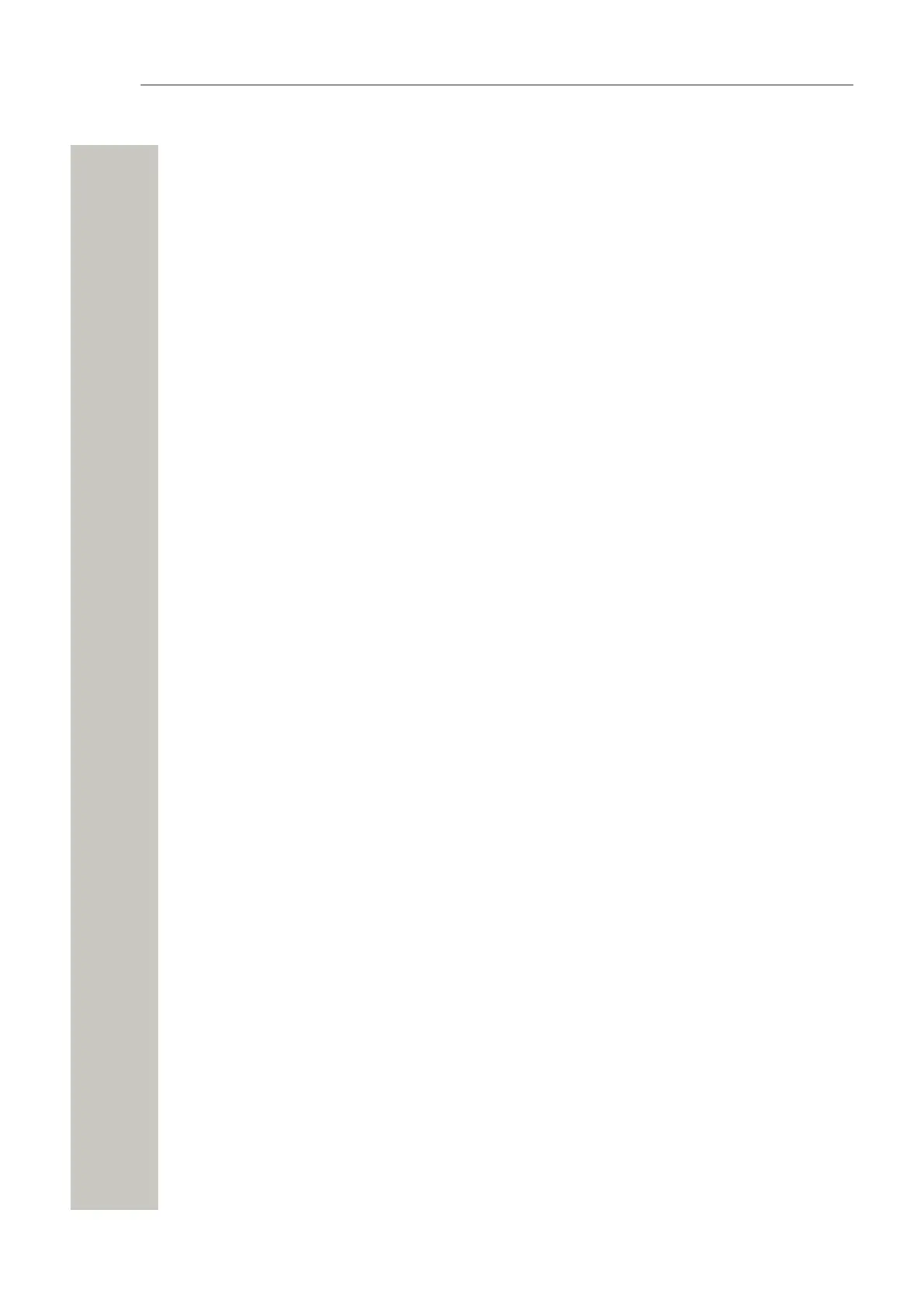Contents
Contents
1 Introduction.............................................................................................................................. 7
1.1 How to use this Document...................................................................................................... 7
1.2 Included in the delivery............................................................................................................7
1.3 Technical Solution.................................................................................................................... 8
2 Installation and Configuration................................................................................................9
2.1 Information required for the Setup...........................................................................................9
2.2 Accessing the WSG................................................................................................................. 9
2.2.1 Getting Started..................................................................................................................9
2.3 Basic Configuration Steps........................................................................................................9
2.4 Optional Settings....................................................................................................................10
3 General....................................................................................................................................11
3.1 Graphical User Interfaces (GUI’s)..........................................................................................11
3.1.1 Start Page.......................................................................................................................11
3.1.2 Configuration Page......................................................................................................... 12
3.1.3 Advanced Configuration Page........................................................................................12
3.2 Authentication Levels and Default Password........................................................................ 13
3.3 Password Settings..................................................................................................................14
3.3.1 Change Passwords.........................................................................................................14
3.3.2 Set Password Policy.......................................................................................................14
3.4 System Security Settings....................................................................................................... 15
3.4.1 Web Access Security settings........................................................................................ 15
3.4.2 Disable the NetBIOS Service......................................................................................... 16
3.4.3 Allow Fragmented TCP Packets.....................................................................................16
3.4.4 Certificates...................................................................................................................... 16
3.5 Demonstration Mode.............................................................................................................. 18
4 Basic Configuration...............................................................................................................20
4.1 Configure the Central Phonebook......................................................................................... 20
4.1.1 Add Entries to the Central Phonebook...........................................................................20
4.1.2 Delete Entries................................................................................................................. 21
4.1.3 Import Entries to the Central Phonebook from a CSV File.............................................21
4.1.4 Export the Central Phonebook to a CSV File.................................................................22
4.2 Status..................................................................................................................................... 22
4.2.1 Active Faults................................................................................................................... 22
4.2.2 Reset the Error Relay.....................................................................................................23
4.2.3 Level of Seriousness for different Fault Types (Module Fault List).................................23
4.2.4 Fault Log.........................................................................................................................24
4.2.5 Administer the Fault Log................................................................................................ 25
4.2.6 WLAN Handsets............................................................................................................. 26
4.2.7 Change the Handset Absent Status............................................................................... 28
4.2.8 Export Activity Logs to a Syslog Server......................................................................... 28
4.3 Backup the Configuration.......................................................................................................28
4.4 Restore the Configuration...................................................................................................... 29
5 Central Phonebook Configuration....................................................................................... 30
5.1 Technical Specification........................................................................................................... 30
5.2 Change the Phonebook Address...........................................................................................30
5.3 Customize the Search Result Text........................................................................................ 30
5.4 Select Central Phonebook Database.....................................................................................31
5.5 LDAP Parameter Setup......................................................................................................... 32
5.6 Digit Manipulation in Central Phonebook.............................................................................. 33
A31003-M2000-M105-01-76A9, 29/06/2020
Wireless Service Gateway WSG, Administrator Documentation iii