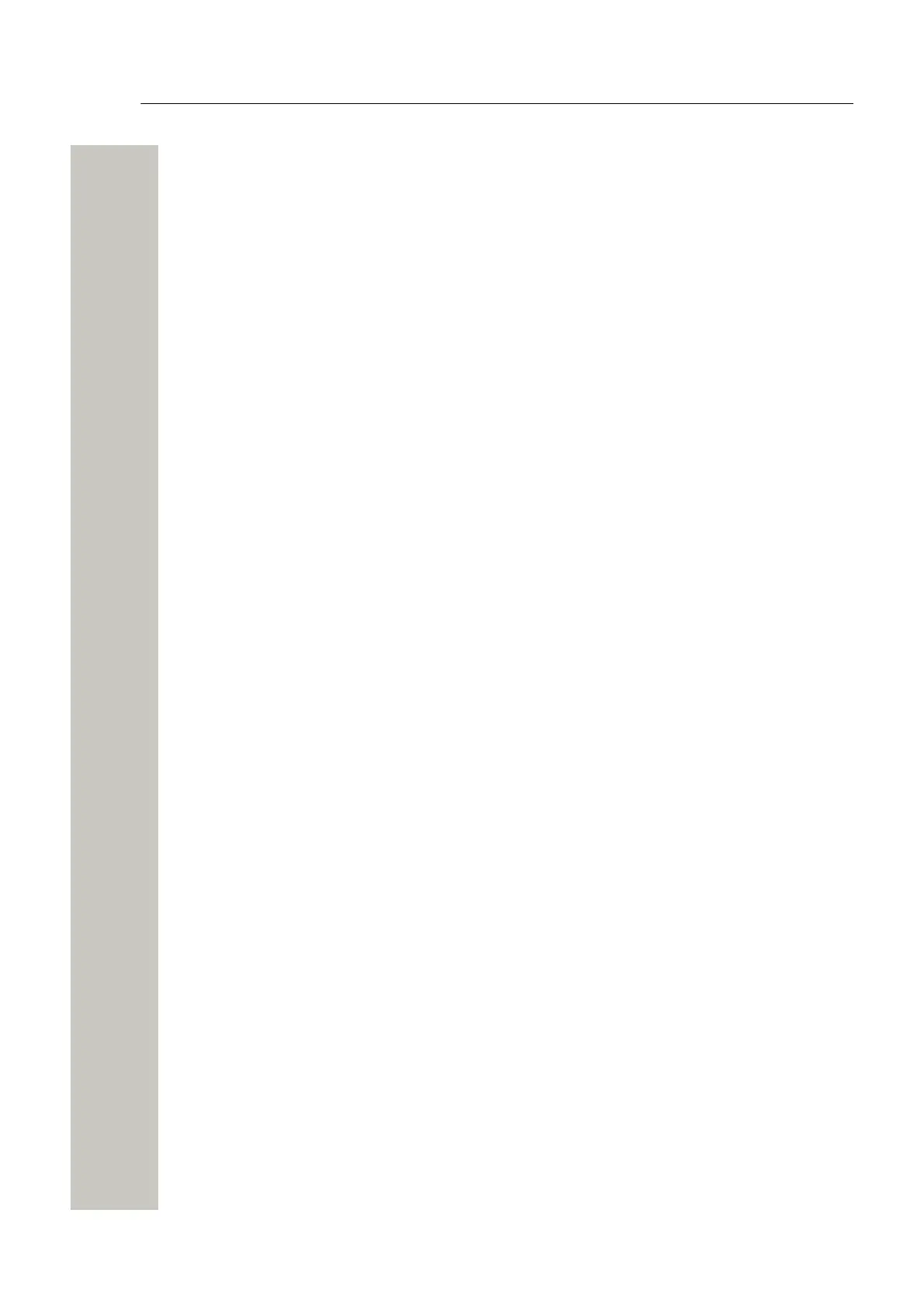Introduction
How to use this Document
Introduction
The Wireless Service Gateway (WSG) consists of a HW gateway running a web-based tool de-
signed as an all-in-one solution for Centralized Management of devices, and messaging in your
system.
It can be used independently, but also work in combination with other WSGs.
The WSG can have different levels of functionality dependent on license.
The Device Management application in WSG, is used for managing devices such as handsets,
desktop chargers and charging racks, that is, handle settings and software for the devices. It
makes it possible to change settings and update software in the devices. All devices are updated
remotely from WSG, and parameters and software for the devices are saved in a database. Ad-
ministration of handsets and chargers can be done via a remote connection to a customer site.
WSG also includes a central phonebook which can be accessed from the handsets. The number
of entries in the phonebook depends on whether the internal database or an external database is
used as phonebook source.
The software uses open-source components and the source code can be downloaded from the
web site: oss.ascom-ws.com
How to use this Document
This document is used for installation and configuration, for administration, maintenance and
troubleshooting. These activities require good knowledge about functionality and limitations, both
on module and system level, and also knowledge about how systems, modules and parameters
interact.
This sub chapter includes references to other chapters/documents with more detailed informa-
tion regarding following activities:
• Installation and basic configuration
• Extended configuration
• Central Phonebook administration
• Daily operation
References for Installation and Basic Configuration
• Installation and Configuration on page 9
• General on page 11
References for Extended Configuration
• LDAP Parameter Setup on page 32
• Open Access Protocol (OAP) on page 73
Central Phonebook administration
• Central Phonebook Configuration on page 30
Included in the delivery
• WSG-HW including a 230 V power cable
• Safety and regulatory instructions
A31003-M2000-M105-01-76A9, 29/06/2020
Wireless Service Gateway WSG, Administrator Documentation 7