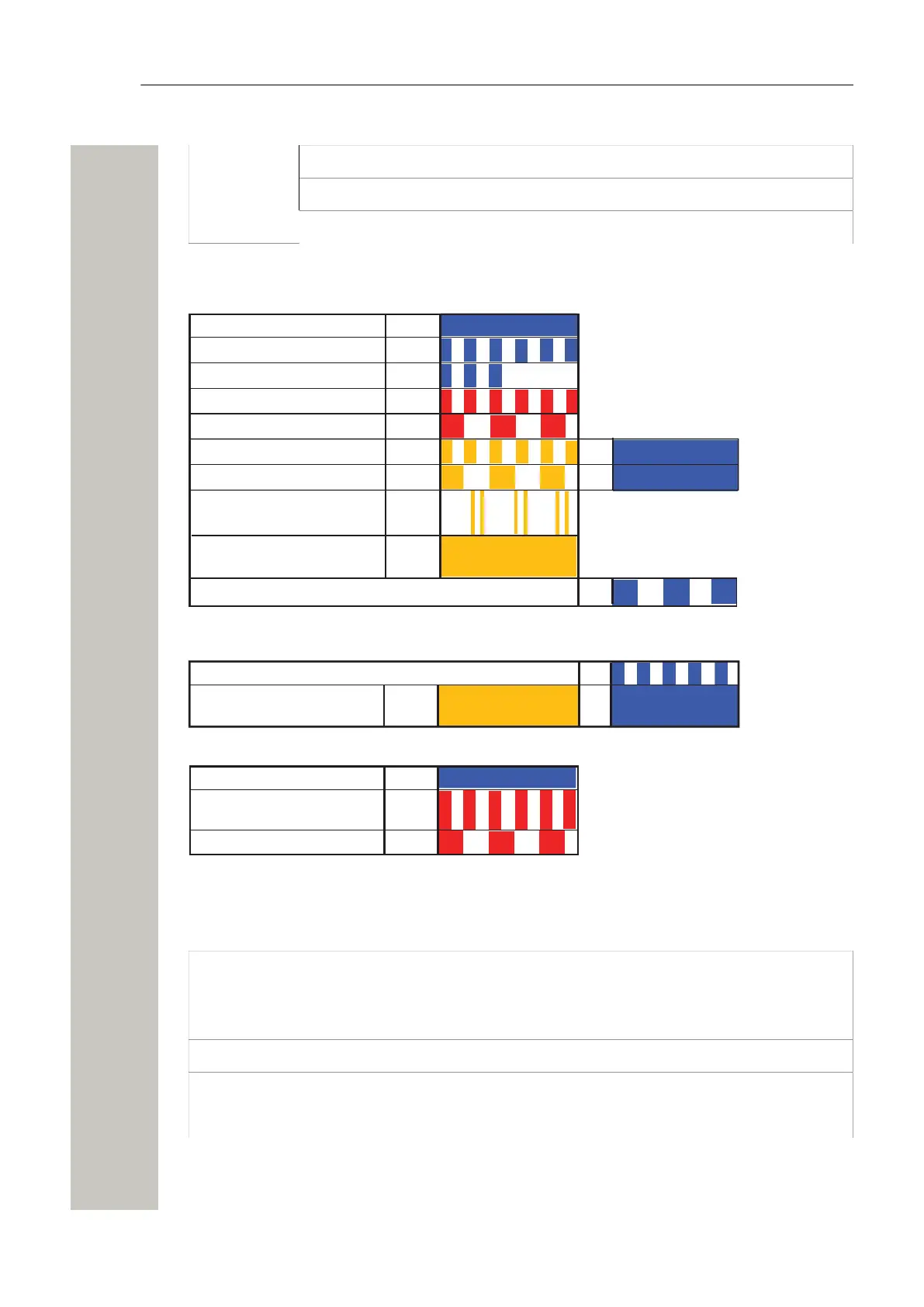Troubleshooting
Fixed light indicates normal state
Slow flashing light indicates medium attention
Quick flashing light indicates high attention
Flashing Pattern
Red
Red
Blue
Blue
Yellow
Yellow
Status LED
Error/fault
Starting up/ shutting down
Status OK
Demonstration mode
Boot mode
Waiting for automatic
startup
(1 minute)
Troubleshoot mode and
during firmware upgrade
* also used if the Power parameter conflicts
with the actual setu
.
Closing down caused by
low voltage
Power OK
Indicates that manual confirmation is required
Confirmation is done and
setting can be activated
Figure 52: Flashing Pattern
Demonstration
Mode:
Demonstration Mode is activated by pressing the Mode button for 10 sec-
onds. The module will then run with full functionality for 2 hours, it then
returns to the configured license! If it works in Demonstration Mode and
not in normal operation you probably have a license problem.
Active faults: Refer to Active Faults on page 22.
Fault logging: Refer to Fault Log on page 24 and Administer the Fault Log on page 25.
System Information: See Advanced Troubleshooting on page 95 below.
A31003-M2000-M105-01-76A9, 29/06/2020
94 Wireless Service Gateway WSG, Administrator Documentation