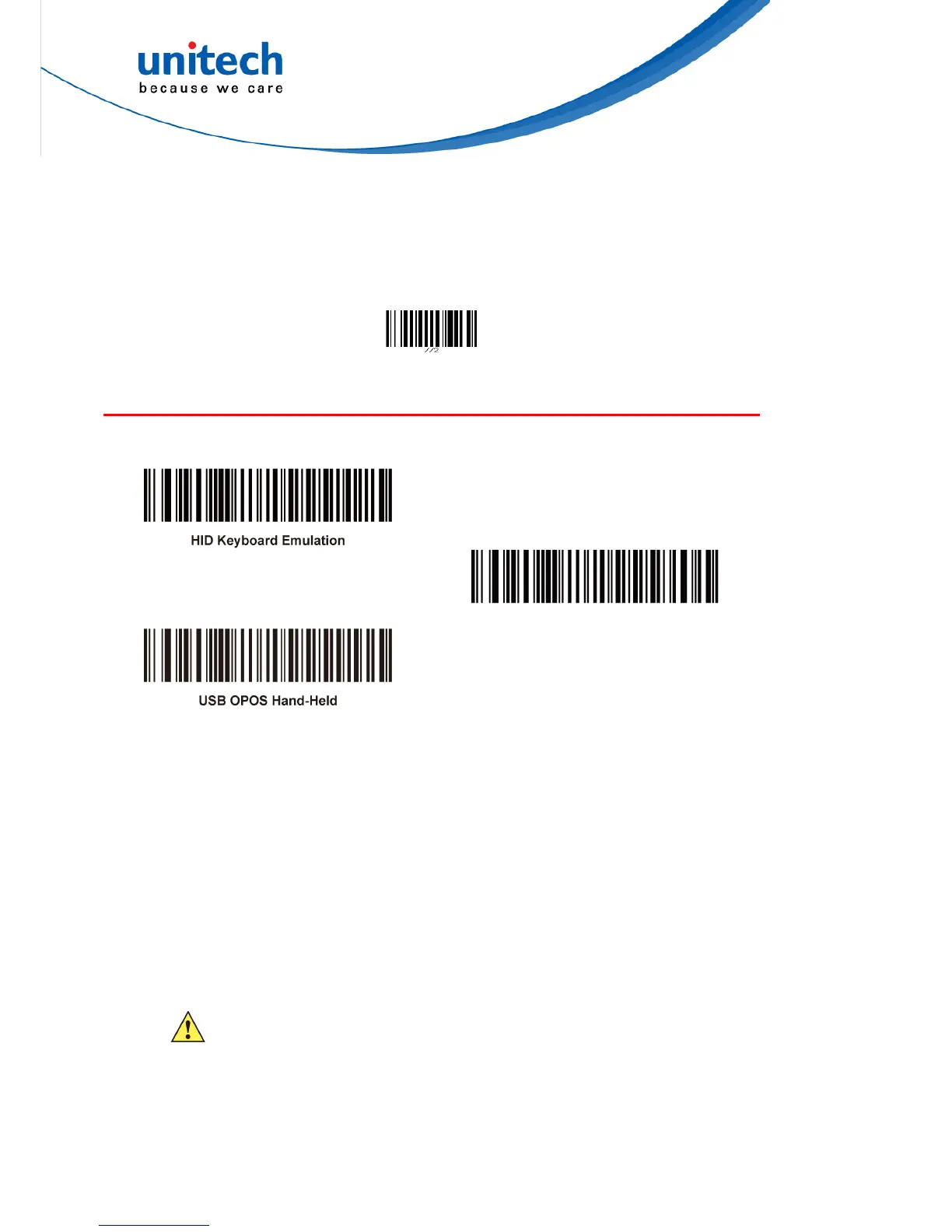13
When the buffer is disabled and the scanner is out of range, the scanner will
respond with one long beep (low tone) and its LED indicator will become solid red
and go off quickly. You are advised to get back to range.
Buffer Mode Disable
To disable the buffer mode, scan the bar code below.
Buffer Mode Disable
USB Transmission Speed Parameters
Use the following parameters to speed USB data transmission:
USB Polling Interval - When using more current USB systems, use this
parameter to set a lower interval in order to increase data transmission speed.
Quick Keypad Emulation - When configured as a USB HID keyboard device,
use this parameter to increase the data transmission speed of a mix of both
printable (7-bit) and full (8-bit) ASCII characters.
USB Polling Interval
This option speeds data transmission for all USB devices except CDC. Scan a bar
code below to set the polling interval. The polling interval determines the rate at
which data can be sent between the scanner and the host computer. A lower
number indicates a faster data rate. The default value is 8 msec.
Changing the polling interval re-initializes the scanner.
Ensure your host machine can handle the selected data rate. Selecting
a data rate that is too fast for the host can result in lost data.
