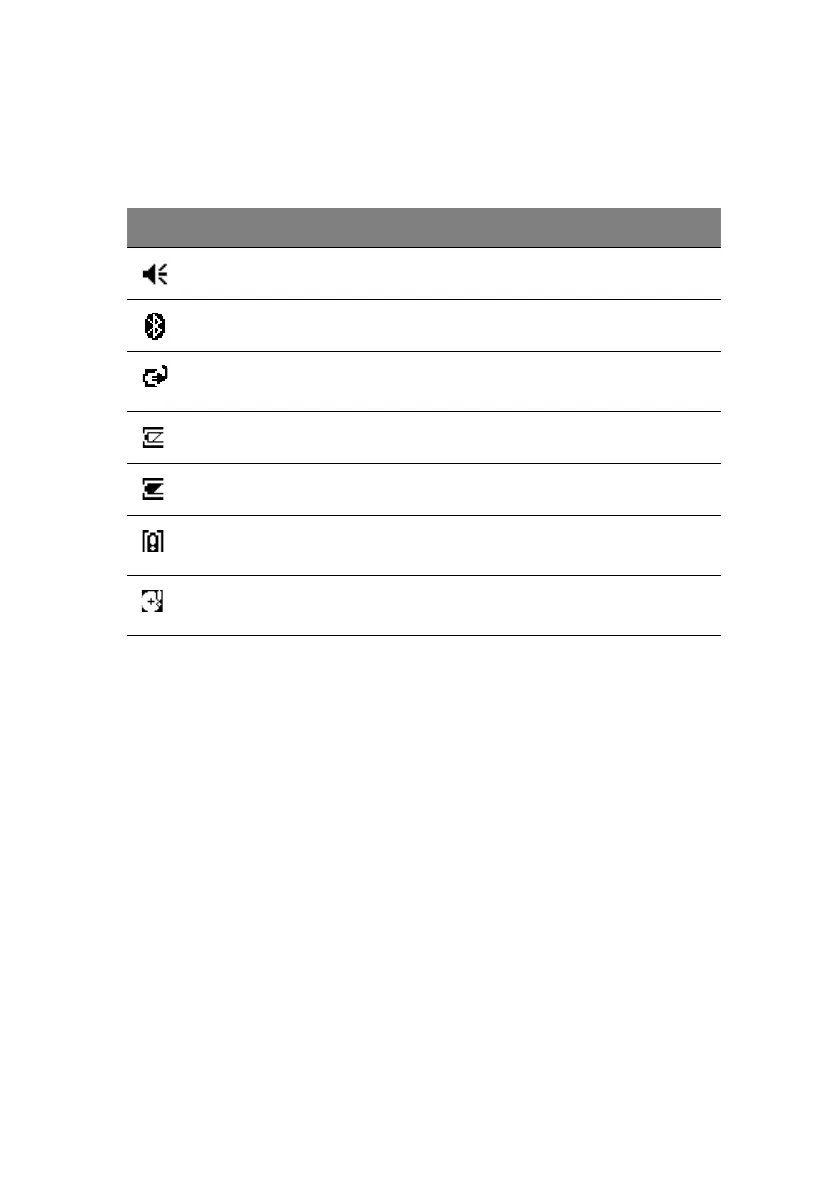 Loading...
Loading...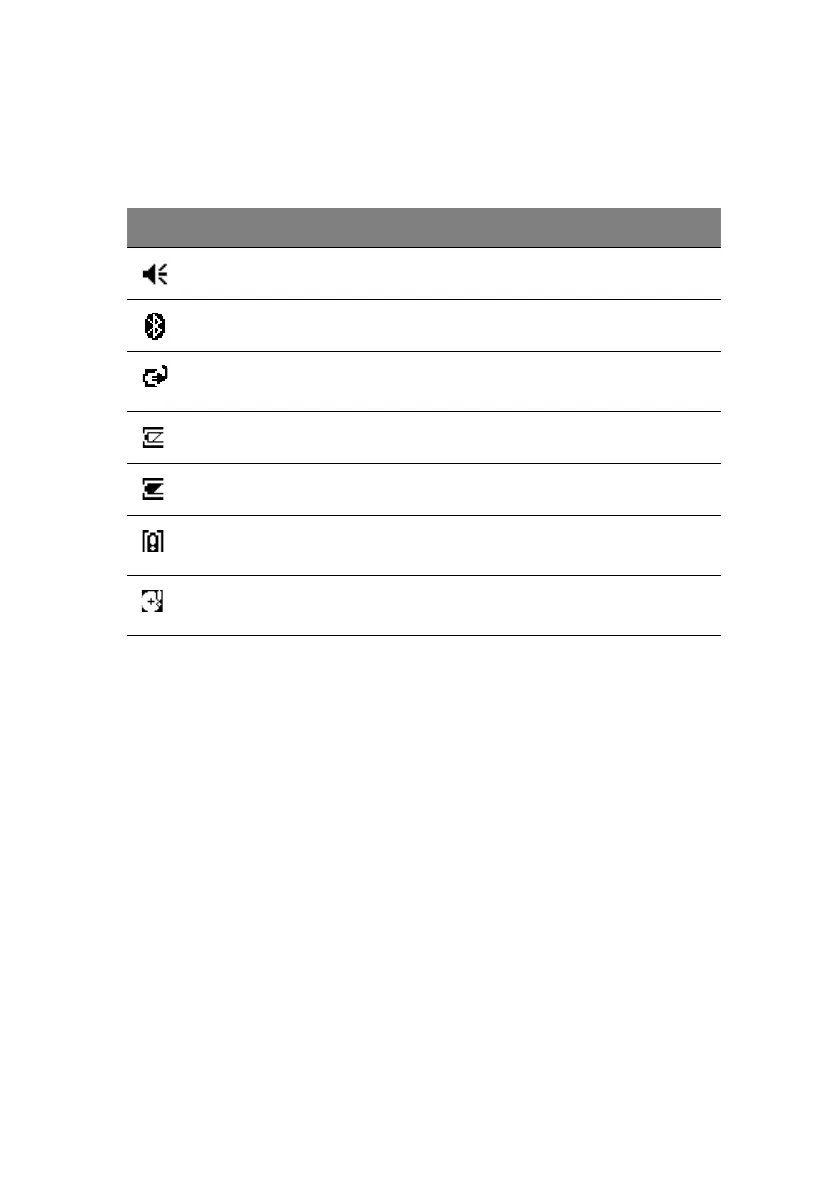





Do you have a question about the Unitech PA500 and is the answer not in the manual?
| SDRAM | 64 MB |
|---|---|
| Flash ROM | 64 MB |
| display resolution | 240x320 QVGA |
|---|---|
| display type | Color Transflective TFT |
| touch screen | yes |
| scan rate | 104 scans/sec ± 12 scans/sec |
|---|---|
| scan angle default | 47°±3° |
| scan angle reduced | 35°±3° |
| main battery voltage | 3.7 V |
|---|---|
| main battery capacity | 2200 mAh |
| rechargeable time | 3.5 hours |
| operating temperature | 32°F to 122°F (0°C to 50°C) |
|---|---|
| storage temperature | -4°F to 140°F (-20°C to 60°C) |
| relative humidity | 5% ~ 95% (non-condensing) |
| weight with battery and scan engine | Under 213 g |
|---|---|
| length | 126 mm |
| height | 23 mm |