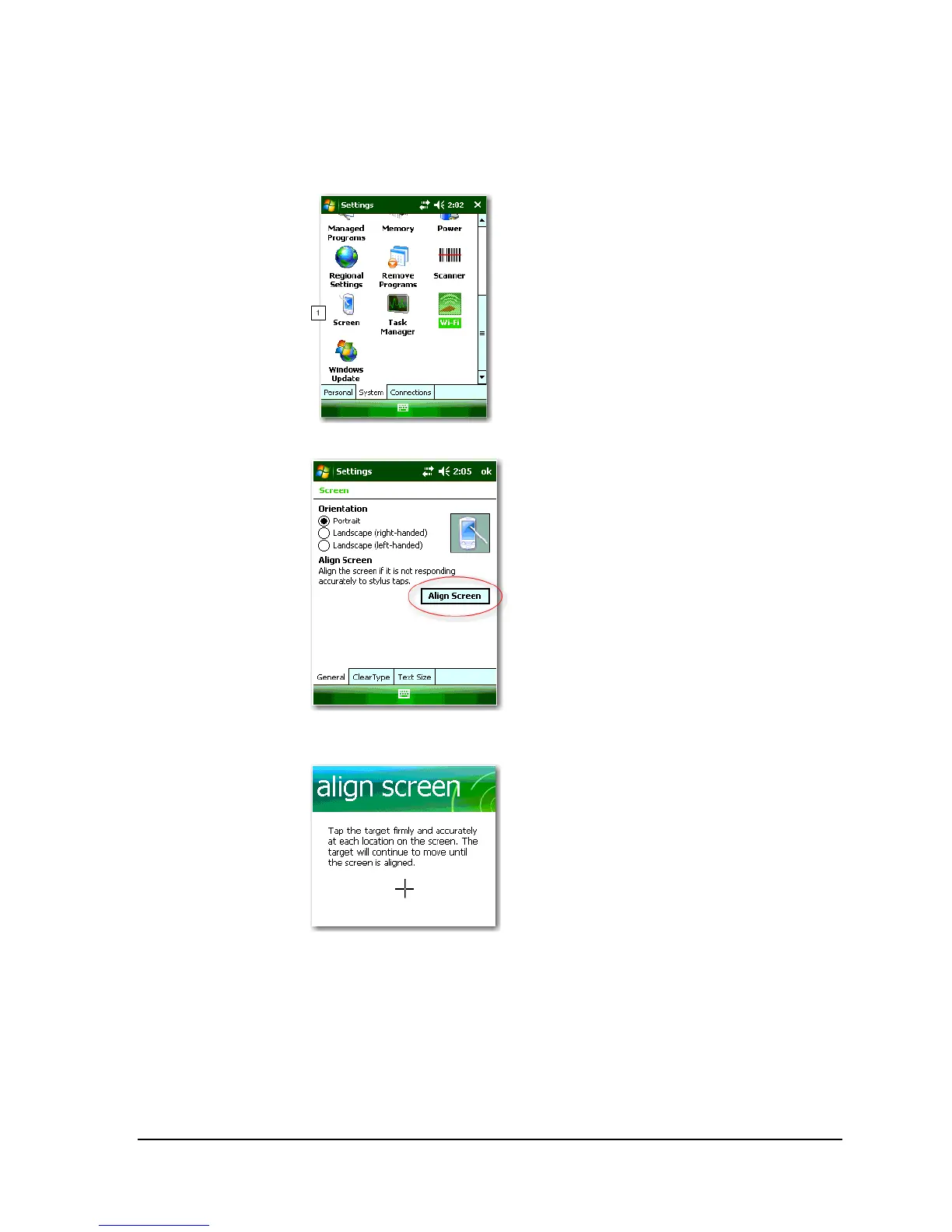C H A P T E R 1
U N I T E C H P A 6 0 0
W I N D O W S M O B I L E V E R S I O N
O V E R V I E W A N D S E T U P
13
Calibrate the Touch Screen
With the stylus, tap Start, Settings, and then tap the System tab.
You will then see the following screen:
Here, we recommend leaving the orientation set to Portrait. Tap the “Align Screen”
button.