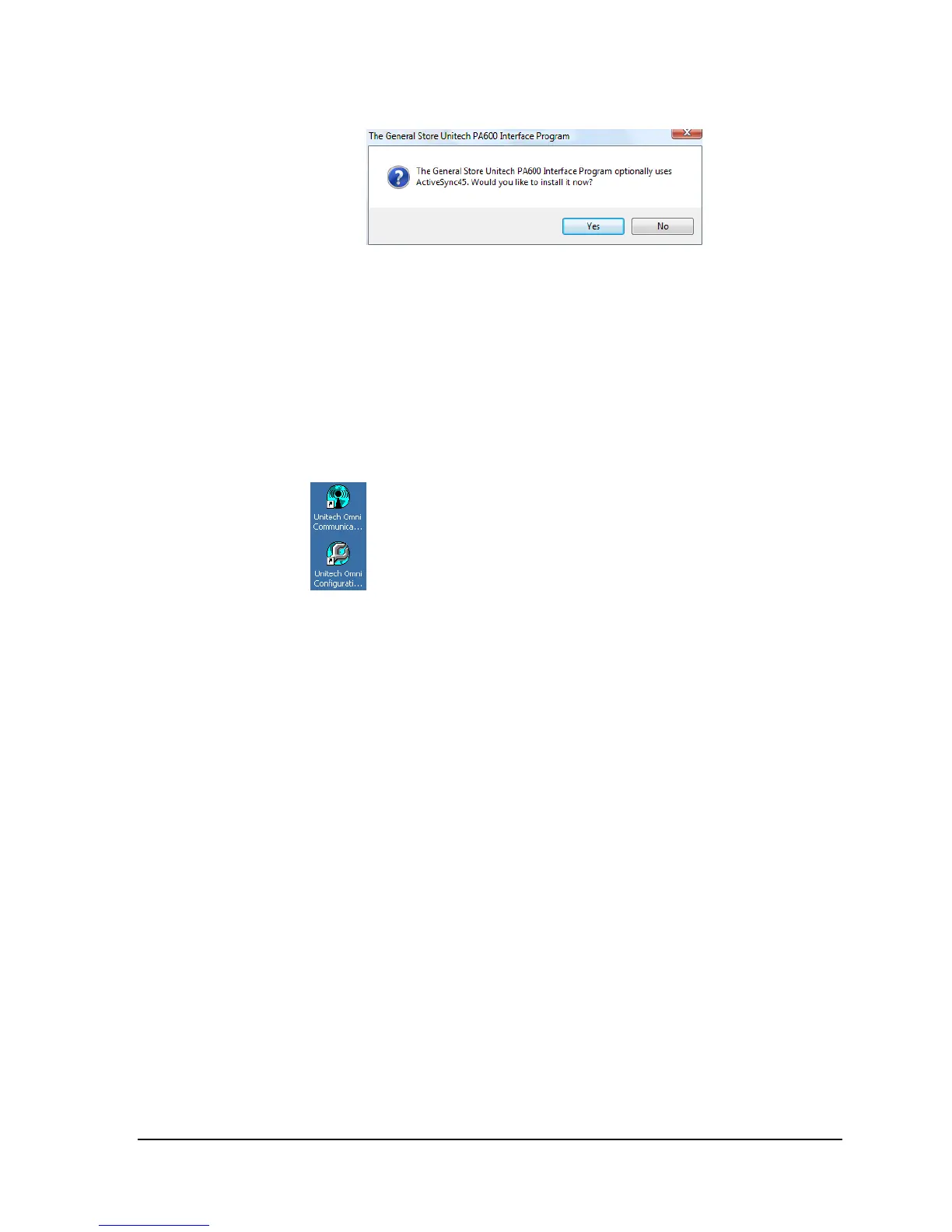C H A P T E R 3 - S O F T W A R E I N S T A L L A T I O N
29
Once that is completed, you will automatically be moved into the General
Store portion of the install.
6. Follow the prompts through the rest of the install.
Once the install has completed, you may be required to re-boot your
computer.
Upon rebooting your PC, you should now see the following icons on your Windows
desktop:
In later chapters, we will tell you what these programs are for and how they work.
Now What?
Now that the software has been installed, the General Store database must be
configured in order for the Unitech PA600 to properly query the General Store data
files. This is described in the chapter 4, “Adding the General Store Database”.