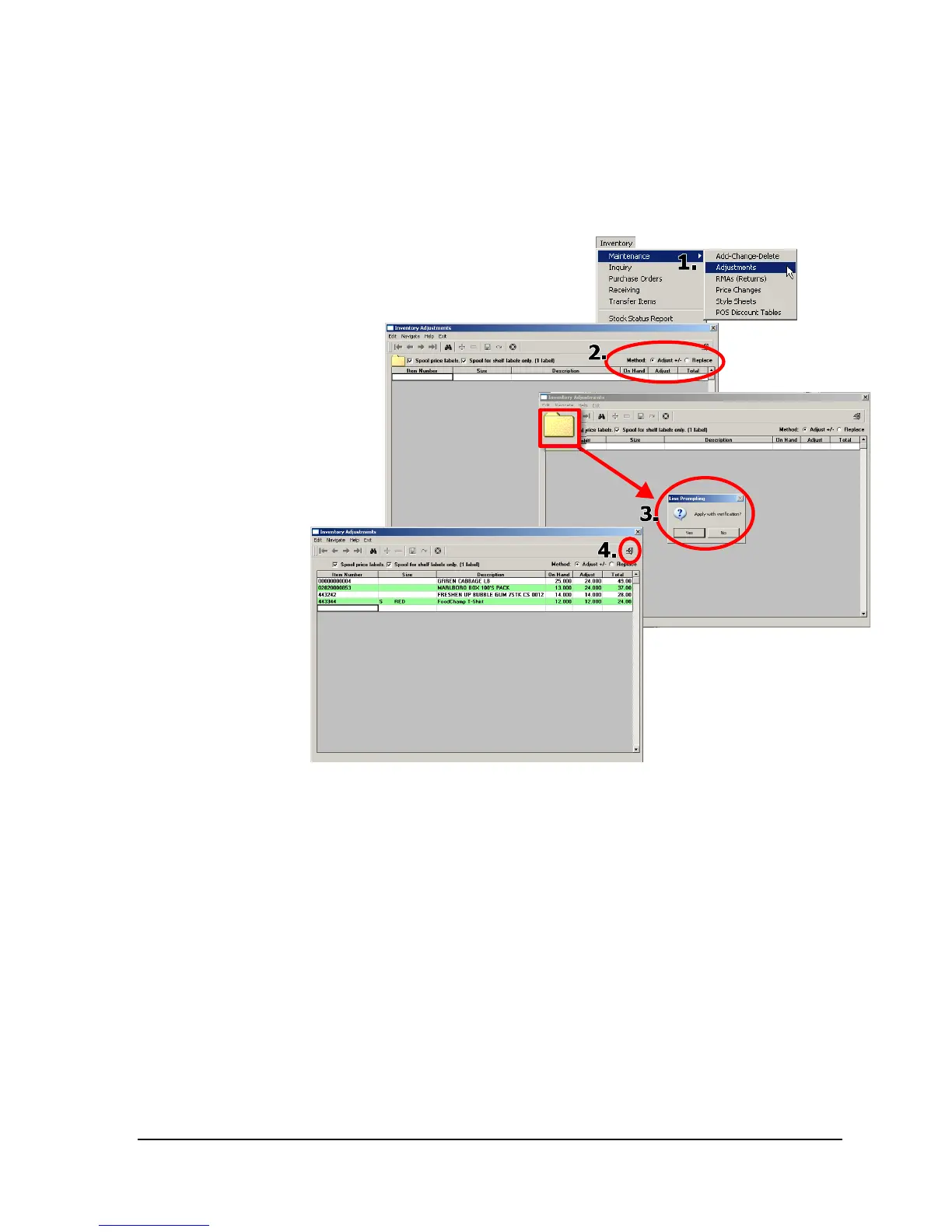U N I T E C H P A 6 0 0
56
Applying the Collected Adjustment Data in
the General Store
Follow these steps to apply the Adjustment data you collected on the PA600.
1. From the General Store main menu click Inventory>Maintenance>Adjustments.
2. Select the adjustment method, Replace or Adjust.
3. Click the File folder icon on the toolbar to apply the file. You will be asked if you
wish to verify each item, or just let them be applied automatically. Select “Yes” for
verification, or “No” for automatic application.
4. Complete the adjustment by clicking the “Exit” icon on the tool bar.
5. An adjustment report will automatically be printed and archived for you.
Bin Locations
Collecting, Reviewing, and Sending the Data
These steps are the same as those followed under Purchase Orders.