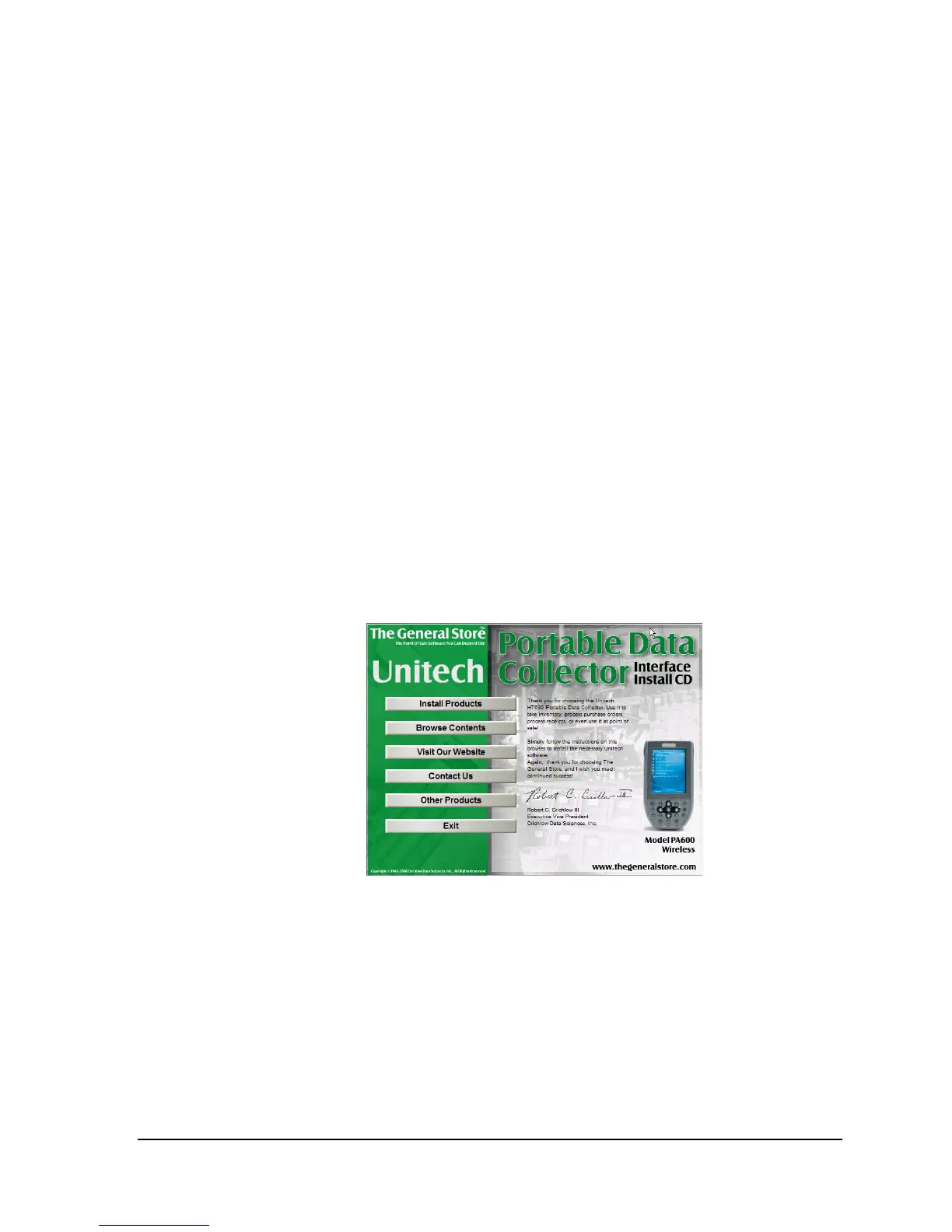27
Chapter 3 - Software Installation
What’s on the CD
The General Store interface CD contains the programs and files needed to allow the
Unitech PA600 to communicate with the General Store, including:
• ITScriptNet Omni Communication Server – This software will run in the
background on the computer you are communicating through.
• ITScriptNet Omni Configuration Utility – This software allows you to set the server
IP address as well as the location the General Store application programs.
• The ITScriptNet Client Loader for the Unitech PA600. This program is only used if
you have to reload the General Store application programs on the Unitech PA600.
• The General Store application programs for the Unitech PA600.
The CD must be installed on the server or workstation that you will be running the
ITScriptNet Omni Communication server on.
Installing the Software
1. Place the CD in the CDROM drive. It should auto-run, and you should see the
following screen.
If you do not automatically see this screen, navigate to the CDROM drive
through My Computer, or Windows Explorer, and double click “Launch.exe”.