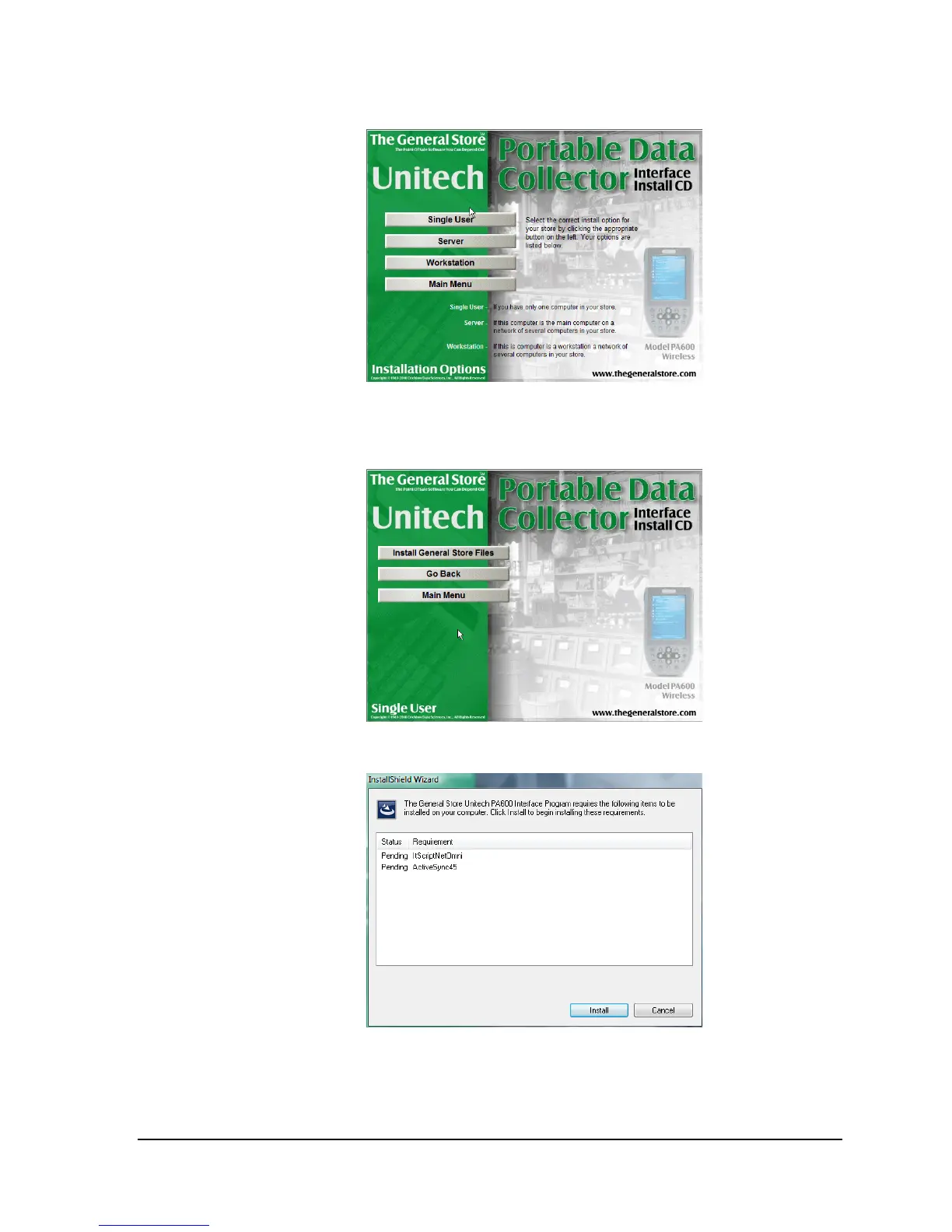U N I T E C H P A 6 0 0
28
3. Then select your install option.
In this example we will choose Single User.
4. Then click Install General Store Files.
5. The install process will then begin.
The first prompt is to install ITScriptNetOmni. This must be installed so
answer Yes when prompted to install it. ActiveSync is optional, but
recommended if you are using a Windows XP. If you select yes, you will be
guided through the ActiveSync Install.