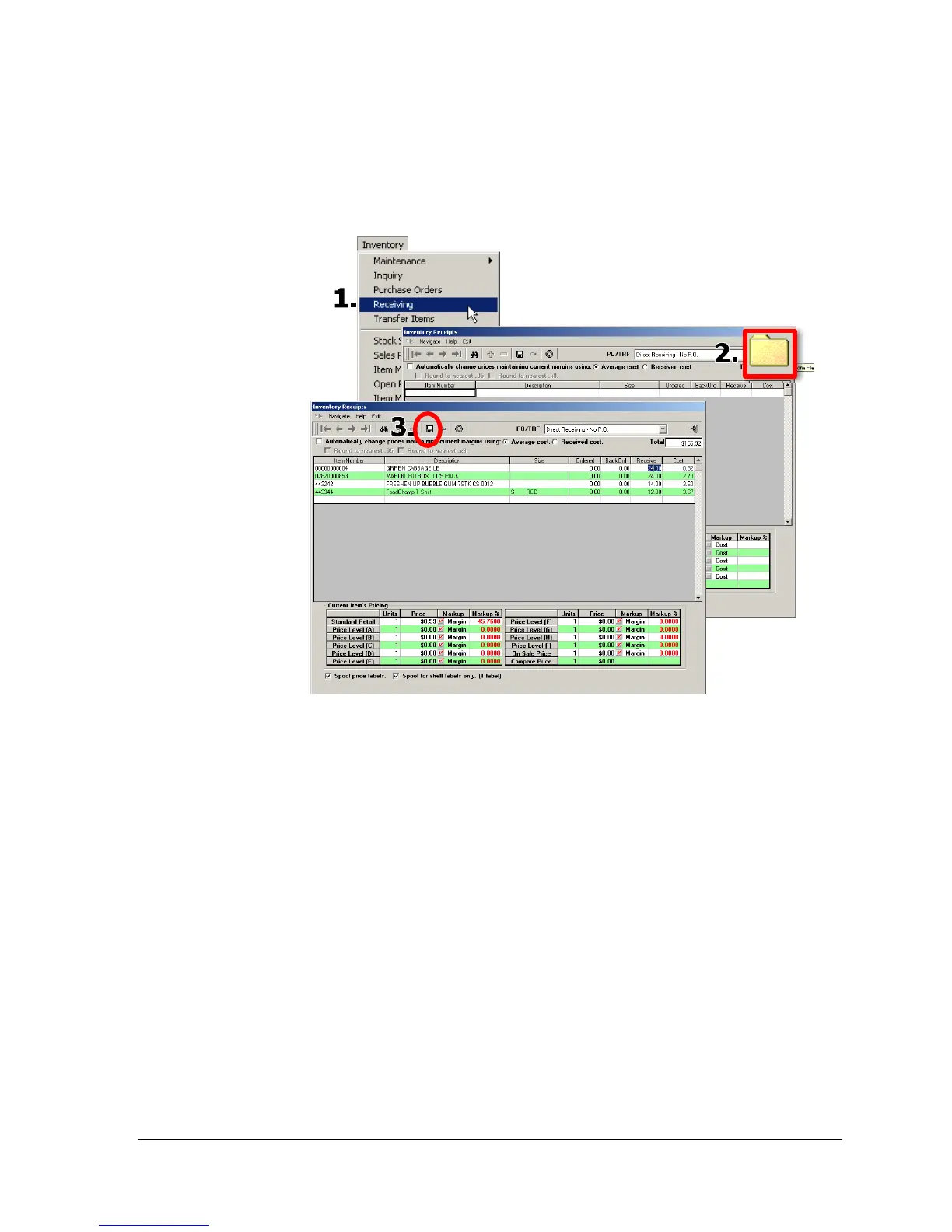U N I T E C H P A 6 0 0
52
Applying the Collected Receiving Data in
the General Store
Follow these steps to apply the receiving data you collected on the PA600.
1. From the General Store main menu click Inventory>Receiving.
2. Click the File folder icon on the toolbar to apply the file.
3. Save the inventory receiving by clicking the “Save” icon on the toolbar.
4. A Receiving report will be printed and archived for you.