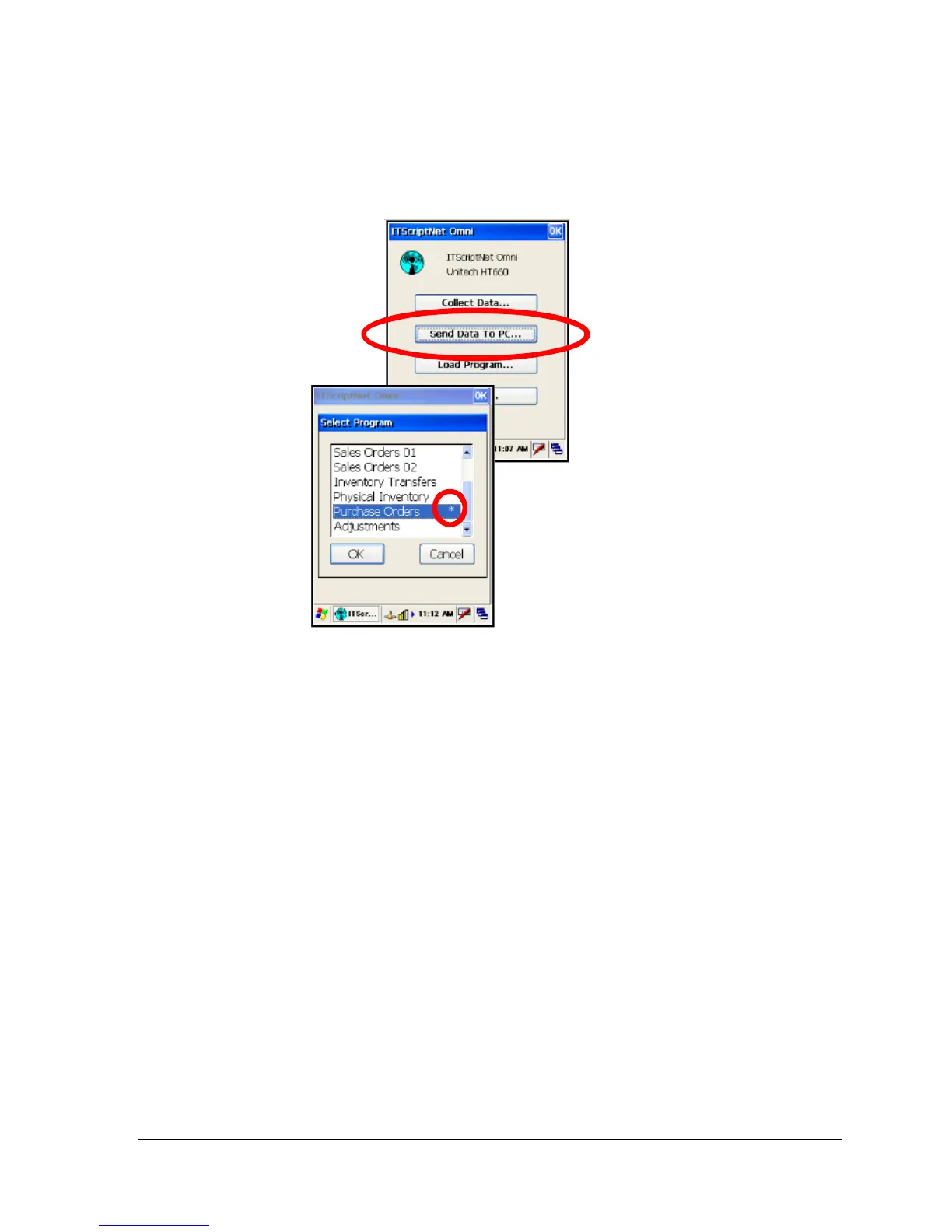U N I T E C H P A 6 0 0
48
Via The ITScriptNet Omni Menu
First, you would have to exit the Purchase Order program on the PA600 by tapping the
“Exit” button on the item entry screen.
Scroll down to Purchase Orders. Notice the “*” symbol circled in red in the above
graphic. Whenever there is a data file resident on the PA600 for a particular inventory
program, you will see the “*” button displayed to the right of the program name.
When you are ready to send the file, tap the “OK” button. The File will be sent, and
when sending files this way, you will be asked if you wish to delete the resident data file.
Tap the “Yes” button. You will then be returned to the ITScriptNet Omni main menu.