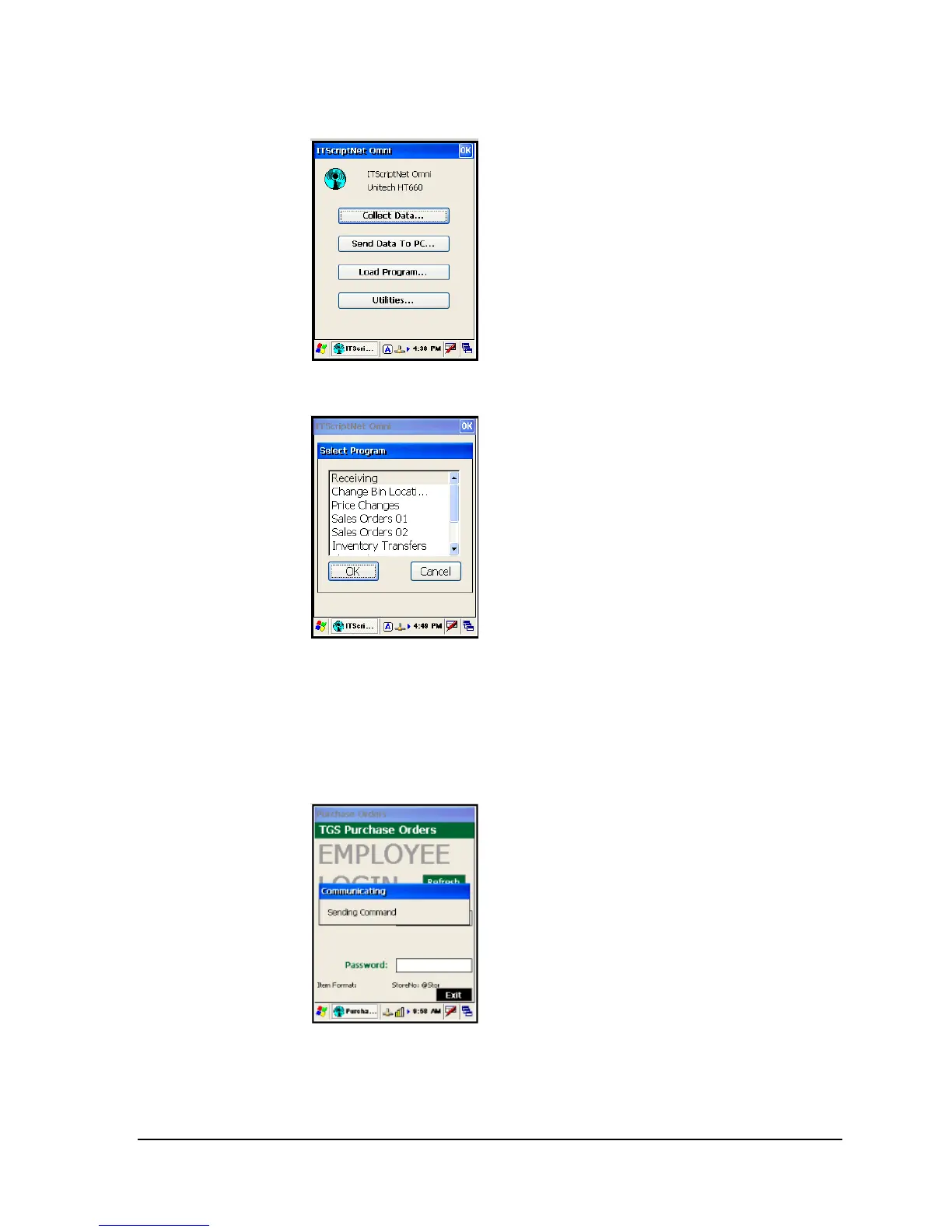U N I T E C H P A 6 0 0
42
You will then see the ITScriptNet Omni main menu.
Select the “Collect Data…” option and you will see the “Select Program” menu shown
below.
Purchase Orders
Locate the Purchase Orders program from the Select Program menu. You may have to
scroll down by using either the cursor keys on the PA600 or by using your stylus and
the scroll bar. Once you have “Purchase Orders” selected, click “OK”.
Entering Your Employee Number and Password