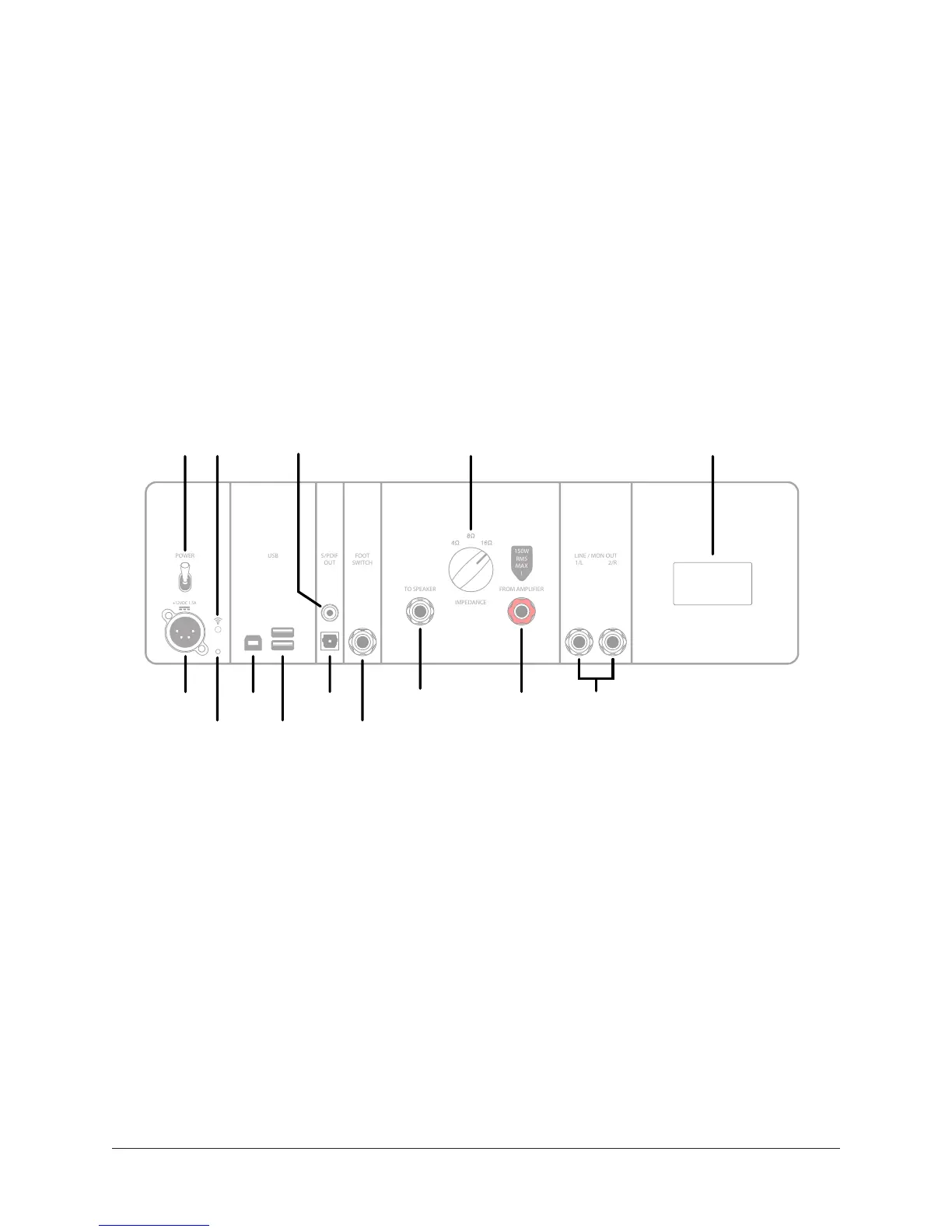OX Amp Top Box Controls & Connectors 16
POWER Lamp (8)
The power lamp illuminates when OX is properly connected to AC power and the rear
panel POWER switch is in the UP position. When power is OFF, the lamp is unlit.
During system startup, OX’s outputs are inactive.
Important: OX outputs are active only when OX is powered on and system startup
is complete.
Rear Panel
Refer to the illustration below for descriptions in this section.
OX’s rear panel elements
POWER Switch (9)
Use this toggle switch to apply power to OX. The included external power supply must be
properly connected (10) to apply power to OX.
Important: Power must be ON to enable OX outputs.
In the up position, power is ON and the front panel POWER lamp (8) illuminates. In the
down position, OX power is OFF and the POWER lamp (8) is unlit.
System startup begins when OX is powered ON. While the system is starting, OX outputs
remain inactive. After startup is complete, the POWER lamp remains lit and OX outputs
are enabled.
Note: When power is OFF, OX presents a 16 ohm load at the FROM AMPLIFIER
input to prevent tube amp damage that could occur with an unloaded amp output.
POWER S/PDIF
OUT
FOOT
SWITCH
TO SPEAKER
IMPEDANCE
FROM AMPLIFIER
LINE / MON OUT
USB
1/L 2/R
SERIAL NUMBER
8Ω
4Ω16Ω
USB POWERS/PDIF
OUT
FOOT
SWITCH
TO SPEAKERFROM AMPLIFIER
1/L2/R
LINE / MON OUT
150W
RMS
MAX
!
+12VDC 1.5A
9
10 13
15
16
18
19
20 21
11
22
