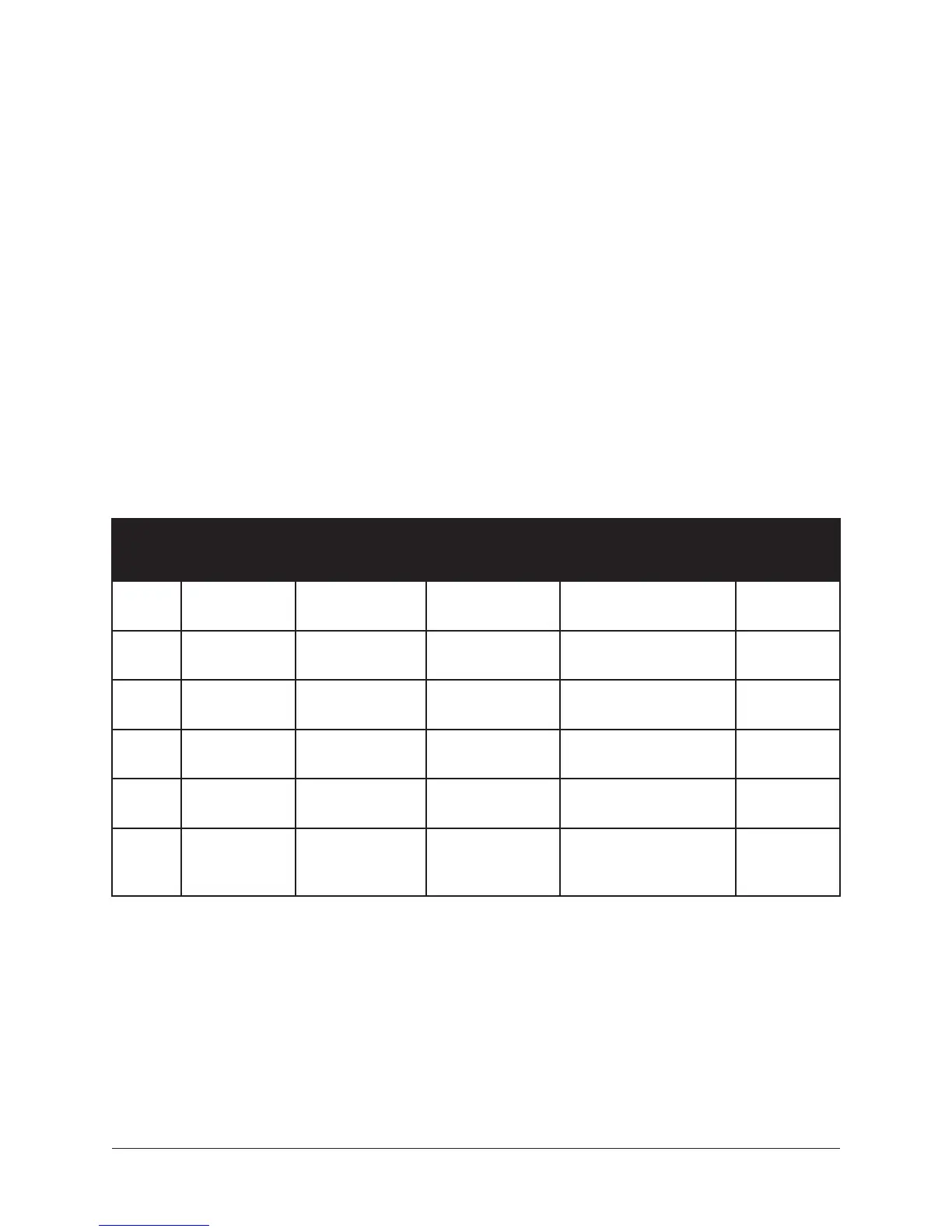OX Amp Top Box Rig, Cabinet, & Mic Descriptions 37
Rig, Cabinet, & Mic Descriptions
This chapter contains descriptions of the guitar speaker cabinets, close cabinet mics,
and room ambience mics used in OX’s Dynamic Speaker Modeling and Dynamic Room
Modeling, as well as the factory RIG knob assignments and Rig Sets.
Default RIG Control Cab & Mic Presets
The default Rig values for each of the six RIG knob settings when OX is shipped from the
factory are listed in the table below. RIG knob assignments can be changed with the OX
app.
Tip: A full-color RIG Control Cab & Mic Presets pamphlet is included in the OX
retail package.
Download the RIG Control Cab & Mic Presets Pamphlet
RIG
Knob
RIG Name Cabinet Close Mics Room
Master
Effects
1
4x12 Green
Punch
4x12 GB 25
PUNCH
Condenser 67 &
Ribbon 121
Carpeted w/ Condenser
Stereo Mics
None
2
1x12 50s
Twang
1x12 BLUE J
Dynamic 57 &
Ribbon 121
Carpeted w/ Ribbon
Stereo Mic
Plate Reverb
3
2x12 Honkin
Silvers
2x12 ACE TOP
Ribbon 160 &
Condenser 67
Live w/ Condenser
Mono Mic
None
4
4x10 Pristine
Clean Room
4x10 BMAN
Condenser 414
& Condenser 67
Live w/ Condenser
Stereo Mics
Plate Reverb
5
1x10 Roomy
Tiny Combo
1x10 BLACK
CHA
Dynamic 421 &
Condenser 414
Live w/ Condenser
Stereo Mics
None
6
2x12
Comfortable
Lead
2x12
BOUTIQUE D65
Condenser 414
& Condenser 67
Carpeted w/ Condenser
Stereo Mics
Delay &
Plate Reverb
