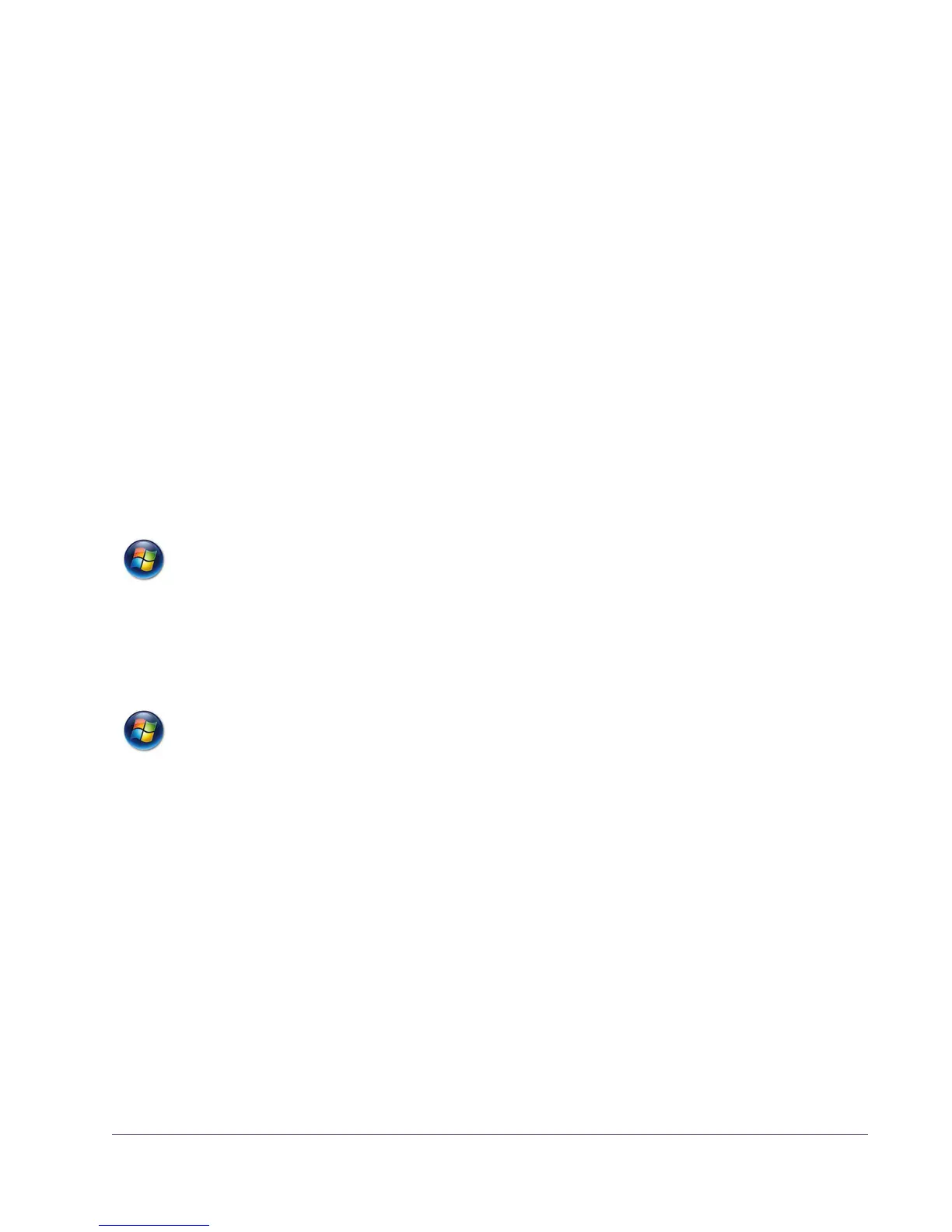UAD Powered Plug-Ins Manual - 119 - Chapter 10: UAD ExpressCard Products
Important SOLO/Laptop Notes
For maximum system stability and reduced possibility of data loss, please ob-
serve these operational requirements when operating UAD-2 SOLO/Laptop:
Sleep Important: Close sessions and remove UAD-2 SOLO/Laptop before sleep!
Before putting the computer into system sleep/hibernate/standby mode, quit
all UAD host software and remove the UAD-2 SOLO/Laptop device. Other-
wise, unpredictable behavior and/or loss of session data could occur.
“Hot” Removal
Important: Do not remove UAD-2 SOLO/Laptop while UAD plug-ins are
loaded!
Removing the device when it is active could cause the system to crash. Quit
all UAD hosts before removing the device.
ExpressCard/54
adapter
(Windows)
Use the ExpressCard/34 to ExpressCard/54 adapter with ExpressCard/54 slots
The UAD-2 SOLO/Laptop device uses the ExpressCard/34 form factor.
When the device is installed in systems with the wider ExpressCard/54 slot,
the enclosed ExpressCard/34 to ExpressCard/54 adapter should be used
for the most reliable connection. See“ExpressCard/34 to ExpressCard/54
Adapter” on page 117 for details.
Red/Green LED
(Windows)
Reinsert the UAD-2 SOLO/Laptop if the LED flashes red/green.
Occasionally the LED on the UAD-2 SOLO/Laptop device may flash red and
green after booting is complete and/or when inserting the device after boot.
If this occurs, simply remove then reinsert the device, which should cause the
LED to remain steady green.
