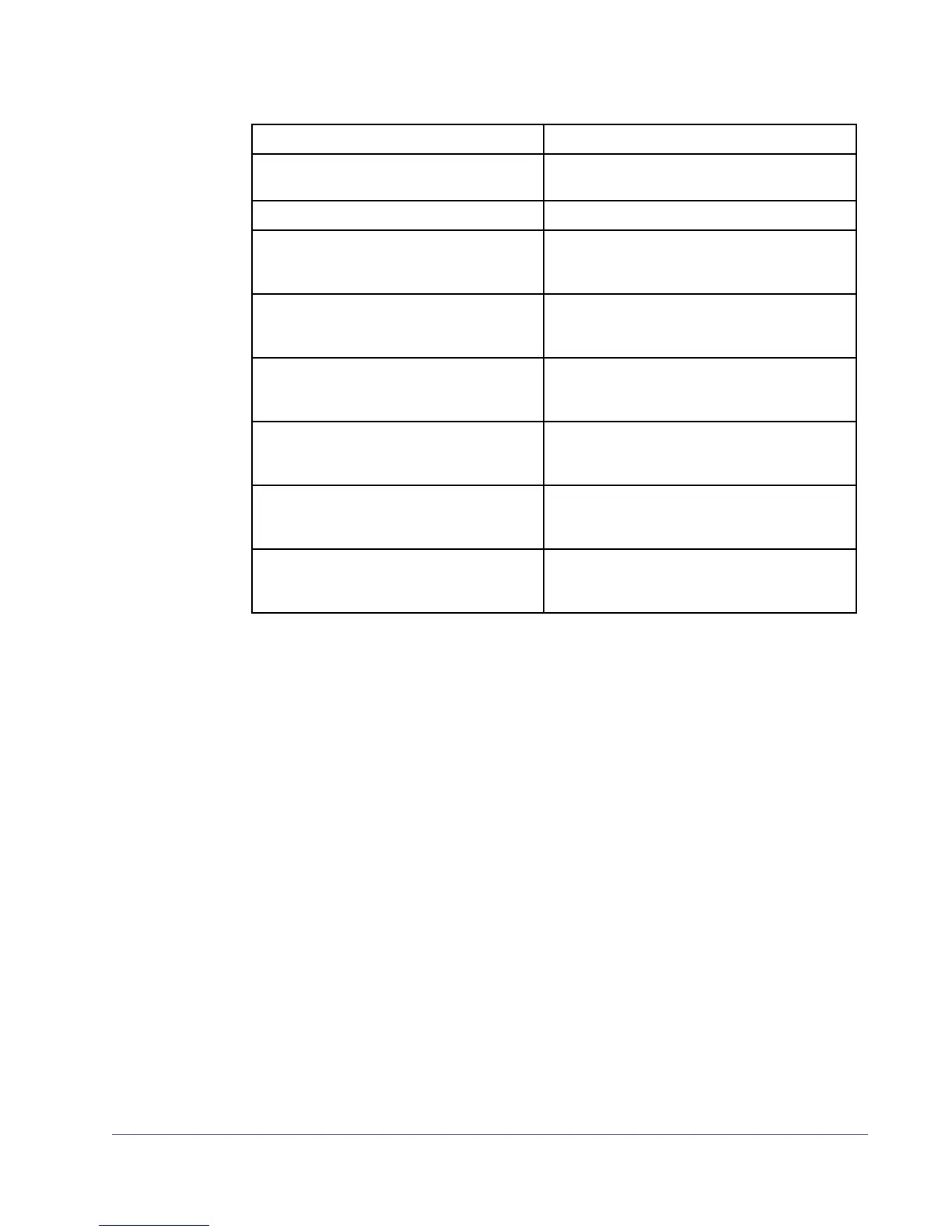UAD Powered Plug-Ins Manual - 93 - Chapter 7: Using UAD Powered Plug-Ins
DSP Loading Information
The UAD devices feature either one (UAD-1 & UAD-2 Solo), two (UAD-2 Duo),
or four (UAD-2 Quad) on-board DSP chips for processing Powered Plug-Ins.
In UAD-1-only systems, when there is more than one UAD-1 in the system, the
UAD-1 device that has the lowest resource usage will receive the next Pow-
ered Plug-In load. Note that an individual UAD-1 plug-in cannot be split
across two (or more) UAD-1 processors.
For example, let’s say you have a two UAD-1 devices installed, the UAD
Meter displays 90%, you load another UAD plug-in that requires 6% DSP, yet
you get a “plug-in unable to load” message. This would occur if both devices
are already at 95% (the meter shows the total available DSP, not the per-de-
vice DSP), so a 6% plug-in can’t load.
Multi-DSP UAD-2 systems use significantly enhanced load balancing routines.
UAD-2 plug-ins are always allocated as efficiently as possible, which is not
necessarily on the DSP with the lowest resource usage.
Table 3. Keyboard shortcuts
Keyboard Action: Result:
Control + Click Parameter (Mac only) Select parameter for keyboard control
(without changing its value)
Shift + Drag Fine Control
UpArrow
RightArrow
Shift + PageUp
Increment Fine
DownArrow
LeftArrow
Shift + PageDown
Decrement Fine
Shift + UpArrow
Shift + RightArrow
PageUp
Increment Coarse
Shift + DownArrow
Shift + LeftArrow
PageDown
Decrement Coarse
Control + Click parameter (Windows)
Modifier* + Click parameter (Mac)
(*Modifier key set in Configuration Window)
Toggle initial editor setting (the value when the
editor window was last opened)
Control + Shift + Click parameter (Windows)
Modifier* + Shift + Click parameter (Mac)
(*Modifier key set in Configuration Window)
Revert to initial editor setting (the value when the
editor window was last opened)
