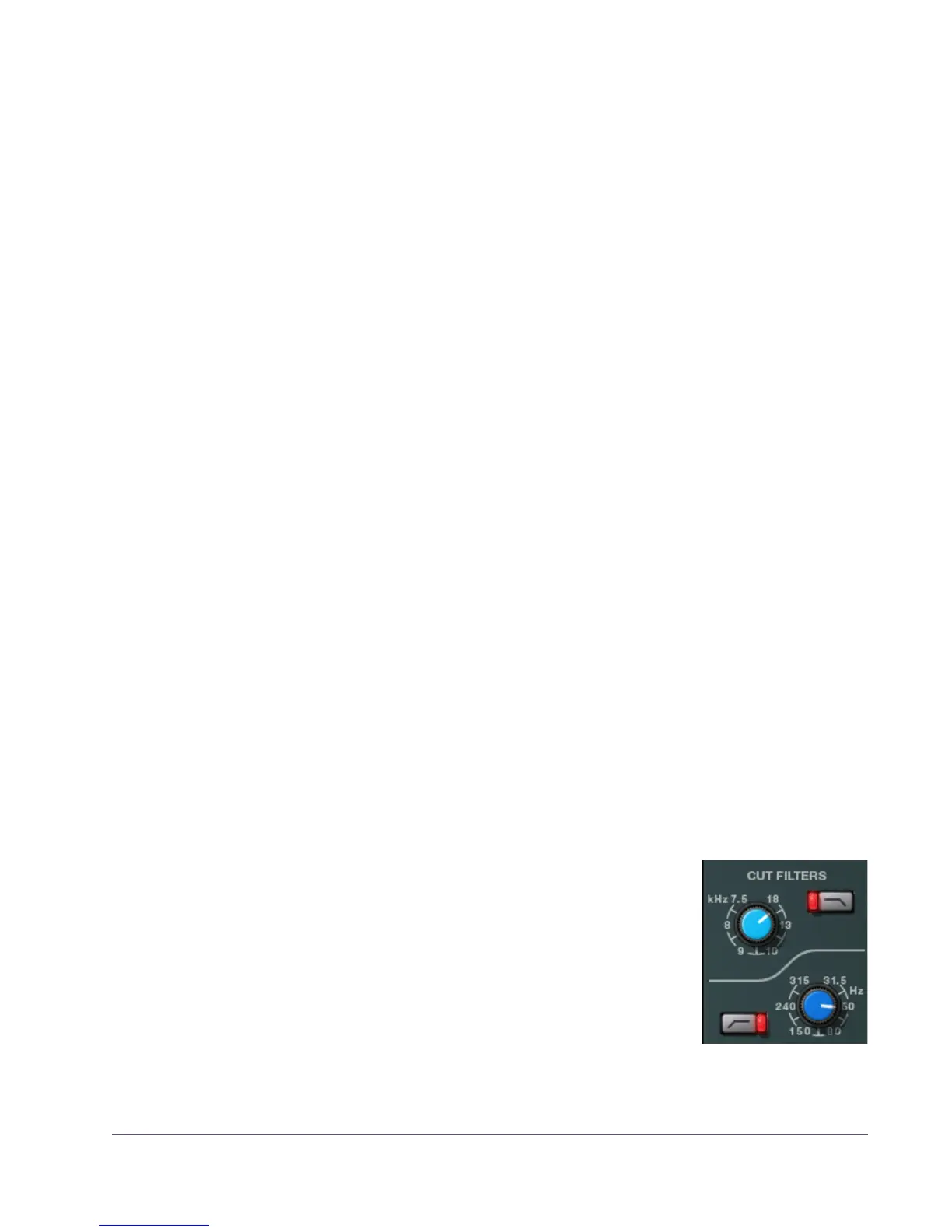UAD Powered Plug-Ins Manual - 389 - Chapter 37: Neve 88RS Channel Strip
LMF Freq This control determines the LMF band center frequency to be boosted or at-
tenuated by the LMF Gain setting. The available range is 120 Hz to 2 kHz.
LMF Gain This control determines the amount by which the frequency setting for the LMF
band is boosted or attenuated. The available range is ±20 dB.
LMF Q The Q (bandwidth) control defines the proportion of frequencies surrounding
the LMF band center frequency to be affected by the band gain control. The
filter slopes get steeper (narrower) as the control is rotated clockwise. The
available range is 0.4 to 10.
LF Freq This parameter determines the LF band center frequency to be boosted or at-
tenuated by the band Gain setting. The available range is 33 Hz to 440 kHz.
LF Gain This control determines the amount by which the frequency setting for the LF
band is boosted or attenuated. The available range is ±20 dB.
LF Shelf Enable The LF band can be switched from bell mode to shelving mode by clicking the
shelf enable button. Shelf mode is active when the button is gray and the yel-
low indicator illuminates. Shelf is off by default.
LF Hi-Q Enable The filter slope of the LF band can be switched with this control. When Hi-Q
is off, the Q is 0.7. When Hi-Q is active, the Q is 2. Higher Q values mean
the peak/trough has steeper slopes.
Hi-Q is active when the button is gray and the yellow indicator illuminates. Hi-
Q is off by default.
Note: Hi-Q has no effect when the band is in shelf mode.
Cut Filters
In addition to the four-band EQ, UAD Neve 88RS offers
two cut filters, one each for low and high frequencies.
The slope of the cut filters is 12 dB per octave. Each cut
filter has two controls: Cut Enable and Frequency. Both
controls are detailed below.
Note: UAD DSP load is not reduced when the cut filters
are disabled.
