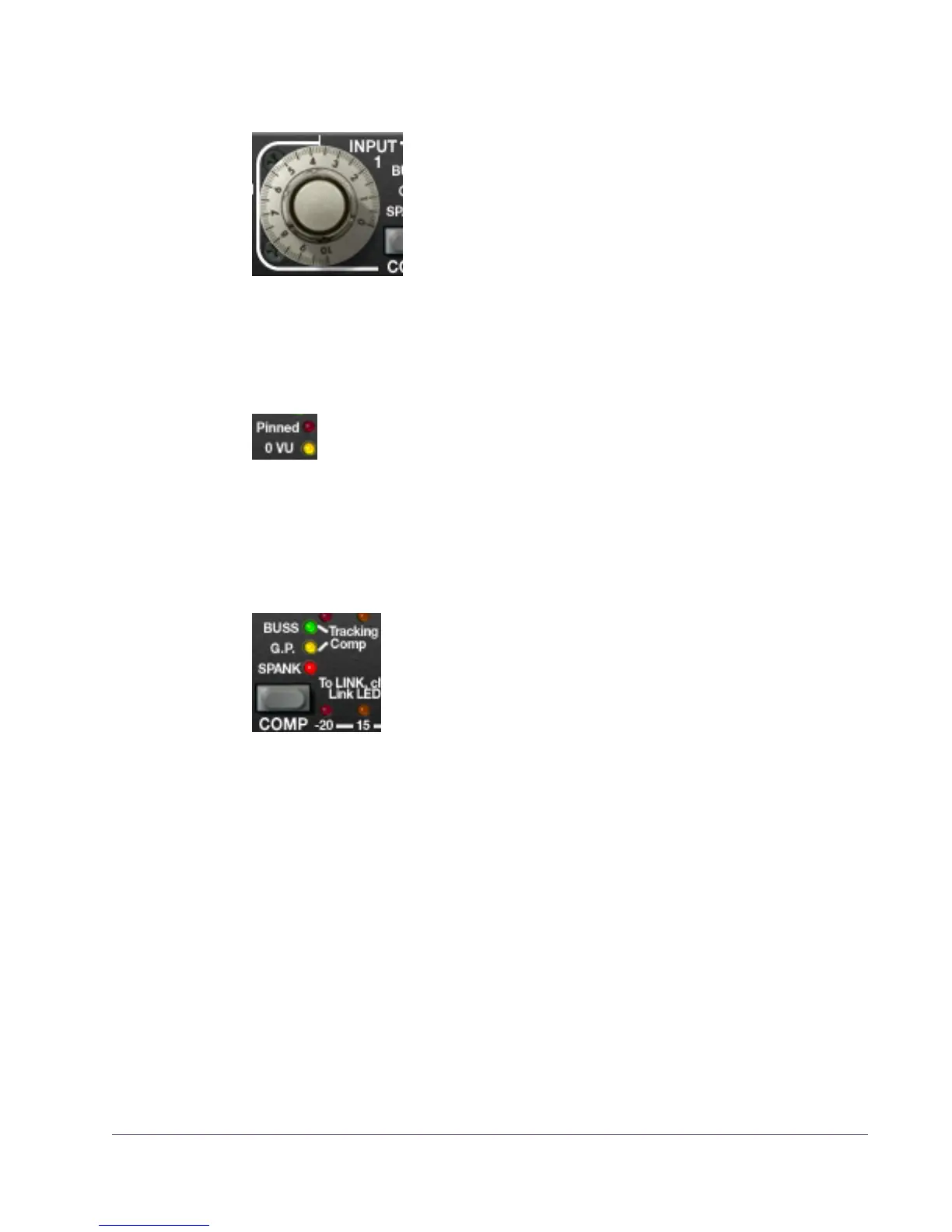UAD Powered Plug-Ins Manual - 226 - Chapter 18: Empirical Labs EL7 FATSO
Channel Controls
Input The Input knob defines the signal level going into the
plug-in. Higher levels result in a more saturated signal.
Levels above 0 VU provide dramatically higher distortion
characteristics, especially when clipped (as indicated by
the Pinned LED). See THD Indicators below.
When the compressor is active (see “Compressor Mode”
below), higher input values also result in more compression, as indicated by
the gain reduction meters (page 227).
Note: This control has no effect when Bypass (page 228) is active.
THD Indicators The Total Harmonic Distortion (THD) LED's provide some reference
operating levels. The yellow “0 VU” LED light indicates around 1%
THD, and the red “Pinned” LED indicates 5% THD or more. These
LED's are an excellent guide to where the user is in the “Grunge Department.”
You will find that the harmonic distortion is generally more obvious on overall
mixes and complex programs. On individual instruments, sometimes 10% dis-
tortion sounds “fat” and “analog” and isn't heard as distortion at all.
Compressor
Mode
The COMP button defines which compressor mode is active.
See “Compression Processor” on page 224 for a descrip-
tion of the modes.
Spank mode can be combined with any of the other three
modes for a total of seven available compressor modes.
Note: Generally speaking, the Input and compressor Mode controls should
be set before the other FATSO processor settings, because of the high degree
of interaction between the compressor and the other processors.
Mode LED’s The three Mode LED's indicate the active mode. Refer to T
able 16 on
page 227 for each specific value. The compressor is inactive when all Mode
LED’s are off.
