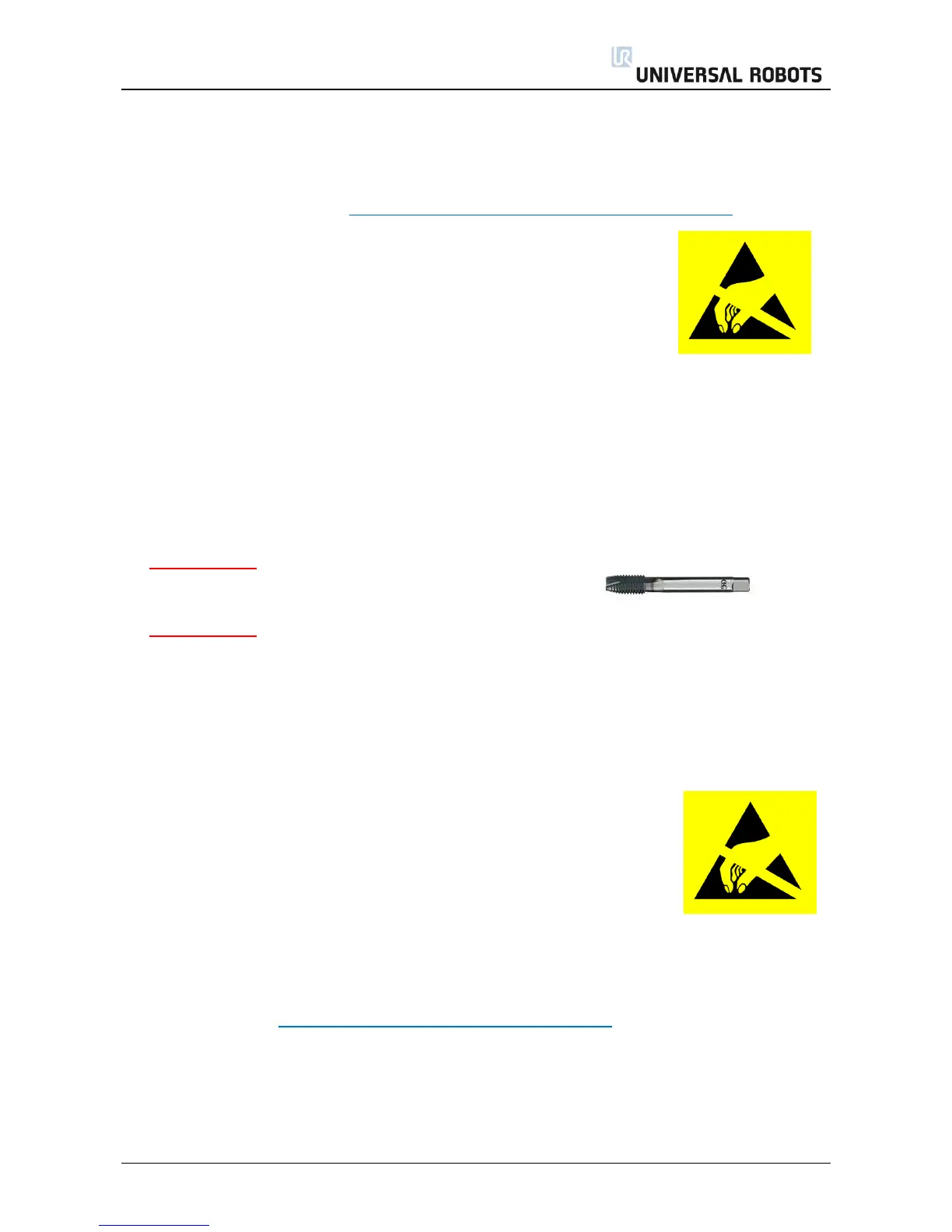All rights reserved 21 Servicemanual_UR3_en_rev3.1.2
3.1.8 Upper arm – Shoulder joint
Disassemble
For details and photos please see: 3.1.4 General guidance to separate joint from counterpart Shut down the
controller.
1. Remove blue lid on Shoulder joint and connect ESD wristband.
2. Disconnect wires between Shoulder joint and Upper arm.
Without bending the printed circuit board.
3. After disconnecting the wires gently remove black flexible flat ring with a tiny screwdriver and twist it
around the Upper arm. Loosen the screws.
4. Pull the Shoulder joint and Upper arm gently apart.
Upper arm – Shoulder joint: Assemble
1. Important note: remove residues of old Loctite in screw holes with a M4 tap tool for threads before
assembling the joint to get the correct torque on the new screws.
2. Important note: Always use new pre-coated screws when it is possible. If you have to assemble with
old screws carefully clean the screws and attach Loctite 648 on the screws before assembly.
3. Orientate the Shoulder joint and Upper arm according to the marks and gently push them together.
4. Gently tighten the 10 screws, and then tighten in cross order with 3.0Nm.
5. Connect ESD wristband.
6. Twist the communication cable 1.5 to 2 full rounds before it is
connected. (To reduce electrical noise in the system)
1 x red wire = 48V DC
1 x black wire = GND
White and black = bus connector
7. After connection of the wires then mount the blue lid and tighten with 0.4Nm.
8. Proceed to chapter 3.1.15 Dual Robot Calibration and Joint calibration. for calibrating the robot.
