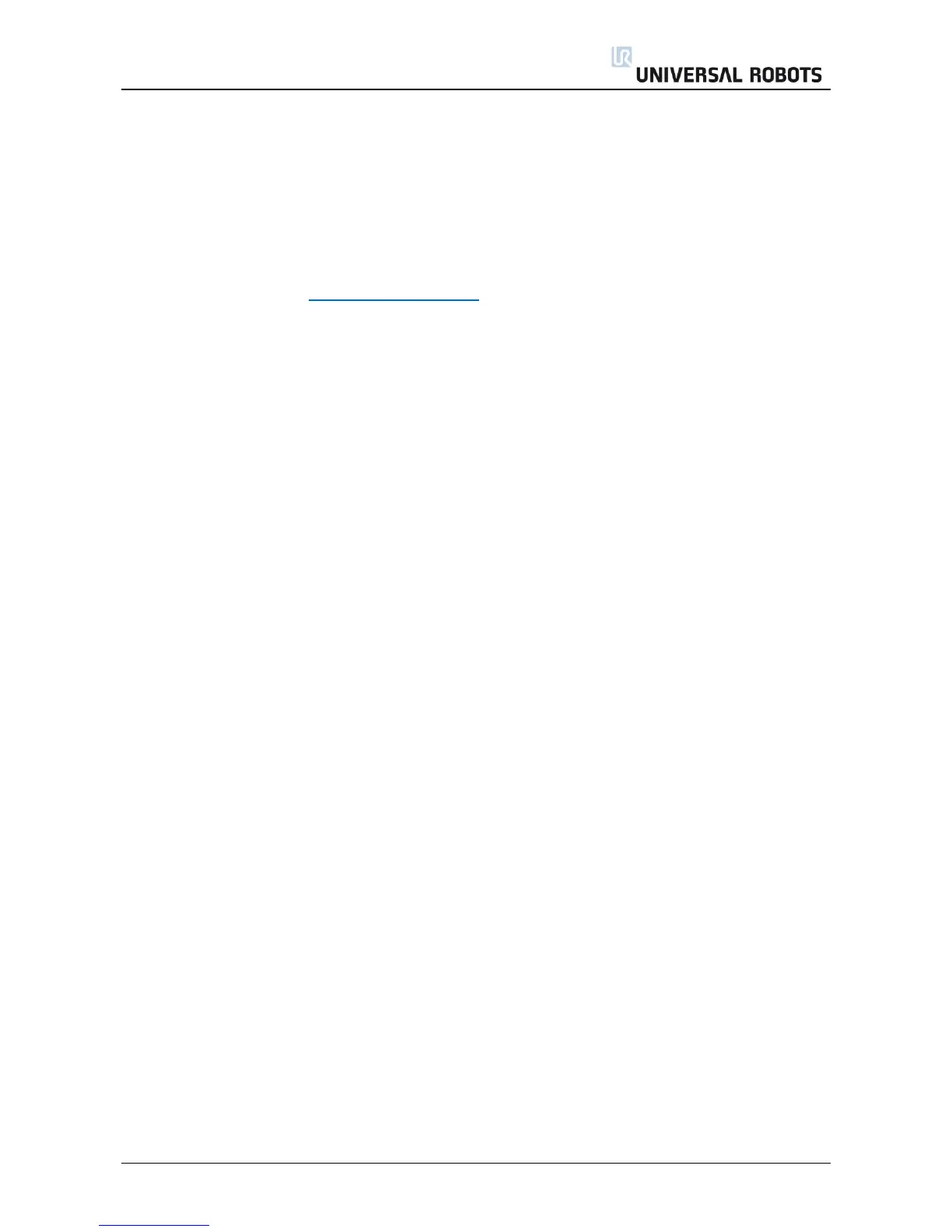All rights reserved 87 Servicemanual_UR3_en_rev3.1.2
Normal startup sequence on a CB3.x UR3:
1. When the power plug connected and the robot is not turned on the 12 V LED is on.
2. After the power on button is activated the power up sequence starts.
3. In this sequence The 48 V LED indicator and the "R" LED indicator is on in about 1 second. This is done
to test that the 48V power supply is working and to test that the robot arm is connected.
If the 48V LED indicator is off all the time in the startup sequence you should measure the voltage:
See the E-Plan diagram: 5.4.1 Schematic overview
3.1. Measure the 48V on the Safety Control Board (SCB) where the 48V comes from the Current
distributor. And check this 1 second pulse.
3.1.1. The voltage is measured on the Safety Control Board. That means the Safety Control Board is
defect.
3.1.2. No voltage is measured on the Safety Control Board. Then measure the 230 V on the input
side of the 48V power supply. If the voltage pulse of 1 second is present the Power supply is
defect.
3.1.3. No voltage is measured on the input of the power supply. Then measure the 230 V on the
input side of the Current distributor. If the voltage is present the current distributor is defect.
