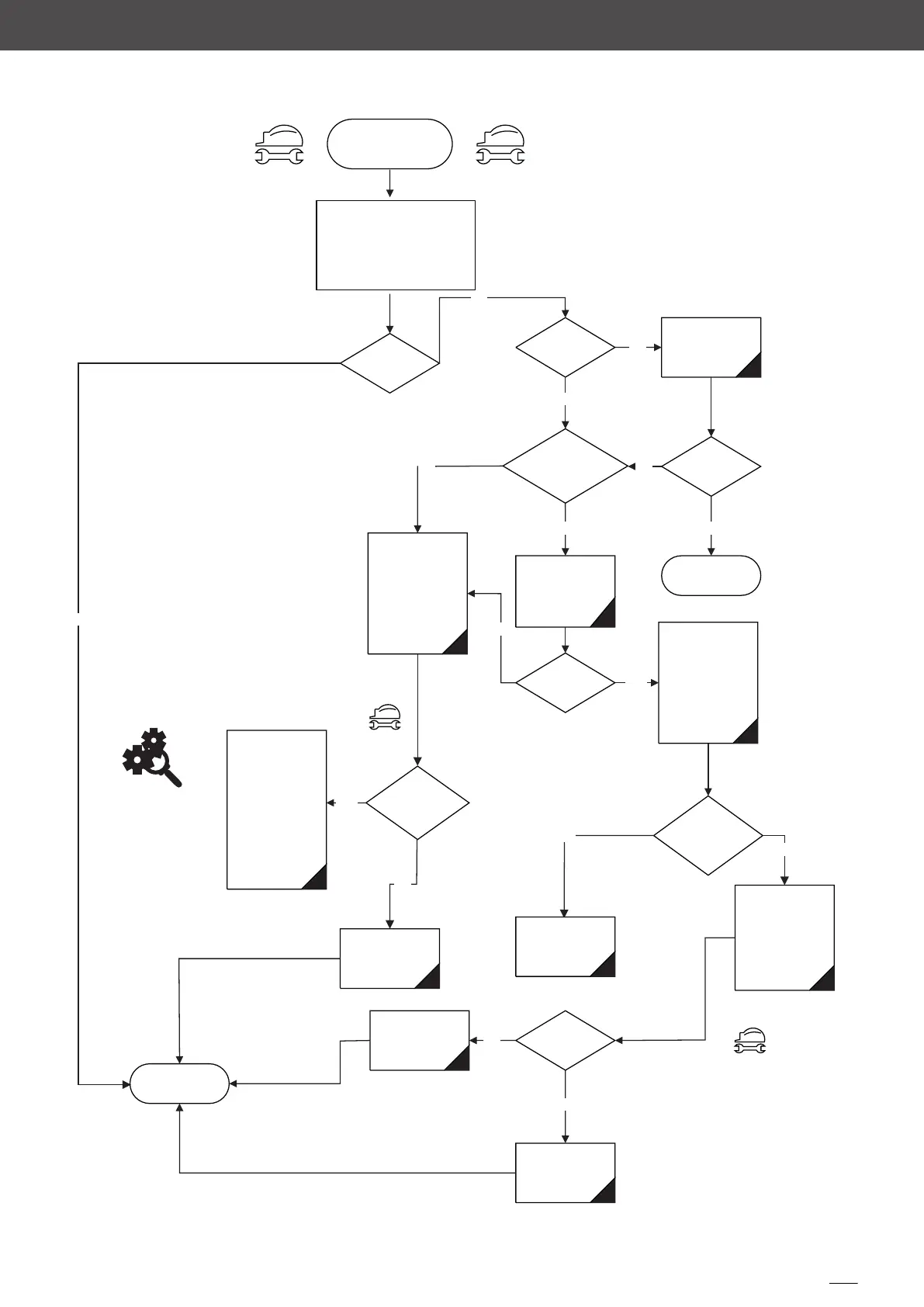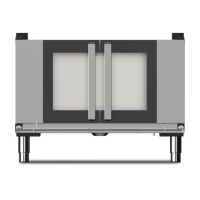POWER BOARD COMMUNICATION ERROR
AF04 power board
communication error
Did the alarm
disappeared?
Verify if P24 socket
Disconnect any
plugs from P24
socket
Does the oven
restart?
Disconnect any plugs
from the P12 and P13
connection and make
sure it is properly
connected.˘
End
Measure the electrical
conductivity of the
control/power board
cable connected to
P11 socket, PIN to
PIN with the
multimeter set to ohm
Do you have
electrical
conductivity?
Replace
control/power board
cable
Restore the
connection and test
the oven. If the alarm
persists replace the
control board. If you
don’t fix the problem
put back the old
control board and
replace the power
board
Does the oven
restart?
Measure the
electrical
conductivity of the
cable previously
connected to P12 or
P13 socket PIN to
PIN with the
multimeter set to
ohm
NO
Do you have
electrical
conductivity?
Replace the cable
Measure the
electrical
conductivity of the
cable PIN to PIN on
the same socket
with the multimeter
set to ohm
Do you have a
short circuit?
Check if the cable
has ferrite core
installed
Replace the board
of the connected
accessory
End
Test 1
Test 2
AF04 power board
status
Normal power
board status
Remember to recover the SD
card from the old control
panel and insert it in the new
one. Perform a forced
firmware update.
If the oven is connected to
accessories(hood,prover or
deck) make sure the oven is
properly powered and the circuit
breaker is powering the oven.
YES
NO
YES
YES
YES
NO
NO
NO
YES
YES
NO
is free. Is it free?
YES
Are there any plugs
connected to P12 or
P13 sockets?
YES
NO
NO
OVEN
