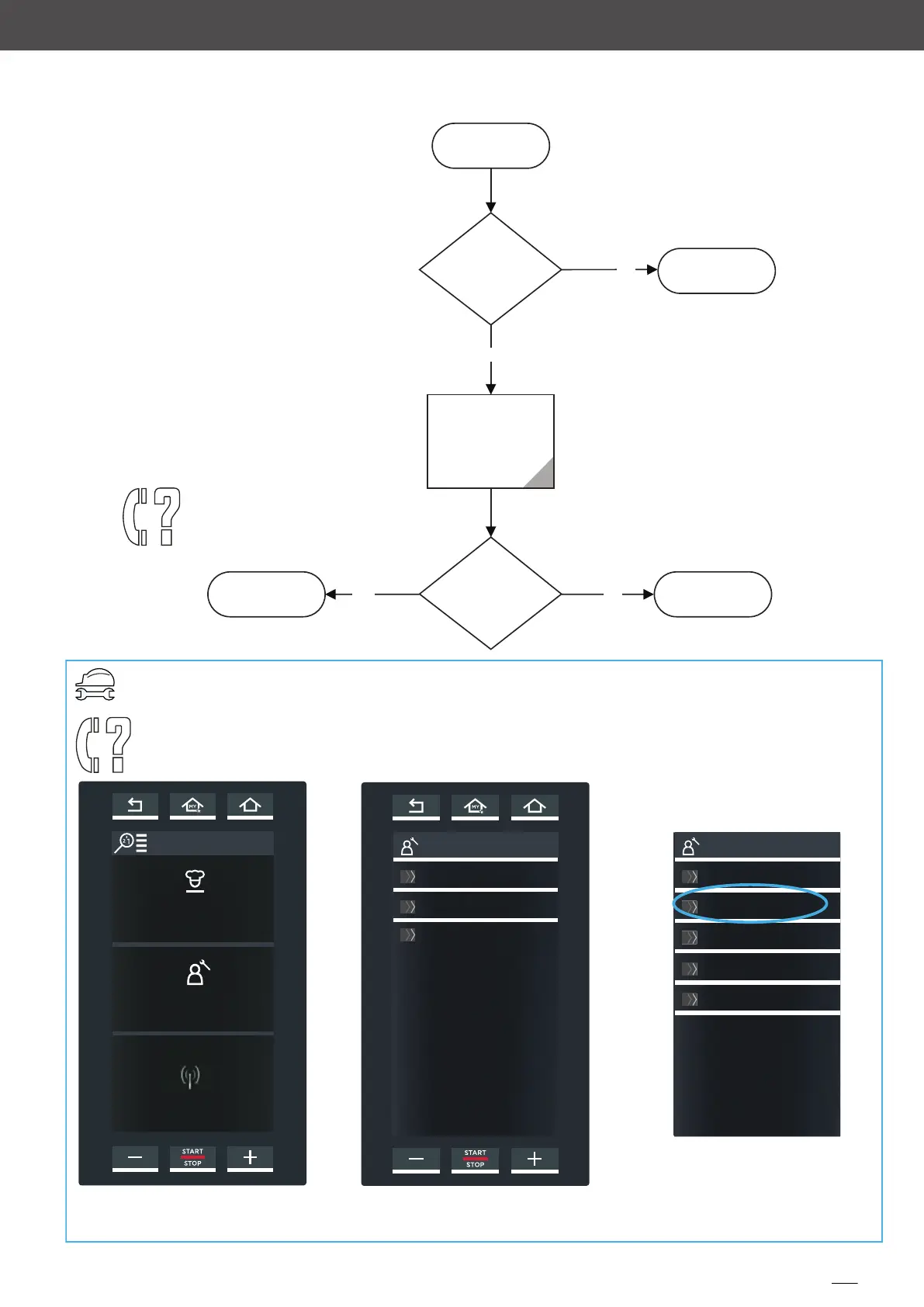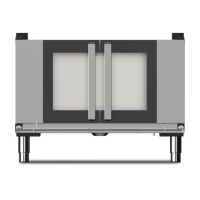Enter the oven setup Enter in the GAS setting and set
USE FUMES PROBE to OFF
In case of emergency, disconnect the fumes probe, upgrade the
FW to the version 24065 and deactivate the USE FUMES PROBE
parameter
SETTINGS
USER SETTINGS
SERVICE MENU
NETWORK
In case of emergency, disconnect
the fumes probe, upgrade the FW
to the version 24065 and deactivate
the USE FUMES PROBE parameter
Is the gas
fumes probe
connected?
Replace the GAS
FUMES PROBE and
test the oven
Did you fix
the warning?
WF29 fumes probe
YES
YES
Replace the gas
fumes board
End
NO
Connect the gas
fumes probe
NO
