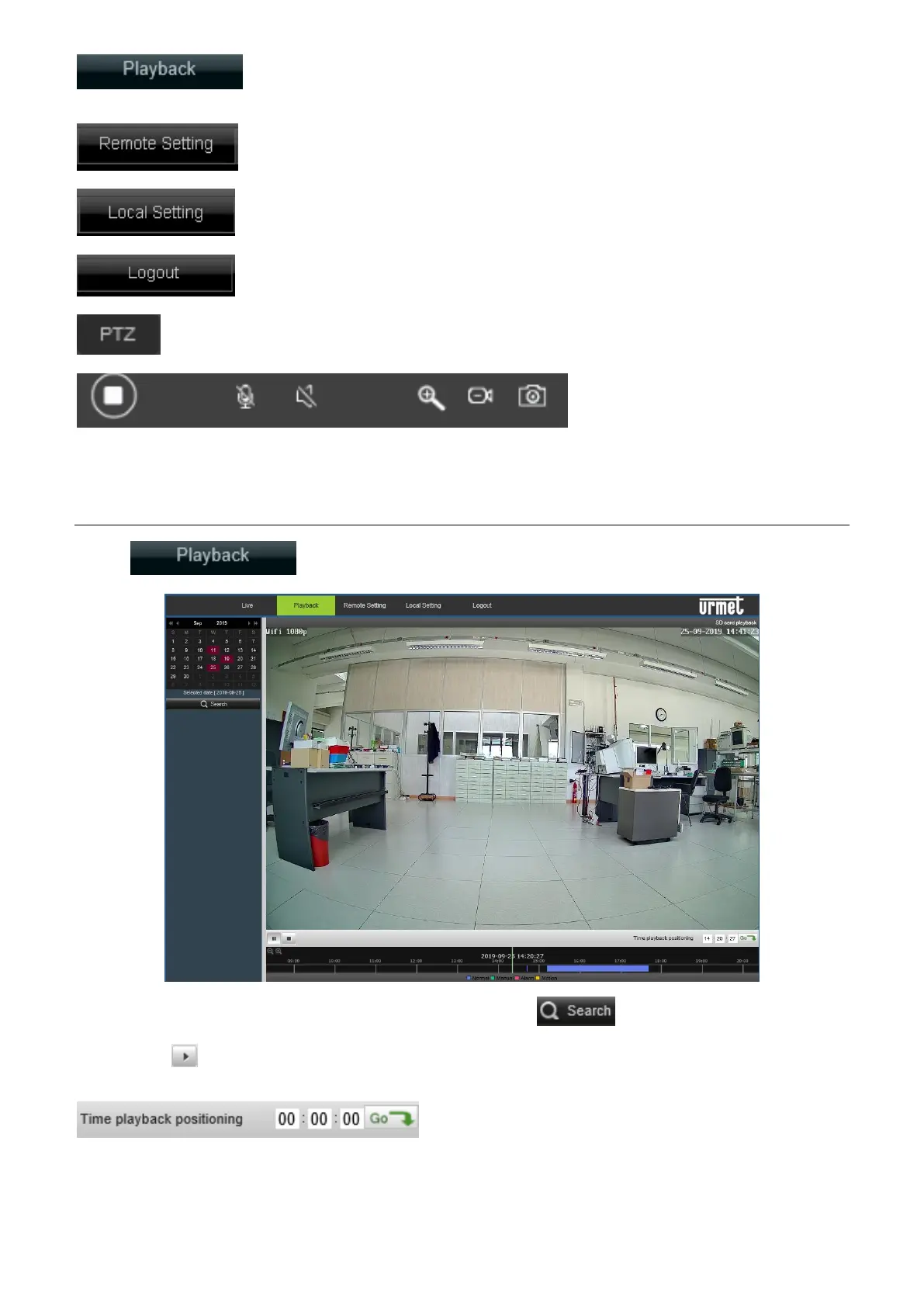DS1099-077 11
: this is used to search and playback the video files recorded in the camera’s SD memory card (not
included).
: This is used to access the device setup menu to set the various customised parameters;
: Snapshot, file type, saving path etc.;
: Close and go back to the login page;
: PTZ interface to control ZOOM and FOCUS (only for Autofocus camera models)
: Control button preview. From left to right,
the buttons are: Start/Stop live video, Switch On/Off the PC Mic (to send audio to the camera), Switch On/Off the PC Audio
(to receive audio from the camera), digital zoom, Start/Stop video recording on PC, Snapshot.
8.2 PLAYBACK
Click on to access the Playback interface:
Select one of the red dates within the selected month and push the button to display the video recorded files on
the time bar. Different colors refer to different recording Type (Normal, Manual, Alarm, Motion).
Use the button to start playing back the video.
To quickly position the playback time cursor on the time bar during the playback you can use the function:
and push Go while the video is playing.
