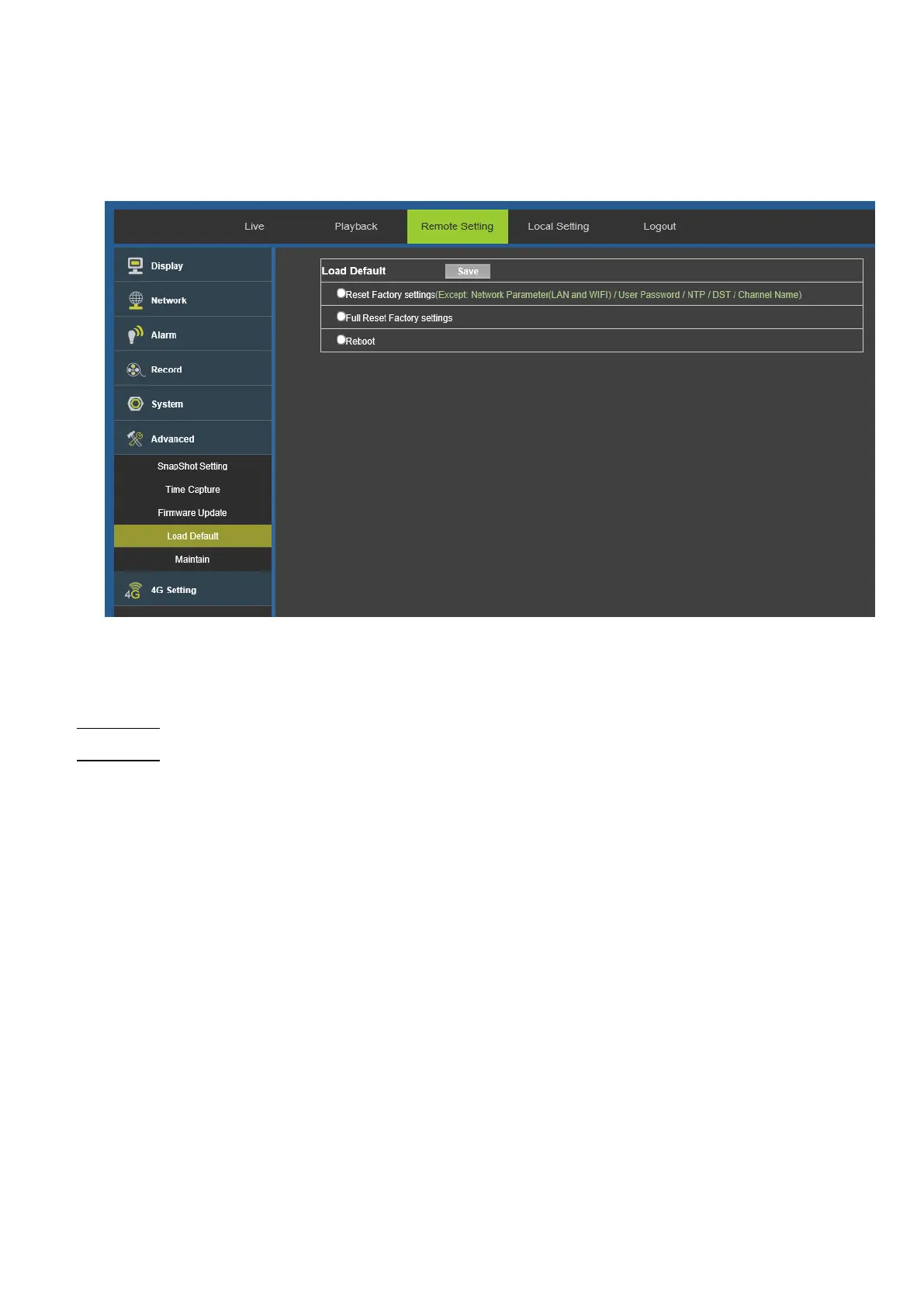30 DS1099-077
5) Maintenance
Click on 【Advanced】→【Maintain】 to access the following interface.
➢ Auto Reboot: enable/disable automatic restart of the device according to the indicated time programming.
➢ Auto Reboot: Select one of the three options Everyday, Everyweek, Once.
➢ Week plan: Select the days of the week on which to start automatic reboot.
➢ Time plan: Select the time on which to start automatic reboot.
IMPORTANT: the reboot might cause the loss of some minutes of recording.
IMPORTANT: if the camera is in a dark environment, it might take up to 20 seconds to restore the correct black and white
picture (i.e. Night Mode) after the reboot.
8.3.7 4G SETTINGS
1) Direct
You are asked to open content in a new window. For details, refer to chapter 11
2) Manual
Enter the value for the connection to the router 192.168.100.1.
