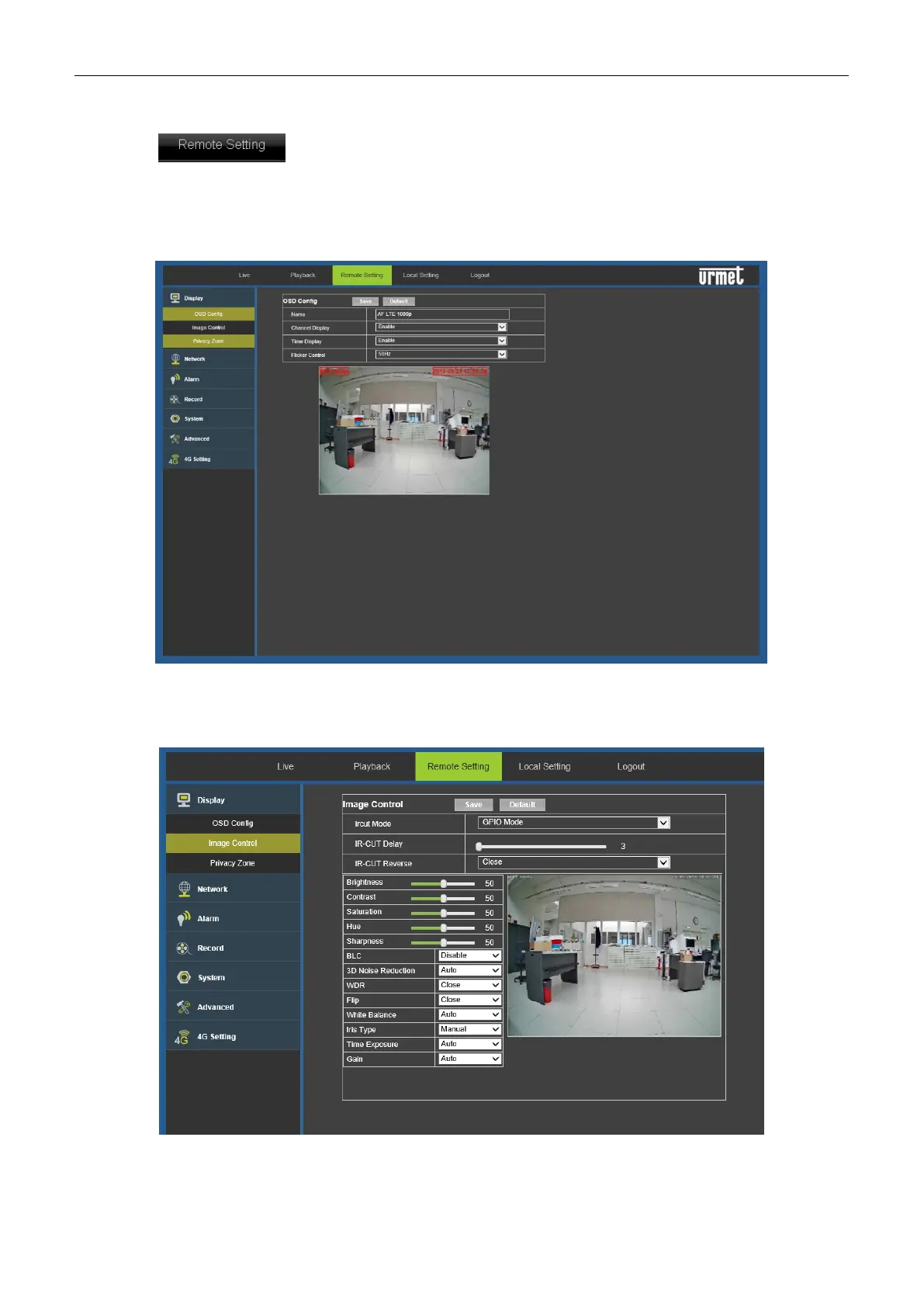12 DS1099-077
8.3 REMOTE SETTINGS
8.3.1 DISPLAY
1) OSD CONFIG
Click on (Remote settings) to access the Live interface OSD Config (default).
➢ Name: IP camera name.
➢ Channel Display: Enable/Disable. The display position can be customised.
➢ Time Display: Enable/Disable. The display position can be customised.
➢ Flicker Control: 50Hz/60Hz/Close
2) IMAGE CONTROL
Click on 【Display】→【Image Control】 to access the following interface.
➢ IRCUT Mode: 5 modes:
o GPIO Mode or Passive Mode : default mode. The camera switches from colors to black and white (turning on
the IR LEDs) and vice versa based on the environment light detected by the external sensor integrated in the
camera.
