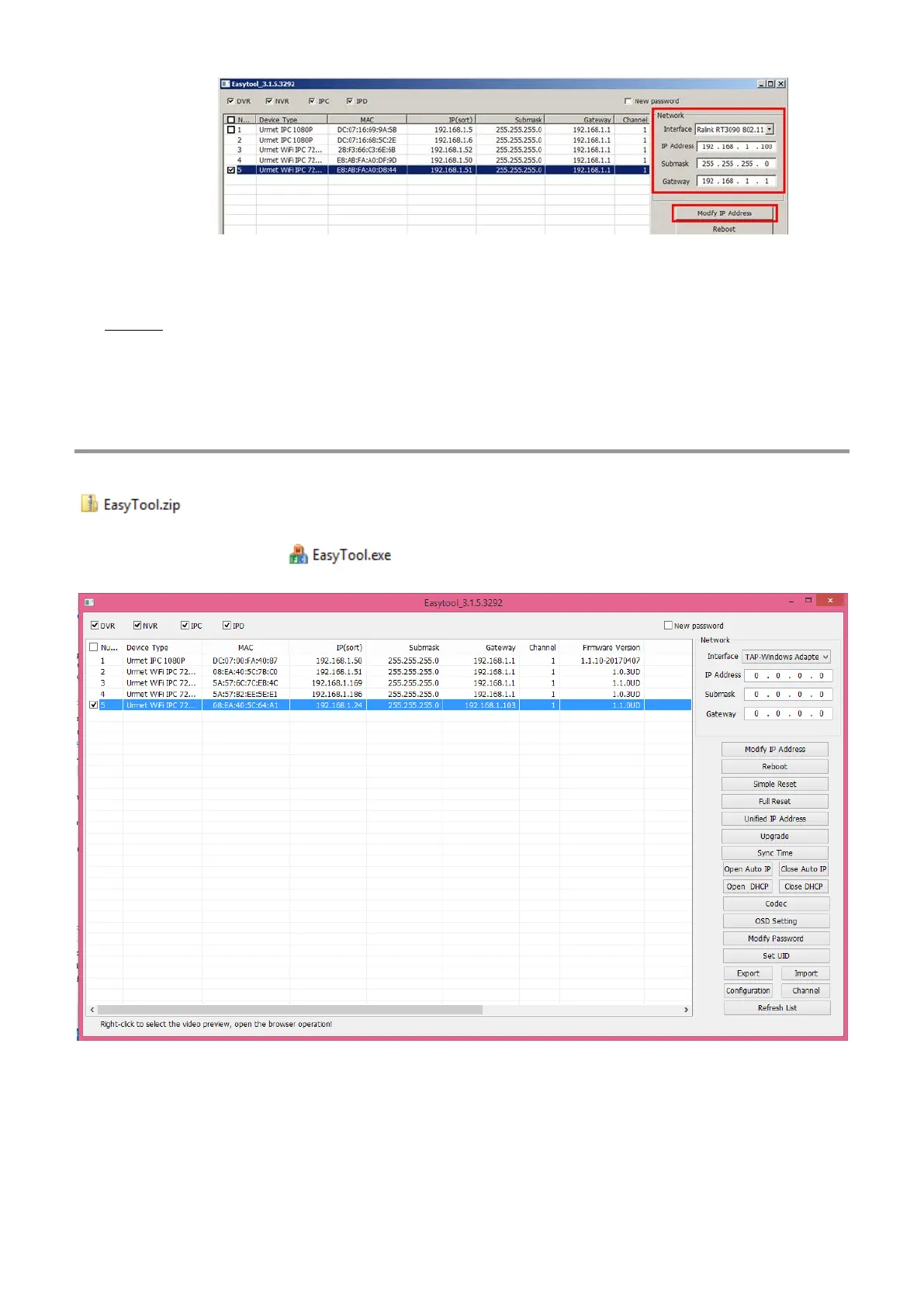DS1099-077 7
Press “Modify IP Address” to change the IP address of the device and wait for a few instants.
Press the “Refresh List” button of “EasyTool” to refresh the list and view the camera with the changes made.
IMPORTANT NOTE: to set/edit the network parameters of the camera (IP address, subnet mask, gateway) it is advisable to
use EasyTool or the web page of the camera. It is not advisable to set/edit the network configurations of the camera in the
NVR/HVR menus on which the camera was added; make sure that the NVR/HVR device is updated to the latest firmware
version.
5 EASYTOOL
The software can detect the IP address of the IP camera on the LAN. Firstly, unzip the easytool.zip file contained on the CD
included.
Install and run EasyTool.exe.
Start “Easy Tool” by selecting : the IP Address, Subnet Mask, Gateway and MAC Address will be
automatically shown for each IP camera, as shown in the following figure.
If the searched IP and the IP address of the PC are not on the same network segment, the IP address, the subnet mask and
other IP camera parameters can be changed by using Easy Tool.
Firstly, select the device the IP address of which you want to change and enter the new IP address, Subnet Mask and Gateway
values (Subnet Mask and Gateway may be inherited from the PC) and the username/password. Click on Modify IP Address
to change the IP address of the device.
IMPORTANT NOTE
The default IP address of the IP camera is “192.168.100.100”, the default username is “admin”, the default multimedia
port number is “6066” and the default command port is “6060”.
