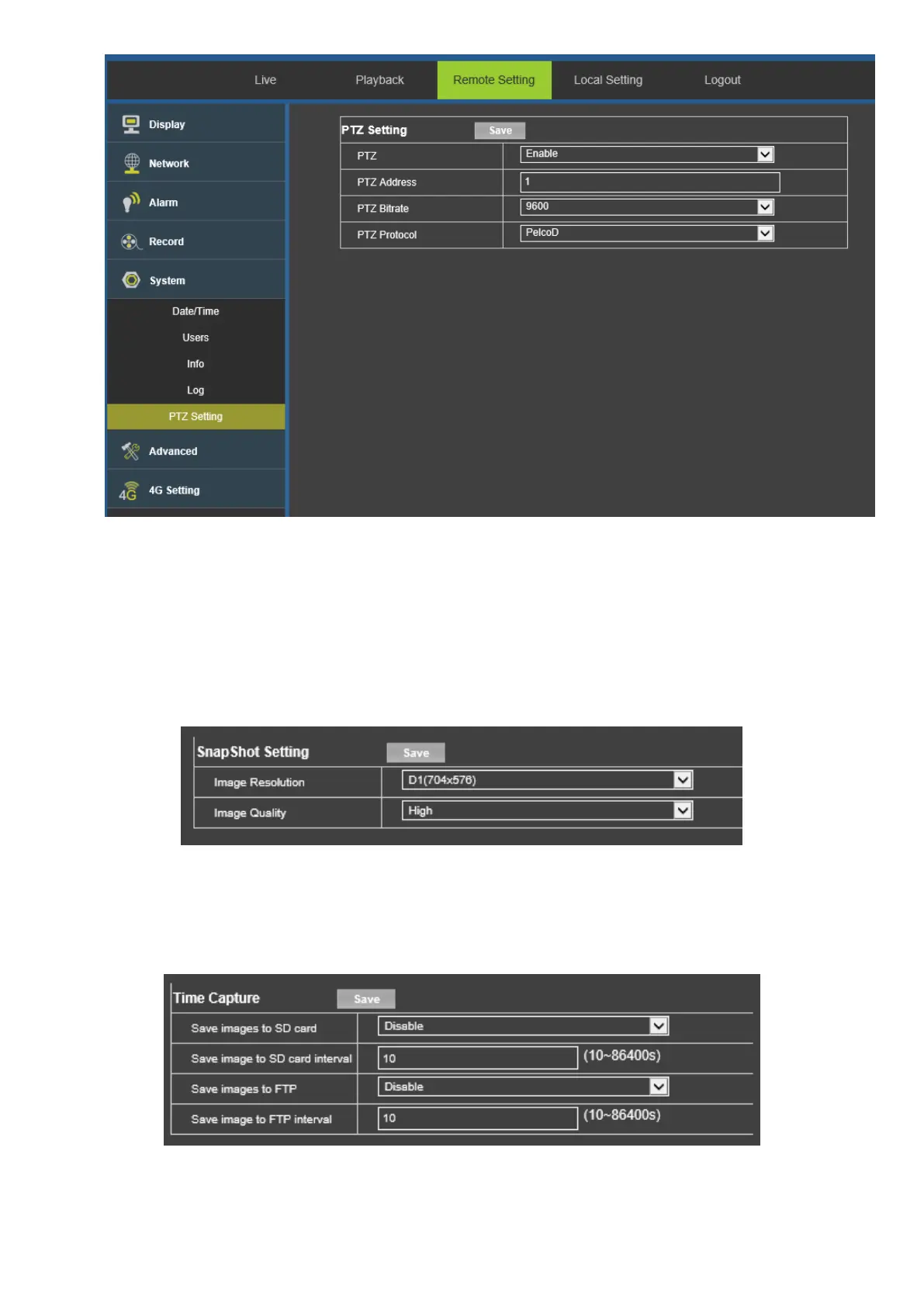28 DS1099-077
8.3.6 ADVANCED
The options 【Snapshot Setting】and 【Time Capture】are present as shown in the following figure:
1) Snapshot Setting
These image settings are applied to the following features: MJPEG stream, snapshot via HTTP command, snapshot
saved on local micro SD memory and FTP server, snapshot attached to event emails.
➢ Image Resolution: 3 options
➢ Image Quality: 3 options
2) Time Capture
The following settings refer to periodic saving of images on local micro SD memory or FTP server.
3) Firmware upgrade
