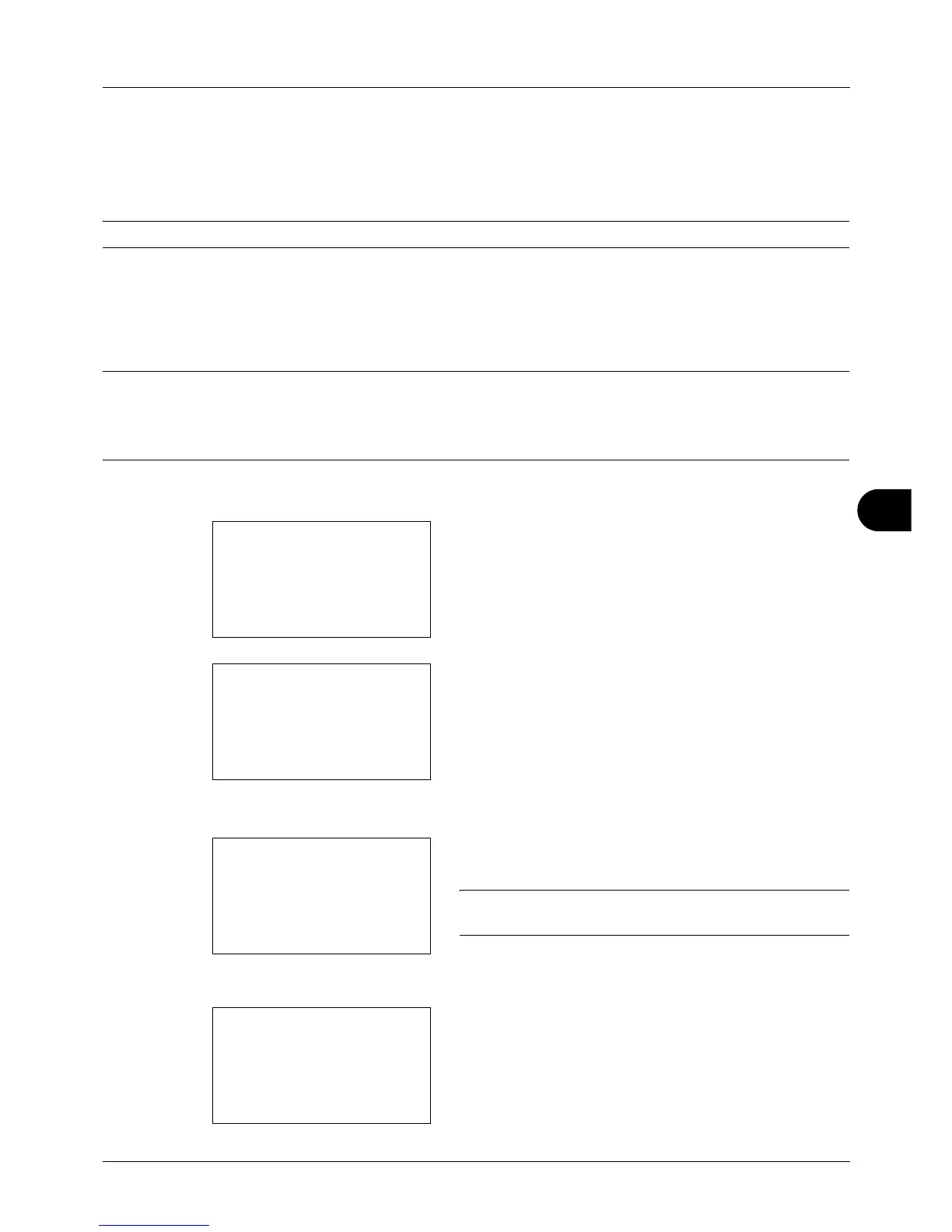8
8-105
Default Setting (System Menu)
Editing Destination (Address Book/Adding One-Touch Keys)
Save frequently used destinations to Address Book or One-touch keys. The saved destinations can be changed. The
destinations are available for Send as E-mail, Send to Folder, and Fax Transmission.
NOTE: Embedded Web Server can be used to efficiently save and edit multiple destinations.
Adding an Individual Destination
A maximum of 100 individual addresses can be registered. Each address can include the information such as
destination name, E-mail address, FTP server folder path, computer folder path, and FAX No..
NOTE:
• If user login administration is enabled, you can only edit destinations in the Address Book by logging in with
administrator privileges.
• Refer to Character Entry Method on Appendix-5 for details on entering characters.
Use the procedure below to register a new individual contact.
1 In the Sys. Menu/Count. menu, press the U or V key to
select [Edit Destination].
2 Press the OK key. The Edit Destination menu appears.
3 Press the U or V key to select [Address Book].
4 Press the OK key. The Address Book list screen
appears.
NOTE: If the destinations are not registered, there is no list
in the Address Book.
5 Press [Menu] (the Right Select key). Menu appears.
