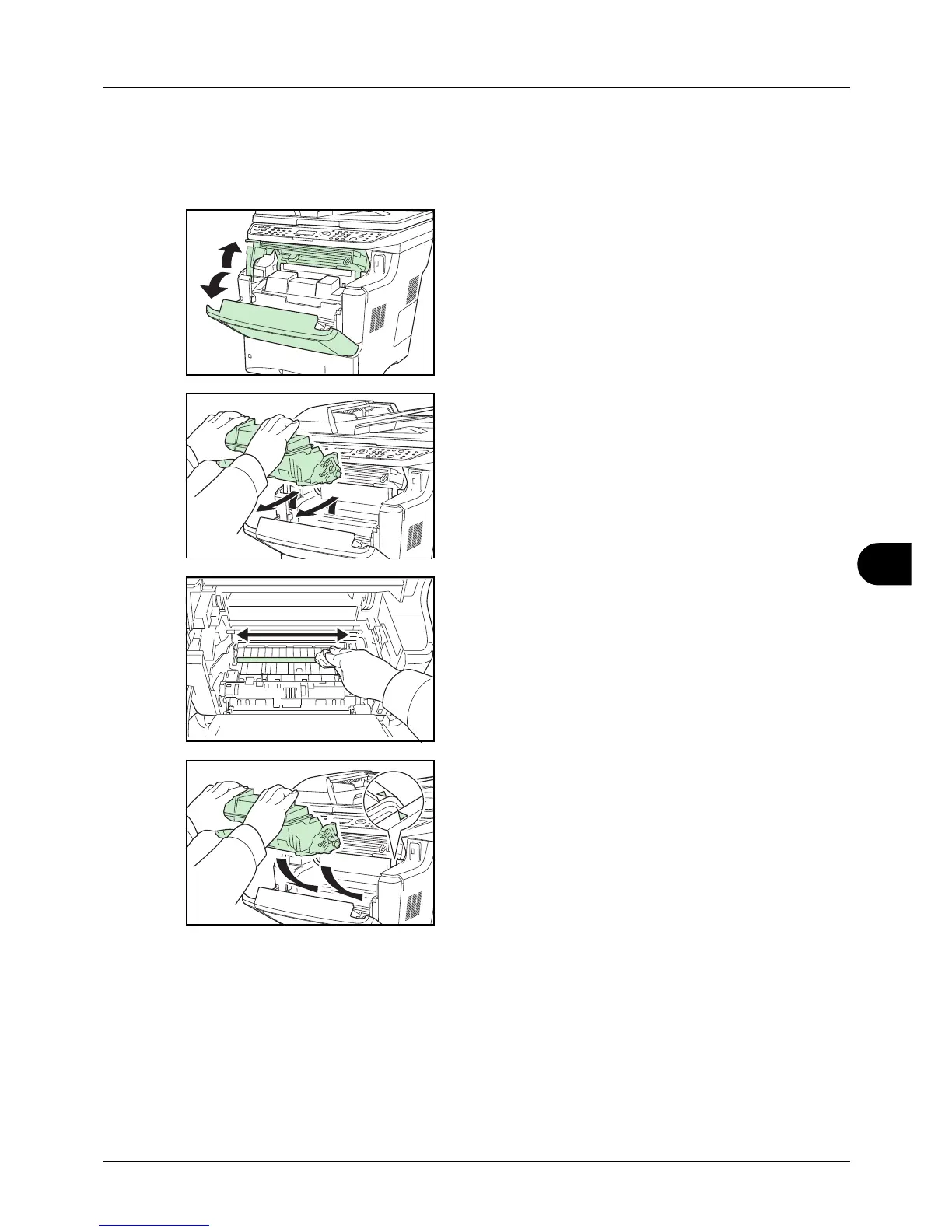9
9-3
Maintenance
Cleaning the Machine
To avoid print quality problems, the interior of the machine must be cleaned with every toner container and waste
toner box replacement.
1 Open the top cover and front cover.
2 Lift the developer unit together with the toner container
out of the machine.
3 Use a lint free cloth to clean dust and dirt away from the
registration roller (metal).
4 Insert the developer unit together with the toner
container, back into the machine.
5 Close the top cover and front cover.
