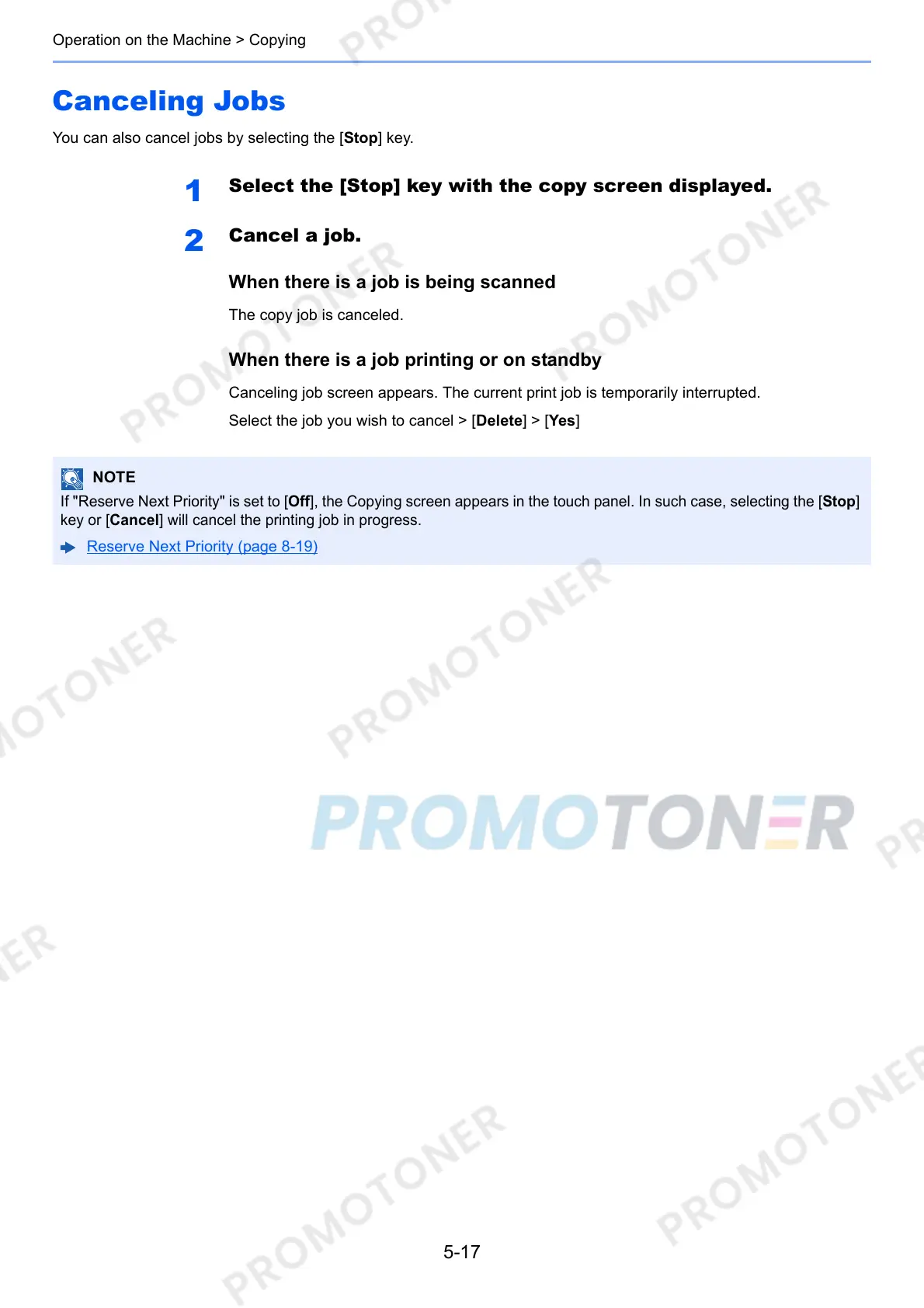5-17
Operation on the Machine > Copying
Canceling Jobs
You can also cancel jobs by selecting the [Stop] key.
1
Select the [Stop] key with the copy screen displayed.
2
Cancel a job.
When there is a job is being scanned
The copy job is canceled.
When there is a job printing or on standby
Canceling job screen appears. The current print job is temporarily interrupted.
Select the job you wish to cancel > [Delete] > [Yes]
If
"
Reserve Next Priority
"
is set to [
Off
], the Copying screen appears in the touch panel. In such case, selecting the [
Stop
]
key or [
Cancel
] will cancel the printing job in progress.
Reserve Next Priority (page 8-19)
