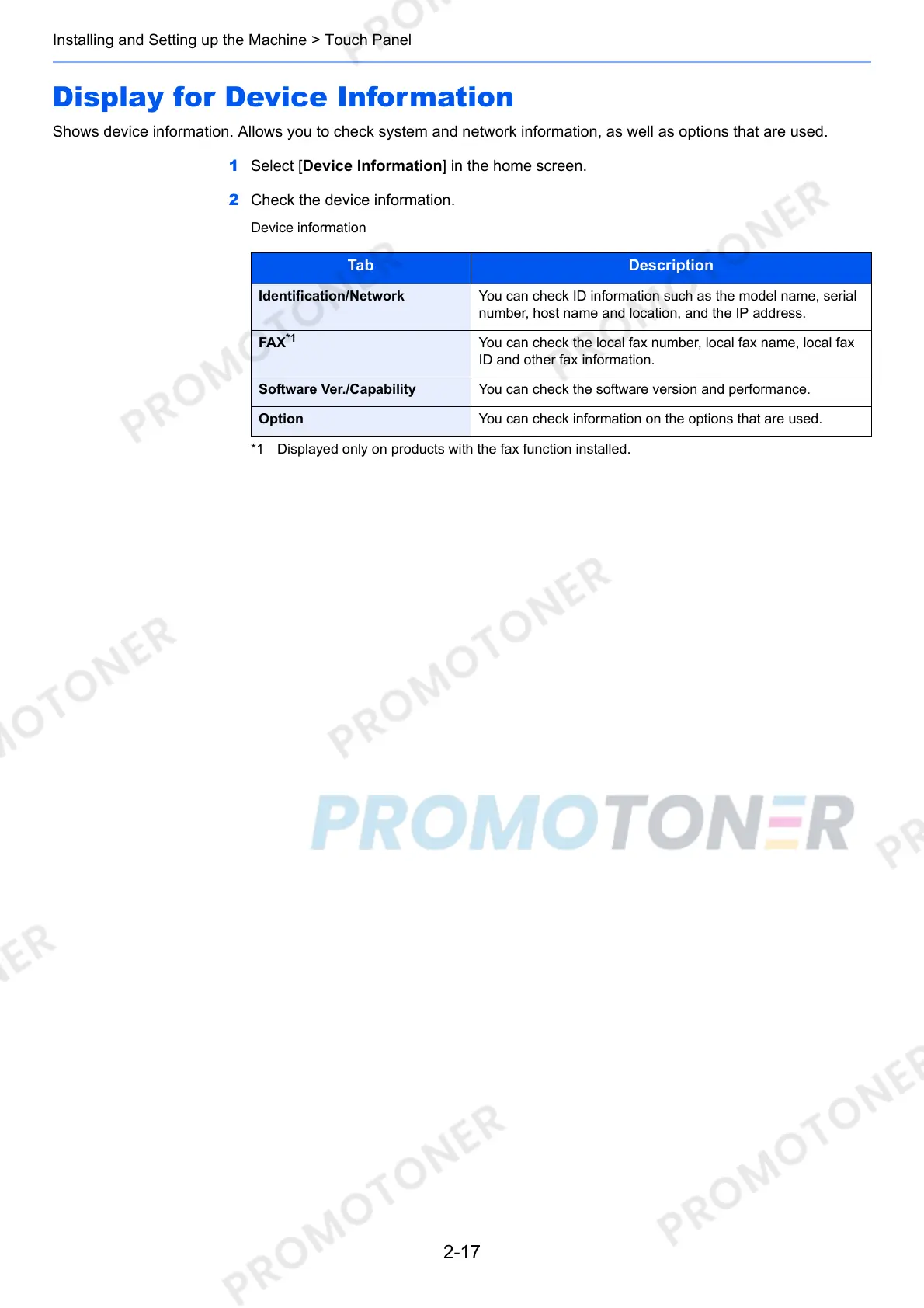2-17
Installing and Setting up the Machine > Touch Panel
Display for Device Information
Shows device information. Allows you to check system and network information, as well as options that are used.
1 Select [Device Information] in the home screen.
2 Check the device information.
Device information
Tab Description
Identification/Network You can check ID information such as the model name, serial
number, host name and location, and the IP address.
FAX
*1
*1 Displayed only on products with the fax function installed.
You can check the local fax number, local fax name, local fax
ID and other fax information.
Software Ver./Capability You can check the software version and performance.
Option You can check information on the options that are used.
